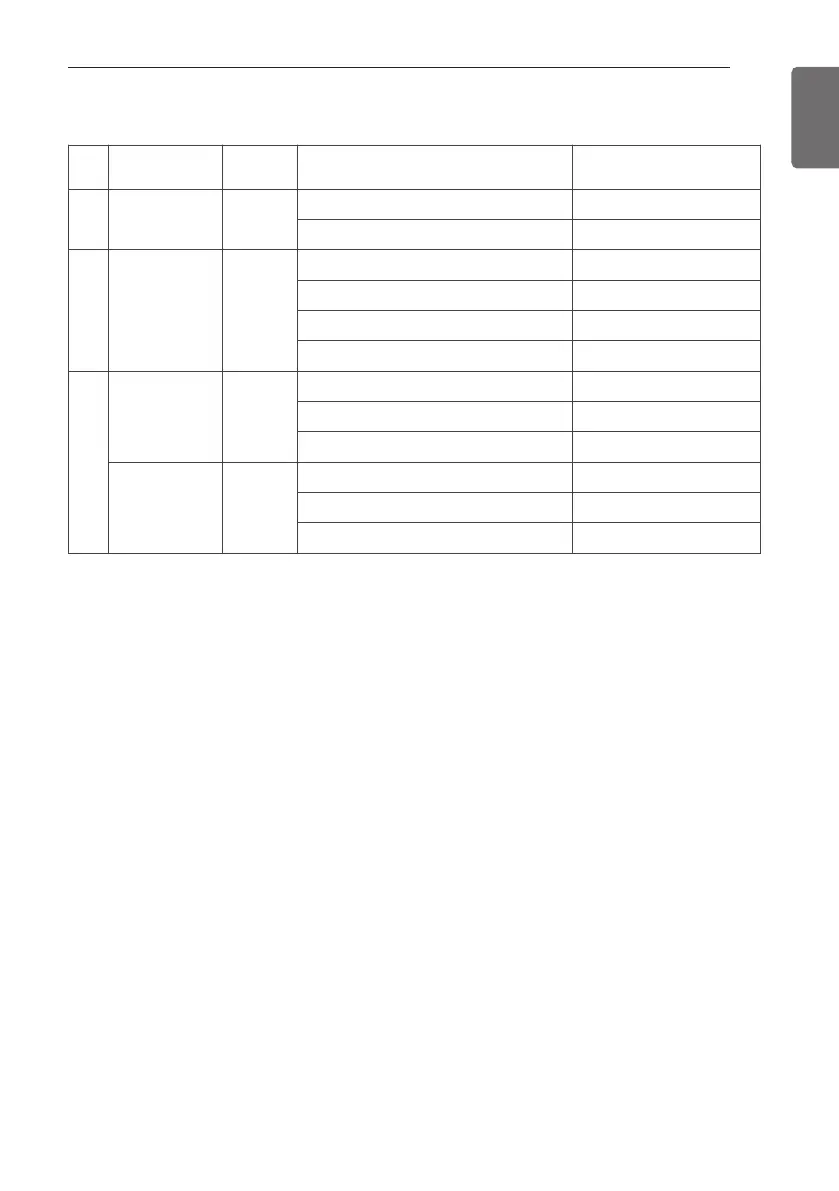INSTALLATION INSTRUCTIONS
17
ENGLISH
Installer Setting Code Table
Mode Override
This Function is only for Non-Auto Changeover H/P model.
Ceiling Height Selection
Indoor unit connected to wired remote controller operate as wired remote controller setting.
Group Control
This function is only for group control. Please don’t set this function in case of non-group control.
After setting Group Control of the product, turn off the power then turn it back on after 1 minute.
Auxiliary heater
This function is only applied to models with Auxiliary Heater function being activated.
No. Function
Function
Code
Setting Value Remote Controller LCD
0 Mode Override
0
0 : Set to Master
1 : Set to Slave
1
Ceiling Height
Selection
1
1 : Standard
2 : Low
3 : High
4 : Super High
2
Group Control
2
0 : Set to Master
1 : Set to Slave
2 : Check Master/Slave
Auxiliary heater
2
3 : Set to Auxiliary heater
4 : Cancel Auxiliary heater
5 : Check Auxiliary heater Installation
00
01
11
12
13
14
20
21
22
23
24
25
1,MFL67655412,영어 2017. 11. 9. 오전 11:23 페이지 17
