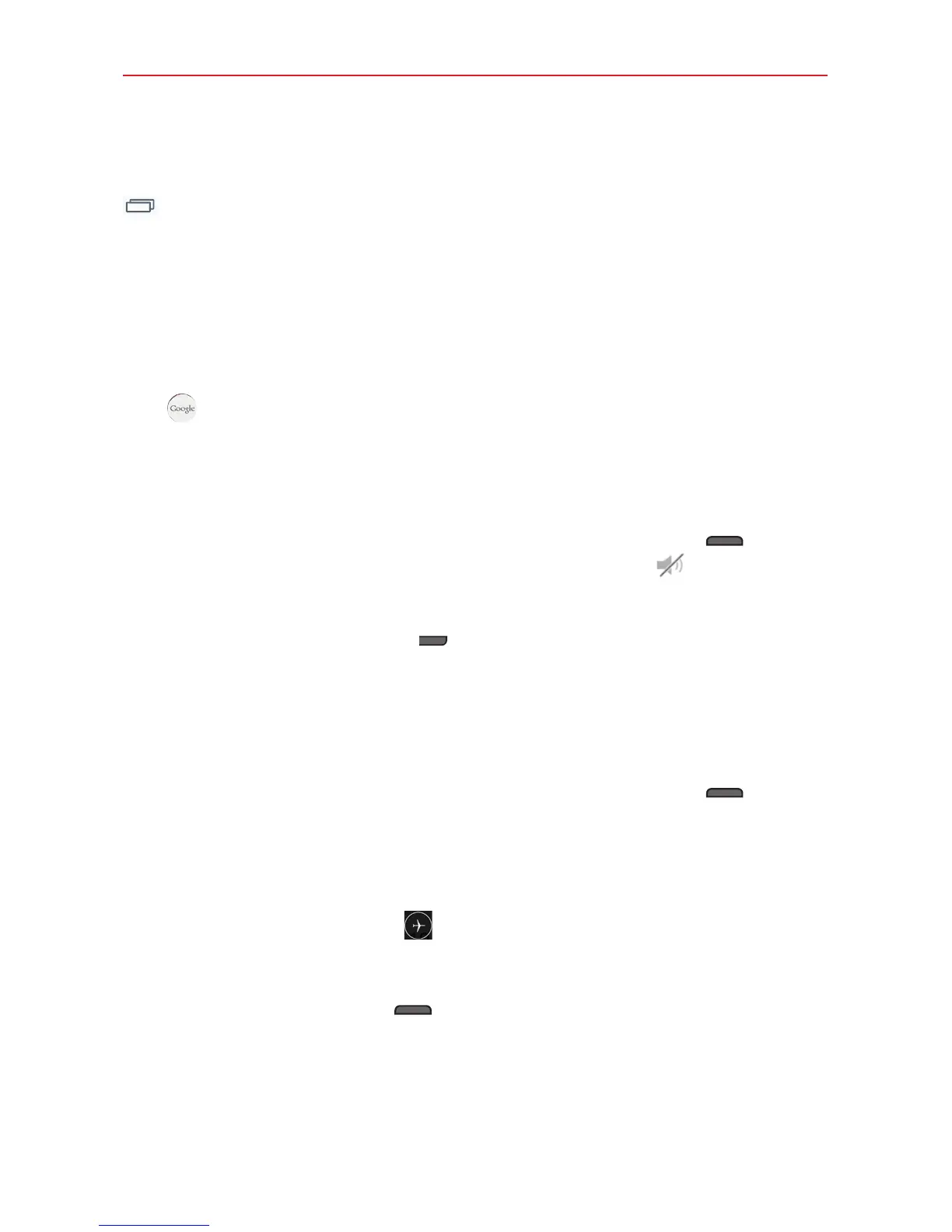14
The Basics
When your phone is set to the Swipe Lock screen, you can change its
shortcuts. From the Home screen, touch and hold the
Recent Apps Key
>
Lock screen settings
>
Shortcuts
. Tap the icon you want to change,
tap the application you want, then tap
Save
.
Global access shortcuts
You can access the Google Now Global access shortcut from any screen.
To access the shortcut, drag your finger upward from the main touch key
area (Back, Home, Recent Apps), move your finger over the Google Now
icon
then lift your finger.
Phone sounds off
You can quickly silence your phone.
From the Home screen, press and hold the
Power/Lock key
(on the
right side of the phone), then tap the Silent mode icon .
OR
Press the
Down Volume key
(on the left side of the phone) until
vibration is set, then press it again to turn off all sounds.
Turn off data communications
Airplane mode turns off all data communications.
From the Home screen, press and hold the
Power/Lock key
(on the
right side of the phone), then tap
Turn on Airplane mode
.
OR
Swipe the Status Bar downward to open the Notifications panel, then
tap the Airplane mode icon
(blue is on and gray is off).
To wake up your phone
Press the
Power/Lock key
(on the right side of the phone).
Touch screen tips
Here are some tips on how to navigate on your phone.
