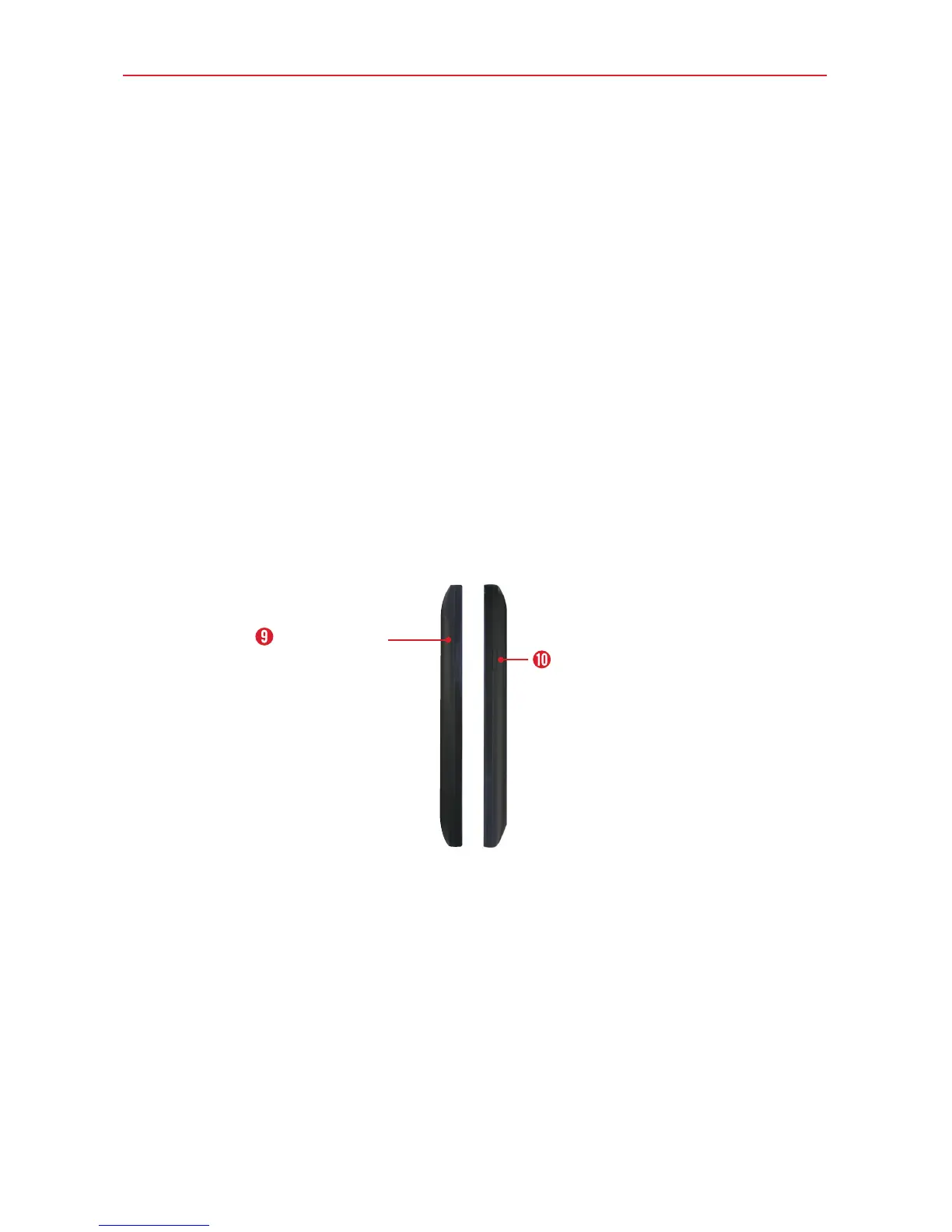5
The Basics
5. Home Screen Displays all of the items needed to operate your phone
including icons for app access, widgets, and the Status Bar (with status
icons) allowing simple touch access to all of its functions and features.
WARNING! Placing a heavy object on the phone or sitting on it can damage the LCD and
touchscreen functions.
6. Front Camera Use to take pictures and record videos of yourself. You
can also use this for video chatting. Keep it clean for optimal
performance.
7. Proximity Sensor Senses proximity toward other objects (such as your
head) so that tap commands are not accidentally activated (during a call,
when inside a pocket, etc.).
NOTE Don't block the sensor or near the sensor to avoid problems with the touchscreen.
8. Earpiece Lets you hear callers and automated prompts.
Side Views
Power/Lock Key
Volume Keys
9. Volume Keys Press to adjust the ringer, the media volumes, or the
in-call volume during a call.
10. Power/Lock Key Press to turn off the screen backlight and lock the
screen, or turn the screen backlight back on. Press and hold to turn the
phone on/off, restart it, activate/deactivate Airplane mode, and change
the sound settings.
