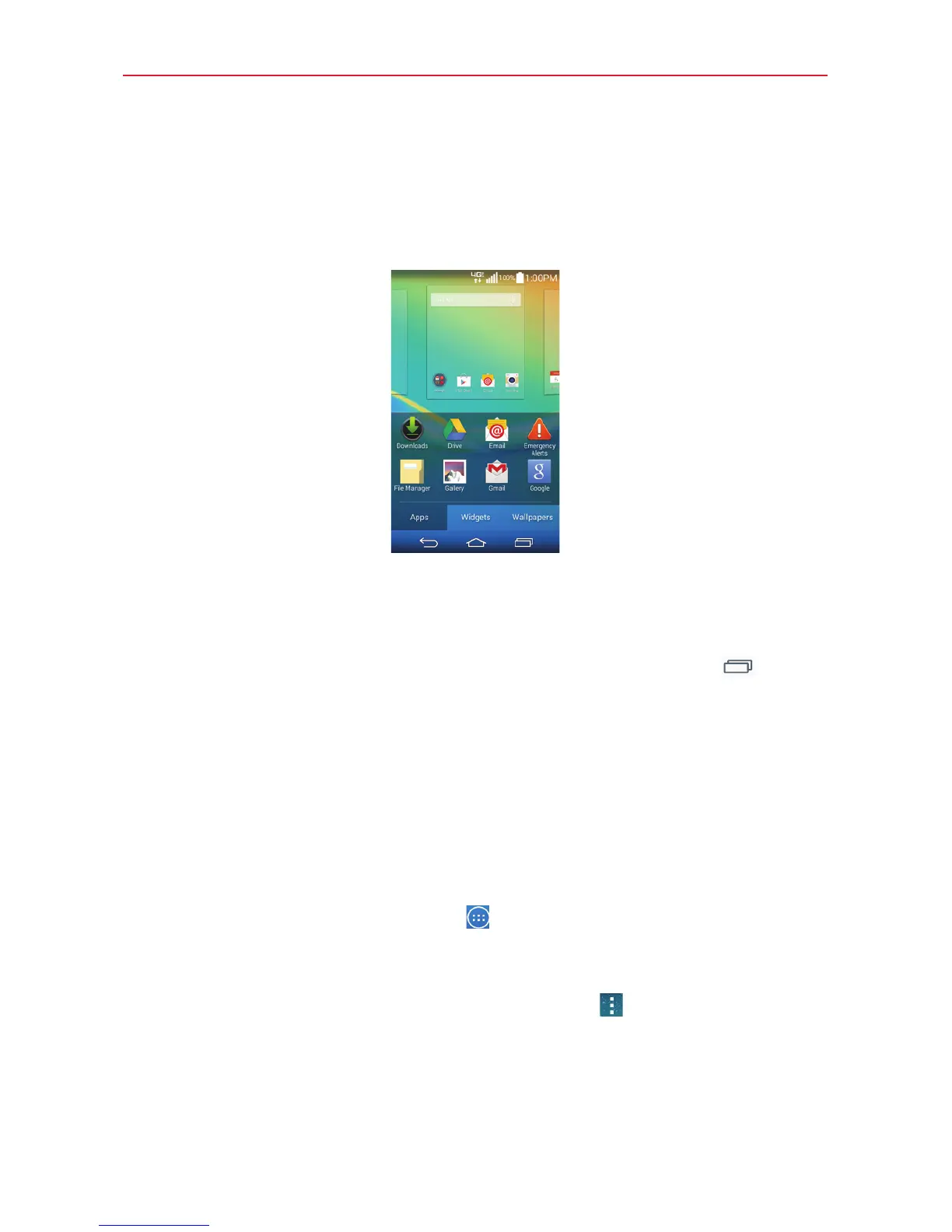20
The Basics
Dual view
Dual view allows you to customize your Home screen panels by displaying
your Home screen panels (on top) and the Apps screen (on the bottom) at
the same time.
Touch and hold an empty spot on a Home screen panel.
OR
From the Home screen, touch and hold the
Recent Apps Key
, then
tap
Add apps & widgets
.
In dual view, the current Home screen is displayed above selection choices.
Three tabs are displayed along the bottom. Tap
Apps
,
Widgets
, or
Wallpapers
.
The Apps screen
The Apps screen allows you to access all of the apps installed on your
phone.
From the Home screen, tap
Apps
.
Apps screen Options menu
While viewing the Apps screen, tap the
Menu
icon to access the
following options:
View apps by
: Tap to sort your apps either in alphabetical order, by
downloaded date, or user customized.
Show small/large icons
: Tap to change the app icons to either small or
large, then tap
Yes
to set your choice.
