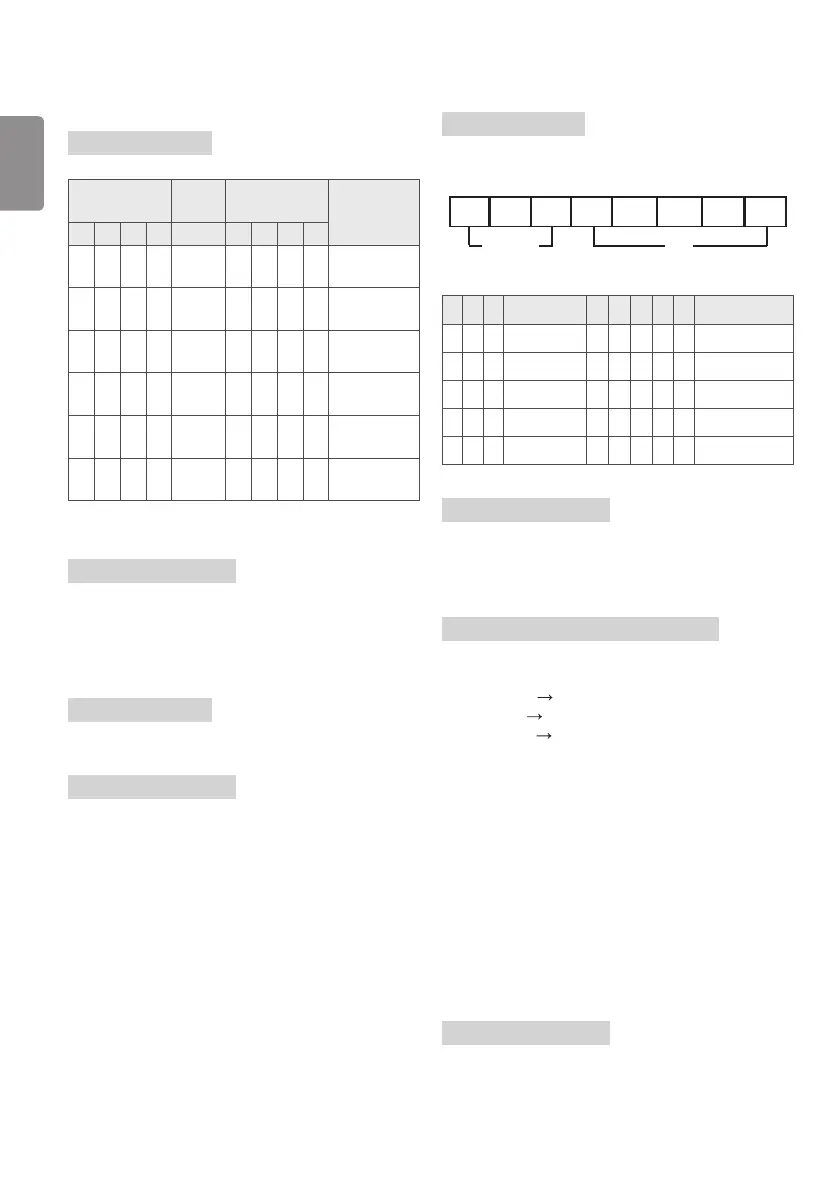ENGLISH
64
15
Energy Saving (Command: j q)
►To reduce the power consumption of the TV. You can also adjust
Energy Saving in picture settings.
Transmission
[j][q][ ][Set ID][ ][Data][Cr]
Power Saving
Function
Level
Description
7 6 5 4 3 2 1 0
0 0 0 0
Low
Power
0 0 0 0 Off
0 0 0 0
Low
Power
0 0 0 1 Minimum
0 0 0 0
Low
Power
0 0 1 0 Medium
0 0 0 0
Low
Power
0 0 1 1 Maximum
0 0 0 0
Low
Power
0 1 0 1 Screen Off
0 0 0 0
Low
Power
0 1 0 0 Auto
►‘Auto’ is available in TV that supports ‘Intelligent Sensor’.
Ack
[q][ ][Set ID][ ][OK/NG][Data][x]
16
Auto Configuration (Command: j u) (Only RGB support model)
►To adjust picture position and minimize image shaking
automatically. It works only in RGB (PC) mode.
Transmission
[j][u][ ][Set ID][ ][Data][Cr]
Data 01 : To set
Ack
[u][ ][Set ID][ ][OK/NG][Data][x]
17
Equalizer (Command : j v)
►To adjust equalizer.
Transmission
[j][v][ ][Set ID][ ][Data][Cr]
MSB LSB
0 0 0 0 0 0 0 0
Frequency
Data
7 6 5 Frequency 4 3 2 1 0 Step
0 0 0 1st Band 0 0 0 0 0 0 (decimal)
0 0 1 2nd Band 0 0 0 0 1 1 (decimal)
0 1 0 3rd Band ... ... ... ... ... ...
0 1 1 4th Band 1 0 0 1 1 19 (decimal)
1 0 0 5th Band 1 0 1 0 0 20 (decimal)
Ack
[v][ ][Set ID][ ][OK/NG][Data][x]
18
Tune Command (Command: m a)
►Select channel to following physical number.
Transmission
[m][a][ ][Set ID][ ][Data 00][ ][Data 01][ ][Data 02][Cr]
Data 00 : High channel data
Data 01 : Low channel data
ex. No. 47 00 2F (2FH)
No. 394 01 8A (18AH),
DTV No. 0 Don’t care
Data 02 : [Antenna]
0 x 00 : Analogue Main
0 x 10 : DTV Main
0 x 20 : Radio
[Cable]
0 x 80 : Analogue Main
0 x 90 : DTV Main
0 x A0 : Radio
[Satellite]
0 x 40 : DTV Main
0 x 50 : Radio Main
Channel data range
Min : 00 Max : 270F (0 to 9999)
Ack
[a][ ][Set ID][ ][OK/NG][Data][x]