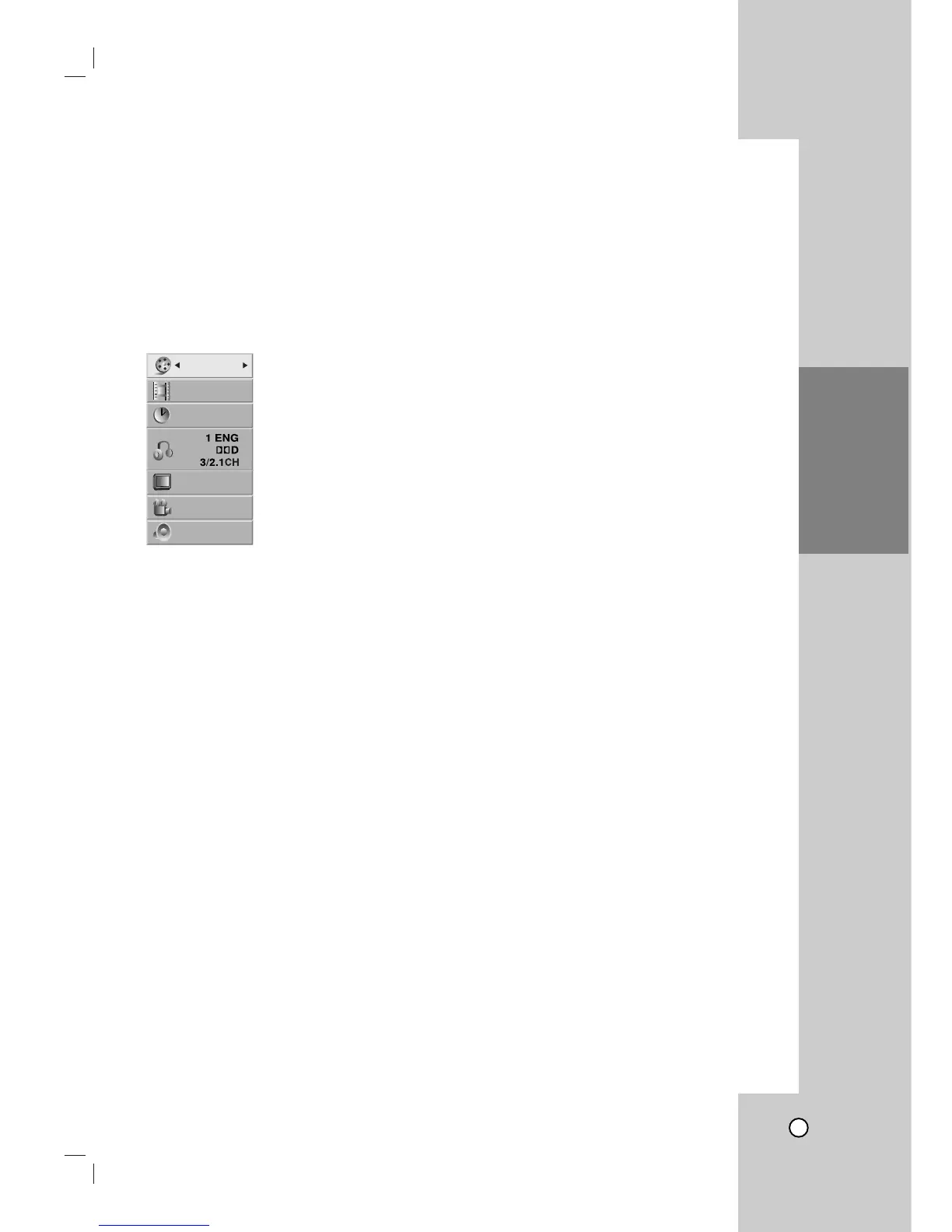17
Preparation
Displaying Disc Information
Displaying Disc Information
on-screen - DVD
on-screen - DVD
You can display various information about the disc
loaded on-screen.
1. Press DISPLAY to show various playback infor-
mation.
The items displayed differ depending on the disc
type or playing status.
2. You can select an item by pressing v / V and
change or select the setting by pressing b / B.
Title (Track) – Current title (or track)
number/total number of titles (or tracks)
Chapter – Current chapter number/total number
of chapters
Time – Elapsed playing time
Audio – Selected audio language or channel
Subtitle – Selected subtitle
Angle – Selected angle/total number of angles
Sound – Selected sound mode
Note:
If no button is pressed for a few seconds, the on-
screen display disappears.
Initial Settings - DVD
Initial Settings - DVD
By using the DVD Setup menu, you can make vari-
ous adjustments to items such as picture and sound.
You can also set a language for the subtitles and the
Setup menu, among other things. For details on each
Setup menu item, see pages 18 to 20.
To display and exit the Menu:
Press SETUP/MENU to display the menu. A second
press of SETUP/MENU will take you back to initial
screen.
To go to the next level:
Press B on the remote control.
To go back to the previous level:
Press b on the remote control.
General Operation
1. Press DVD on the remote control.
2. Press SETUP/MENU. The Setup menu appears.
3. Use v / V to select the desired option then press
B to move to the second level. The screen shows
the current setting for the selected item, as well
as alternate setting(s).
4. Use v / V to select the second desired option
then press B to move to the third level.
5. Use v / V to select the desired setting then press
ENTER/OK to confirm your selection. Some items
require additional steps.
6. Press SETUP/MENU or PLAY (N) to exit the
Setup menu.
