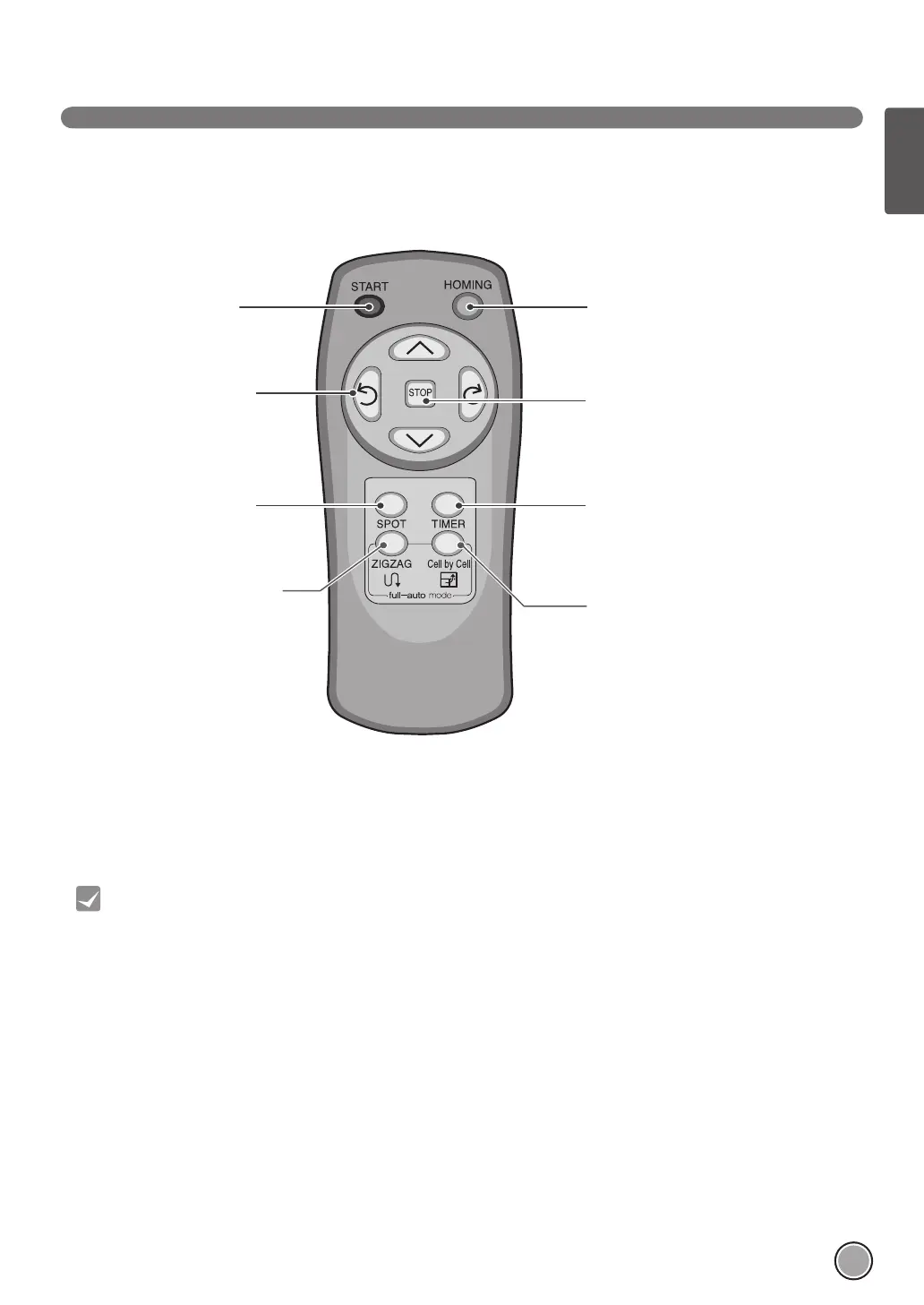BUTTON FUNCTIONS – REMOTE CONTROL
Cell by Cell cleaning
The HOM-BOT will clean using
the spatial expansion style.
Zigzag cleaning
Cleaning will be performed
by the HOM-BOT in the
zigzag traveling fashion.
• The HOM-BOT’s power supply cannot be turned on with the remote control.
• To turn on the power supply, use START/STOP button on the top of HOM-BOT.
• In order to do spot cleaning, timer cleaning, zigzag cleaning, and spatial expansion cleaning, you
must first stop the operation of the HOM-BOT.
• If the main power switch on the underside of the HOM-BOT is turned off, the remote will not func-
tion, and the battery cannot be charged.
• If the main switch on the underside of the HOM-BOT is in the off position, the Status display will
flash and sound when the unit is manually placed onto the home station, to indicate that the
main switch is off.
Tip
Start
Directional button
Spot
The HOM-BOT will start cleaning
The HOM-BOT will move as
desired by the user: to front,
rear, left, and right sides for
cleaning.
Cleaning will concentrate within a
space of about 1 m (3.28 ft).
Charging
Stop
Timer
The HOM-BOT will move to the
home station for charging.
If the HOM-BOT is in operation it
will be stopped. If it has been
set for timer cleaning, the timer
will be canceled.
The timer can be set from 1-12
hours in advance.
ENGLISH
