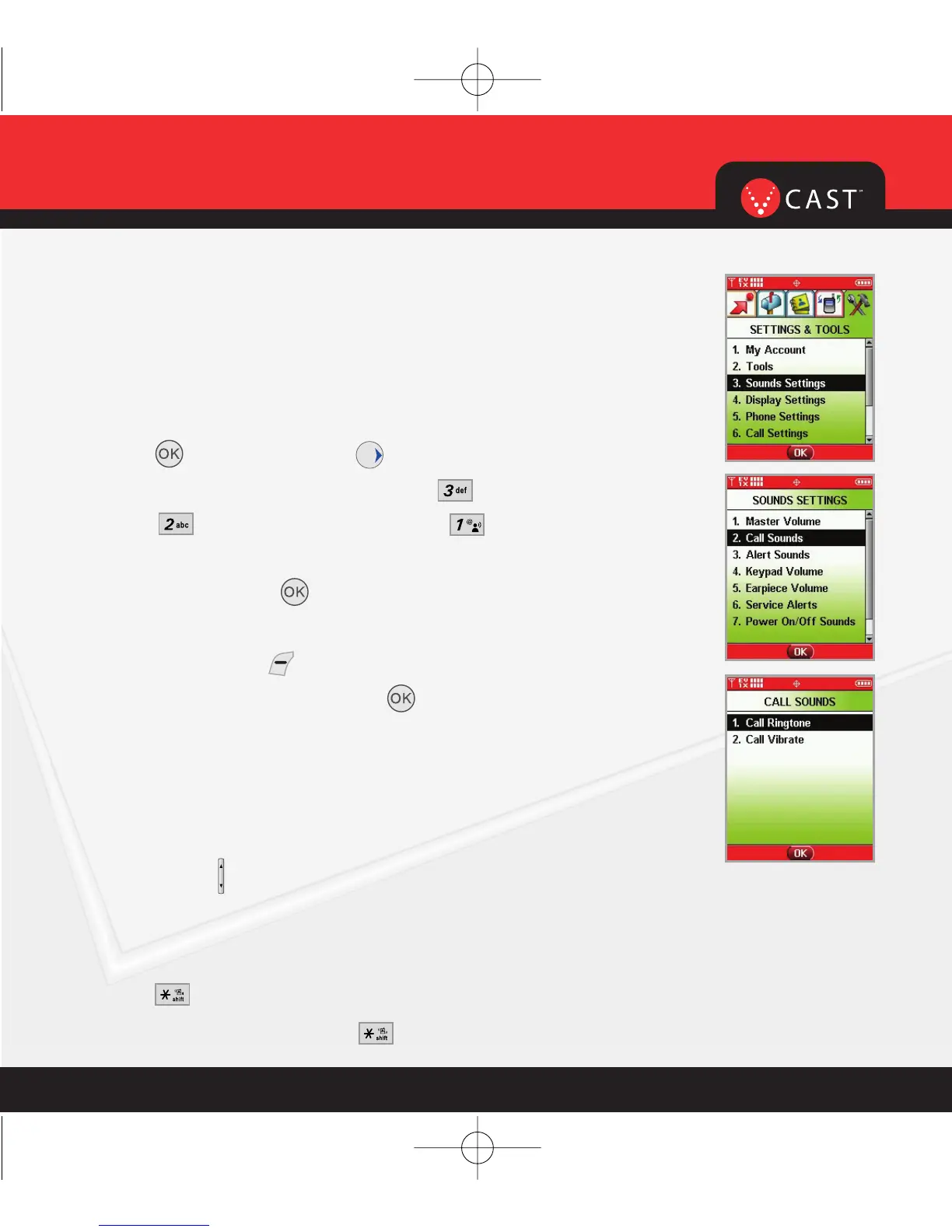11
CHANGING RINGERS AND TONES
When your phone rings, make sure you like the way it sounds.
Here’s how to pick a Ringer or Tone:
Selecting a Ringer or Tone
1.) Press [MENU] and press twice.
2.) F
rom the SETTINGS & TOOLS Menu, press Sounds Settings.
3.) Press Call Sounds and then press Call Ringtone.
4.) Select either Caller ID/No Caller ID/Restricted Calls/All Calls to change
the ringer, and press .
5.) Select the desired ringer.
6.) Press Left Soft Key [Play] to listen to ringer.
7.) To select the desired ringer press .
Your phone comes with a selection of ringtones. You can also purchase
many more ringtones through our GET IT NOW service.
Adjusting Ringer or Tone Volume
Press Side Keys up and down.
Setting Ringer or Tone to Vibrate
1.) Press for 3 seconds.
2.) To reset, press and hold down .
WIRELESS BASICS
