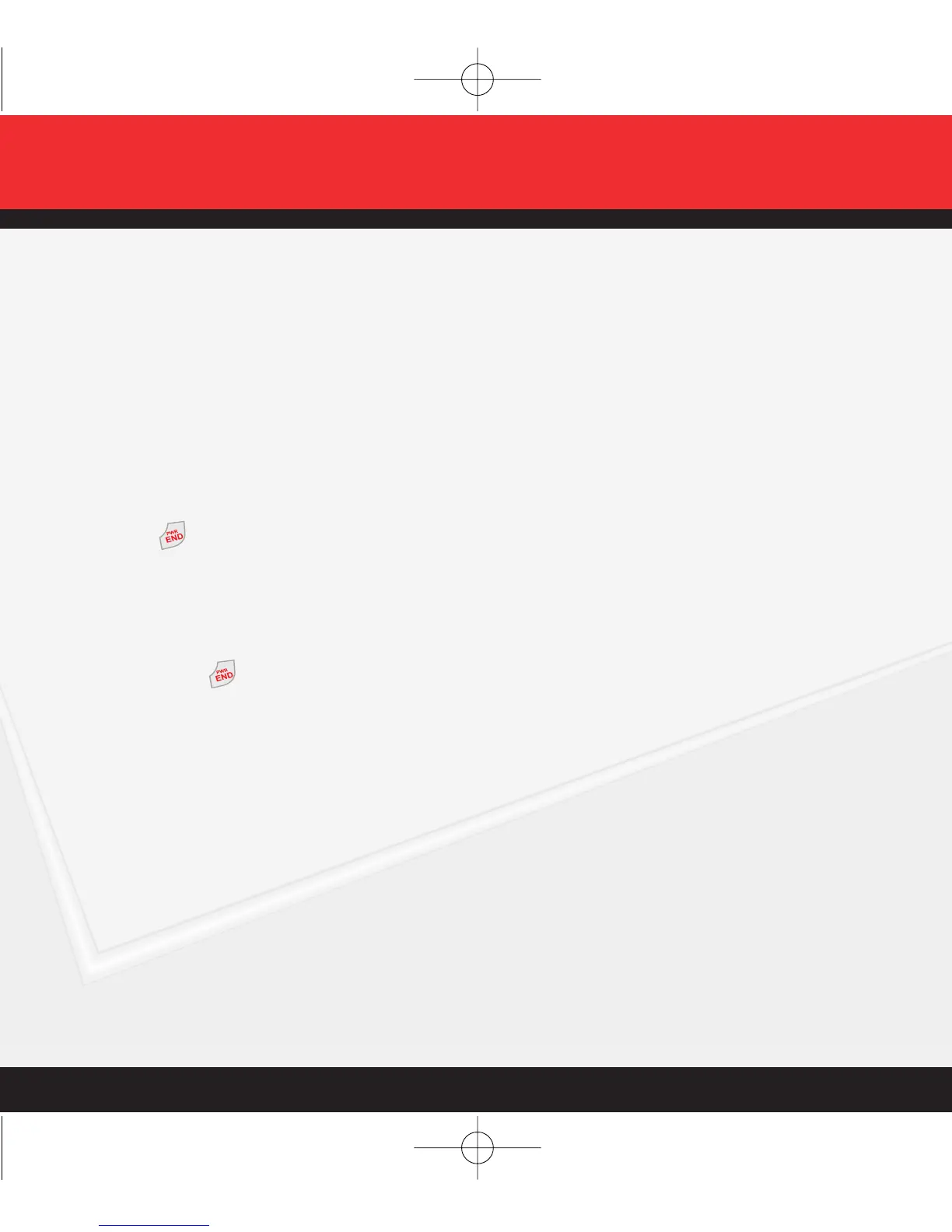8
POWERING THE PHONE ON AND OFF
Turn your phone on and get ready to start calling.
Powering the Phone On
1.) Install a charged battery or connect the phone to an external power source such as a cigarette
lighter charger or hands-free car kit.
2.) Press until the LCD screen lights up.
Powering the Phone Off
Press and hold until the display turns off.
