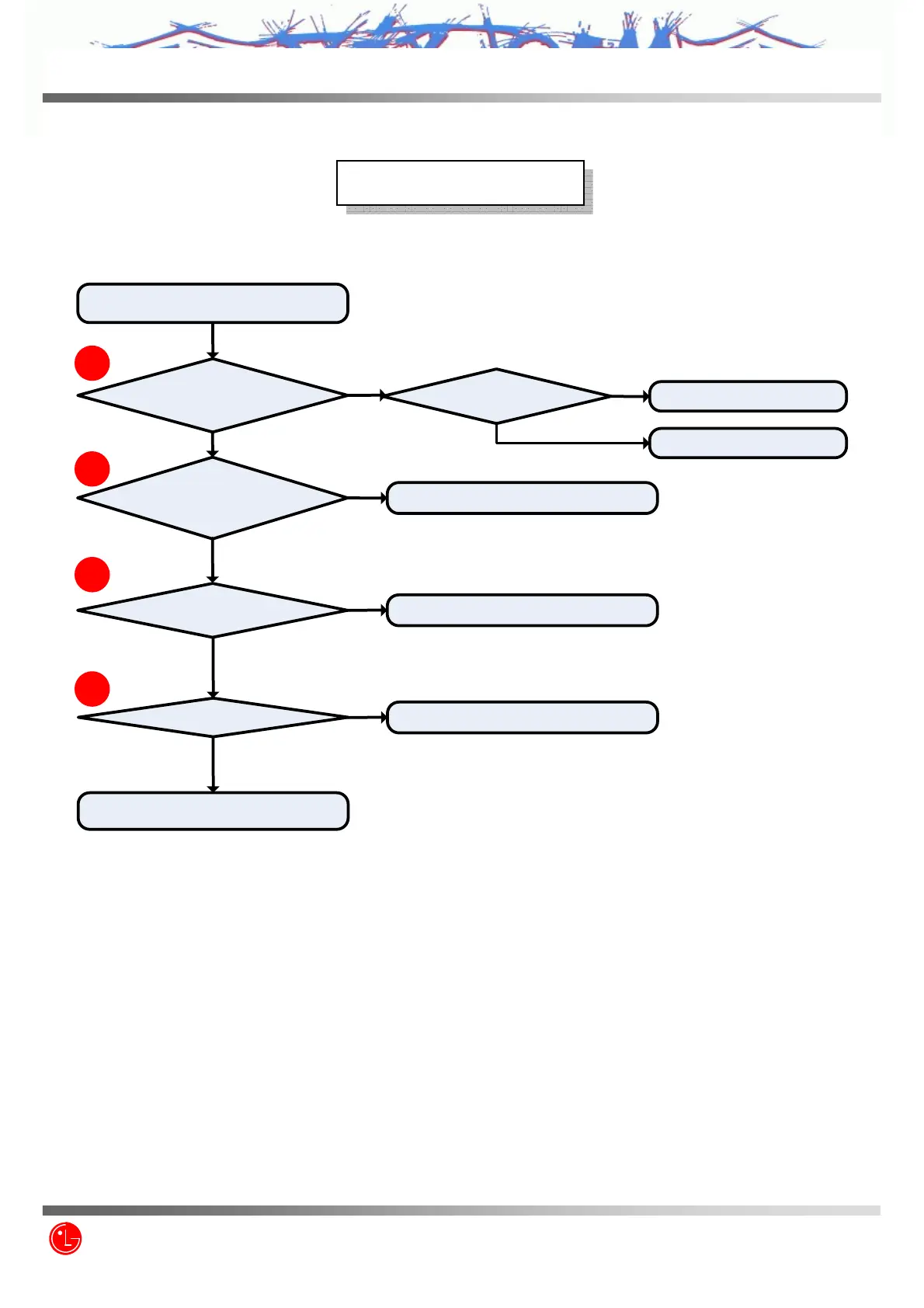LG Electronics Inc.
VX8560
Checking Flow
Checking Flow
Setting: After initialize 5515C,and then test handset.
START
Check the voltage of R238
Whether its range is 1.2~1.5V
Check the soldering at R620
Check the soldering of MIC network
MIC will work properly
YES
YES
NO
NO
NO
YES
YES
Replace MSM or Main B/D
Check the soldering at
R238
Resolder R238
YES
NO
YES
Resolder MIC
NO
Resolder MIC network (C281,C282)
1
2
3
4
Check the signal level at
Each side of MIC
Resolder U606
X[WVYZ\
Z3X-BOX.COM