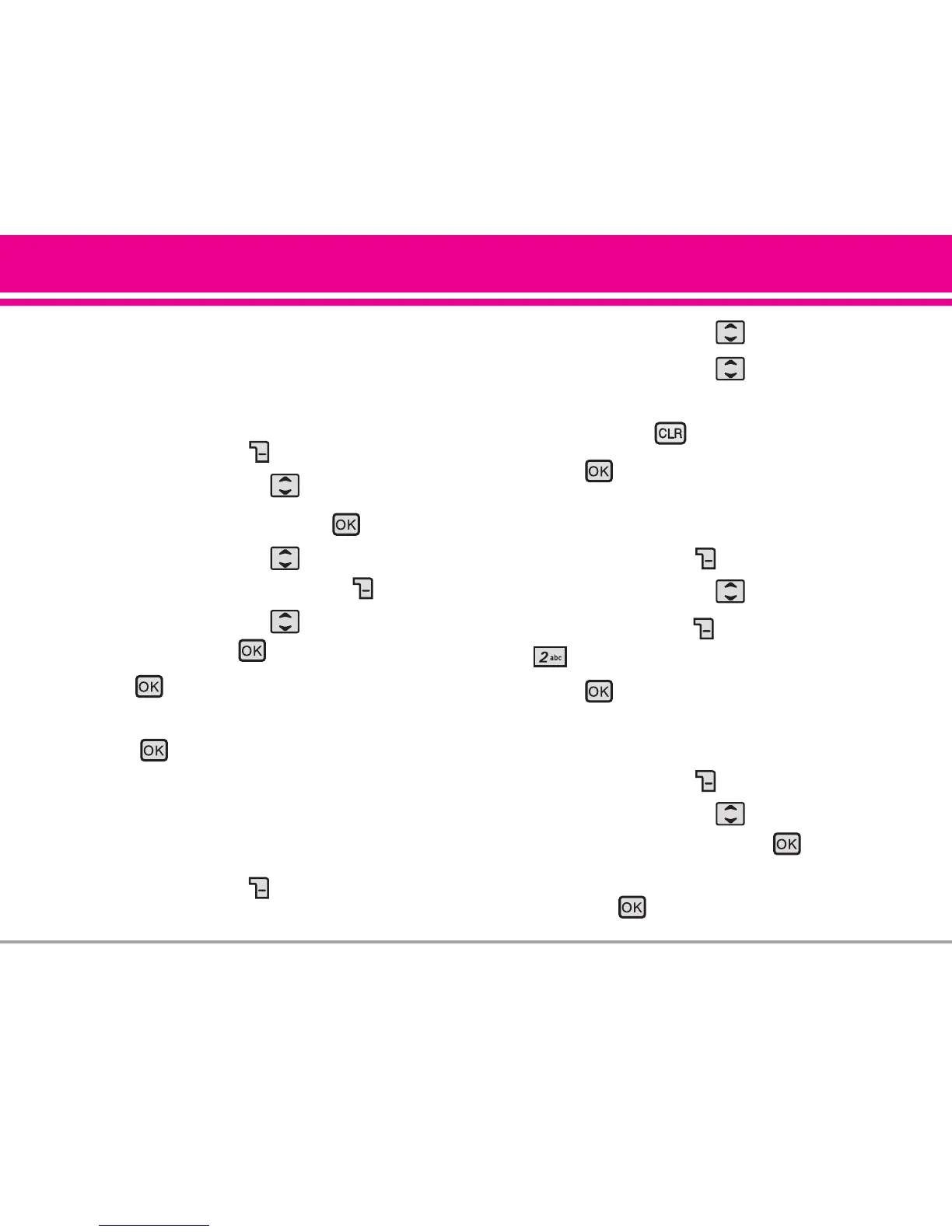VX8700 27
Changing the Default Number
The Default Number is the phone number you
entered when you created the Contact. Another
number can be saved as the Default Number.
1. Press Right Soft Key [Contacts].
2. Use the Navigation Key to select an entry.
3. While viewing a Contact, press to edit.
4. Use the Navigation Key to highlight a phone
number, then press Right Soft Key [Options].
5. Use the Navigation Key to highlight Set As
Default, then press .
6. Press to set the new number as the default.
A confirmation message is displayed.
7. Press again to save.
Deleting
Deleting a Phone Number
1. Press Right Soft Key [Contacts].
2. Use the Navigation Key to select an entry
3. Use the Navigation Key to select a phone
number.
4. Press and hold to delete it.
5. Press .
Deleting a Contact Entry
1. Press Right Soft Key [Contacts].
2. Use the Navigation Key to select an entry
3. Press Right Soft Key [Options], then press
Erase.
4. Press Yes.
Deleting a Speed Dial
1. Press Right Soft Key [Contacts].
2. Use the Navigation Key to highlight a
Contact entry to edit and press [VIEW].
3. Select the phone number with the Speed Dial,
then press [EDIT].