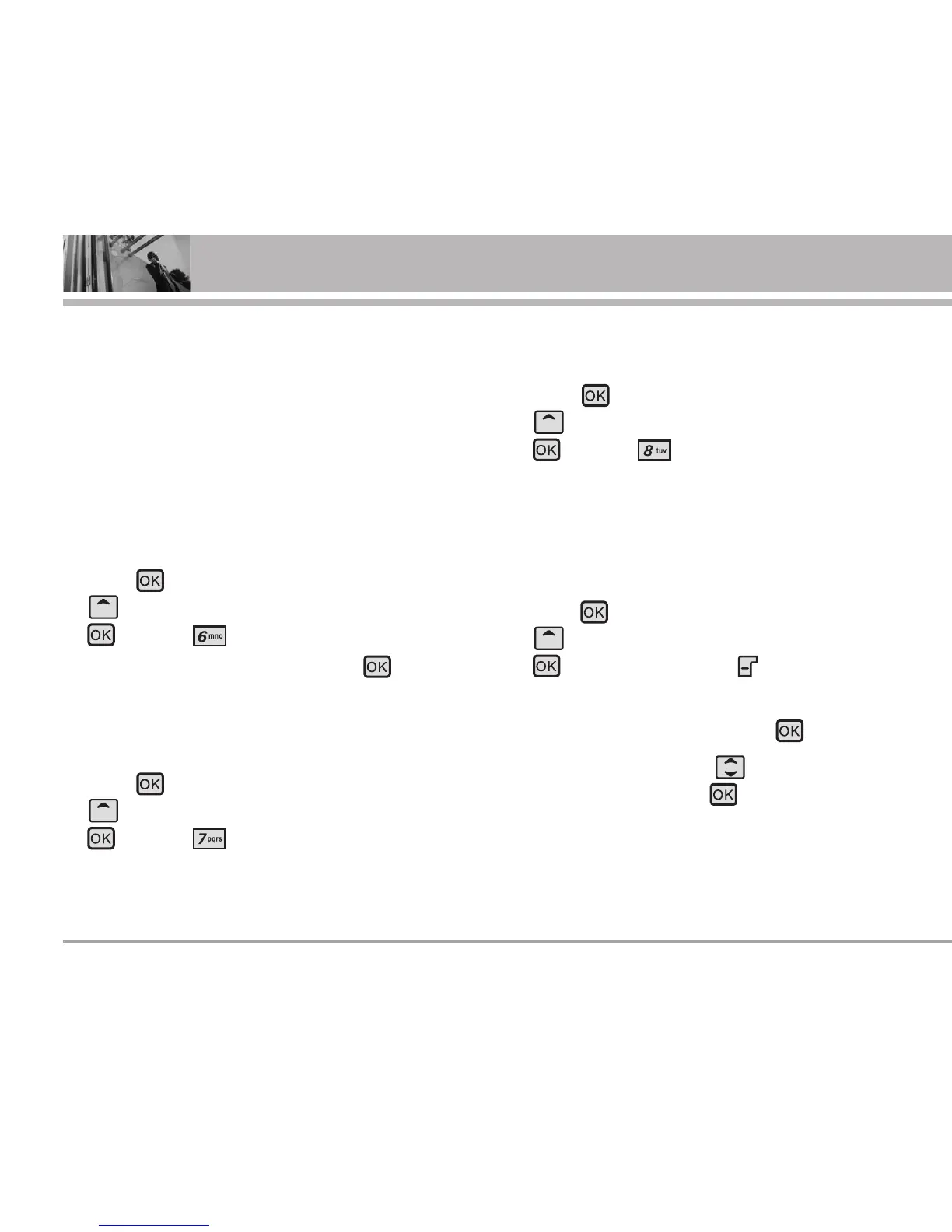52 VX8700
MESSAGING
2. When the recorded announcement begins,
press # to interrupt (if applicable)
3. An easy-to-follow setup tutorial will begin.
Follow the instructions to set up your new
password and record a greeting.
6. Mobile IM
Allows you to send and receive an Instant
Message at any time.
1. Press [MENU] -> press the Navigation Key
upward to select MESSAGING and press
-> press [Mobile IM].
●
Select from the options by pressing .
7. Email
Allows you to send an email via Mobile Web.
1. Press [MENU] -> press the Navigation Key
upward to select MESSAGING and press
-> press [Email].
●
Launch Browser.
8. Chat
Allows you to chat with Internet Messenger users.
1. Press [MENU] -> press the Navigation Key
upward to select MESSAGING and press
-> press [Chat].
●
Launch Browser.
MSG Settings
Allows you to configure settings for your messages.
1. Press [MENU] -> press the Navigation Key
upward to select MESSAGING and press
-> press Left Soft Key [Settings].
2. Select All Messages/ TXT Message/
Pic-Video Message then press .
3. Use the Navigation Key to highlight one of
the settings and press to select it.
Message Settings Sub-Menu Descriptions