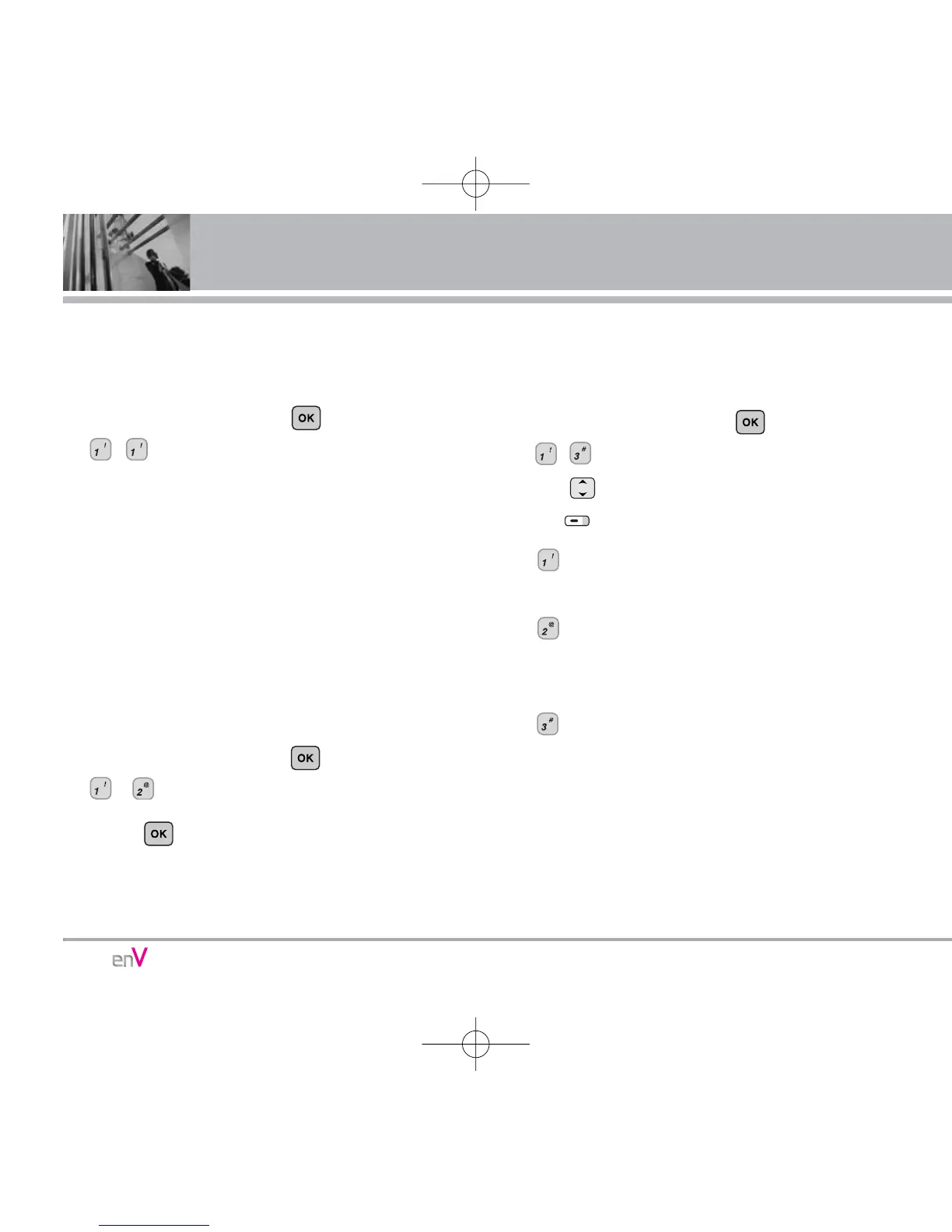34
GET IT NOW
1.1 V CAST Music*
Allows you to download a variety of music via
V CAST whenever and wherever you are.
1. Open the flip, then press [MENU], 2 times,
,.
NNOOTTEE
Additional charges for each music clip viewed
may apply. Music Clips service is not available in
all areas.
Check www.verizonwireless.com/getitnow
website for details.
1.2 Get New Ringtones*
Allows you to connect to GET IT NOW and
download various ringtones.
1. Open the flip, then press [MENU] 2 times,
,
.
2. Select [Get New App.].
1.3 My Ringtones
Allows you to select a desired ringtone, download a
new ringtone.
1. Open the flip, then press [MENU] 2 times,
,.
2. Use to highlight ringtone and press Left Soft
Key [Set As].
Ringtone: Press the corresponding number
key to set the ringtone.
Contact ID: Press the corresponding
number key to set the ringtone for a specific
Contact.
Alert Sounds: Press the corresponding
number key to set the ringtone for one of the
following:
All Msg / TXT Msg / Picture-Video Msg / Voicemail
Msg
