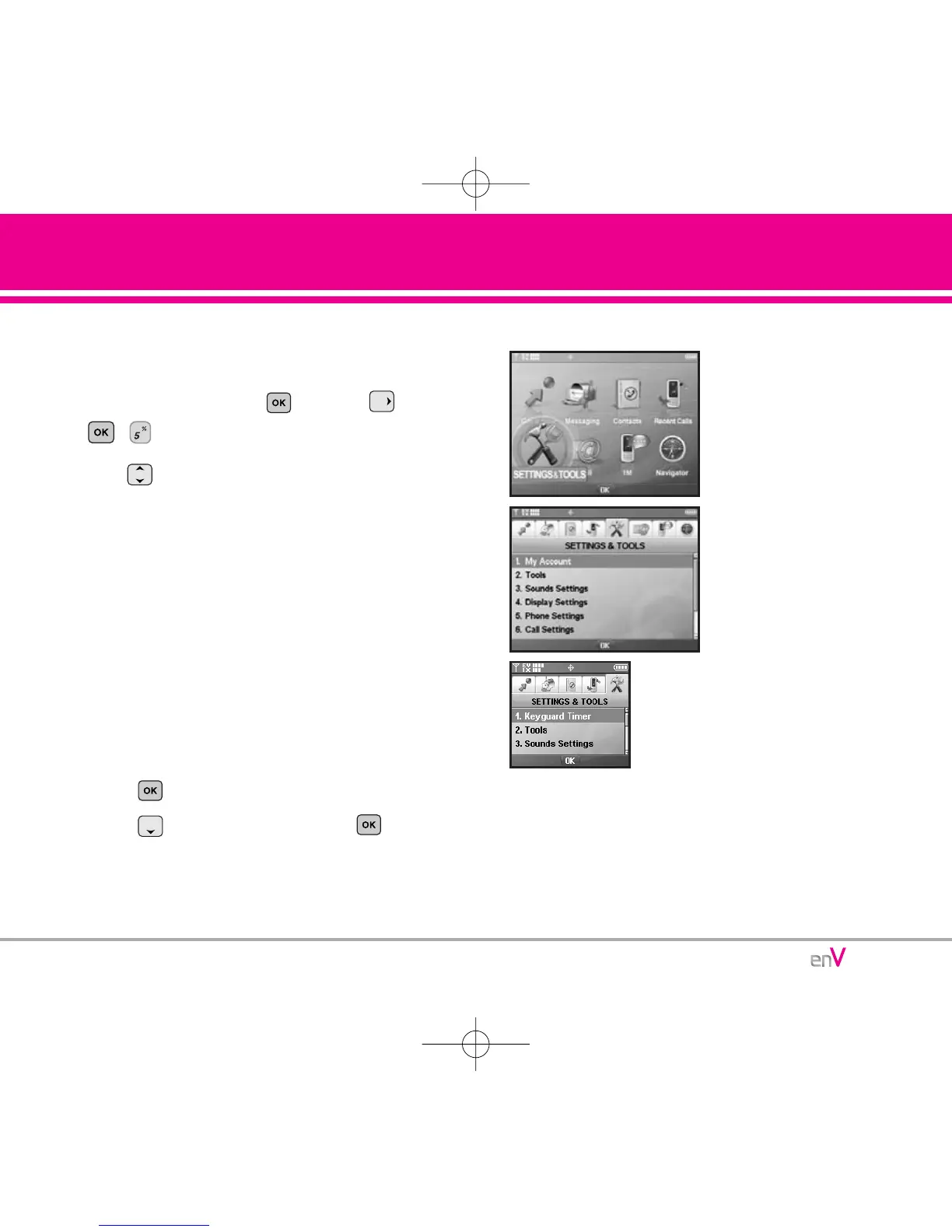63
SETTINGS & TOOLS
5. View Timer
Allows you to view the duration of selected calls.
1.
Open the flip, then press [MENU], 3 times,
,.
2. Use to highlight a call list.
Last Call / All Calls / Received Calls / Dialed Calls /
Roaming Calls / Transmit Kb / Received Kb / Total Kb /
Last Reset / Lifetime Calls / Lifetime Data Counter
SETTINGS & TOOLS
The Settings & Tools Menu has options to customize your
phone.
Access and Options
1. Press [MENU].
2. Press [SETTINGS & TOOLS] , .
3. Select a sub-menu.
1. My Account*
2. Tools
3. Sounds Settings
4. Display Settings
5. Phone Settings
6. Call Settings
7. Bluetooth Menu
8. Memory
9. Phone Info
*
Shown only on the inner LCD Screen.
