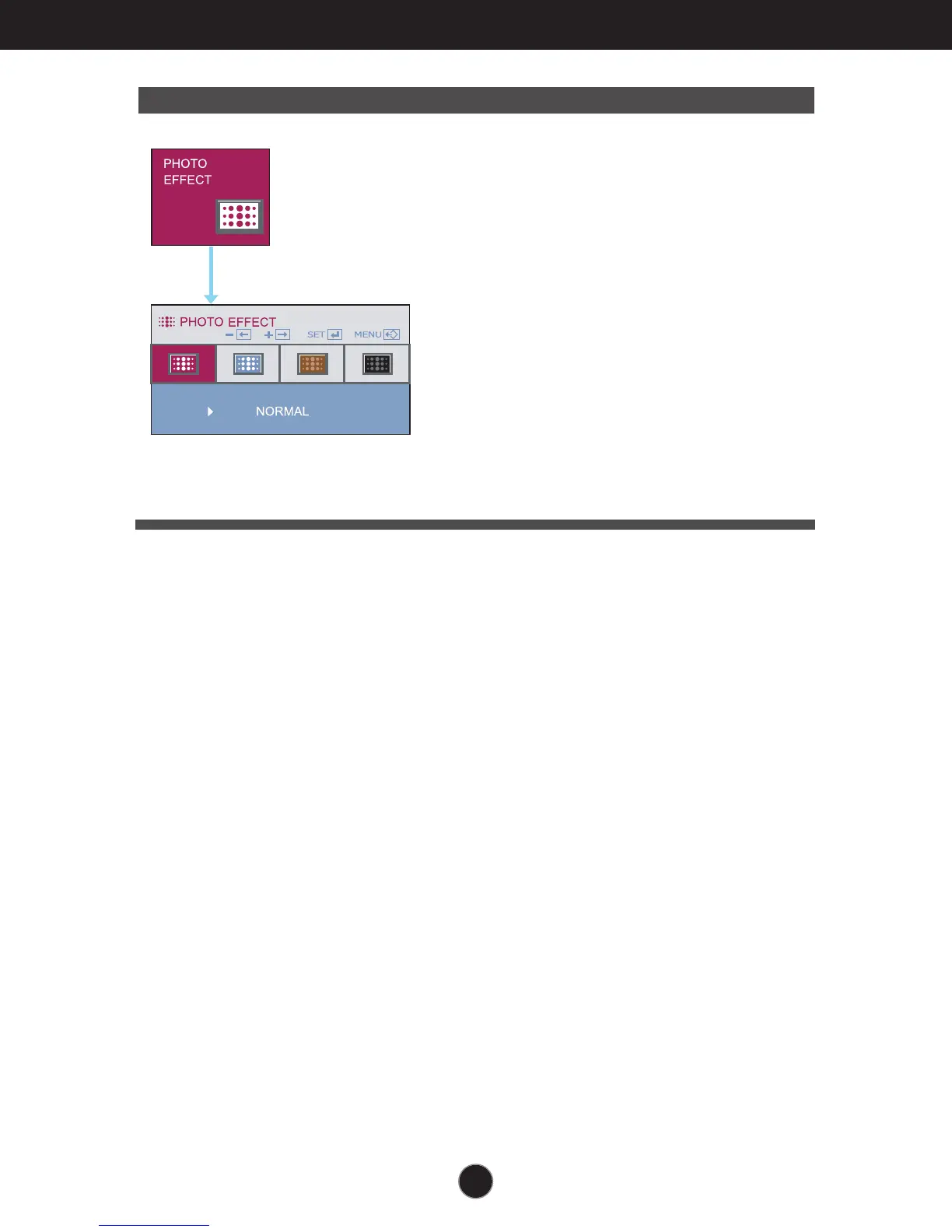E15
Ajuste y selección de la presentación en pantalla (OSD)
Menú principal Submenú Descripción
PHOTO EFFECT
- NORMAL:
La función de Efecto Imagen se encuentra
deshabilitada.
- DESENFOQUE GAUSSIANO:
Esta opción sirve para agregar el efecto a la
pantalla haciendo que la imagen negra y
nítida se torne más brillante y borrosa.
- SEPIA:
Esta opción cambia la pantalla al tono Sepia.
El tono Sepia es un tono color marrón.
- MONOCROMO:
Esta opción cambia la pantalla al tono Gris. La
pantalla se muestra en blanco, negro y gris.
