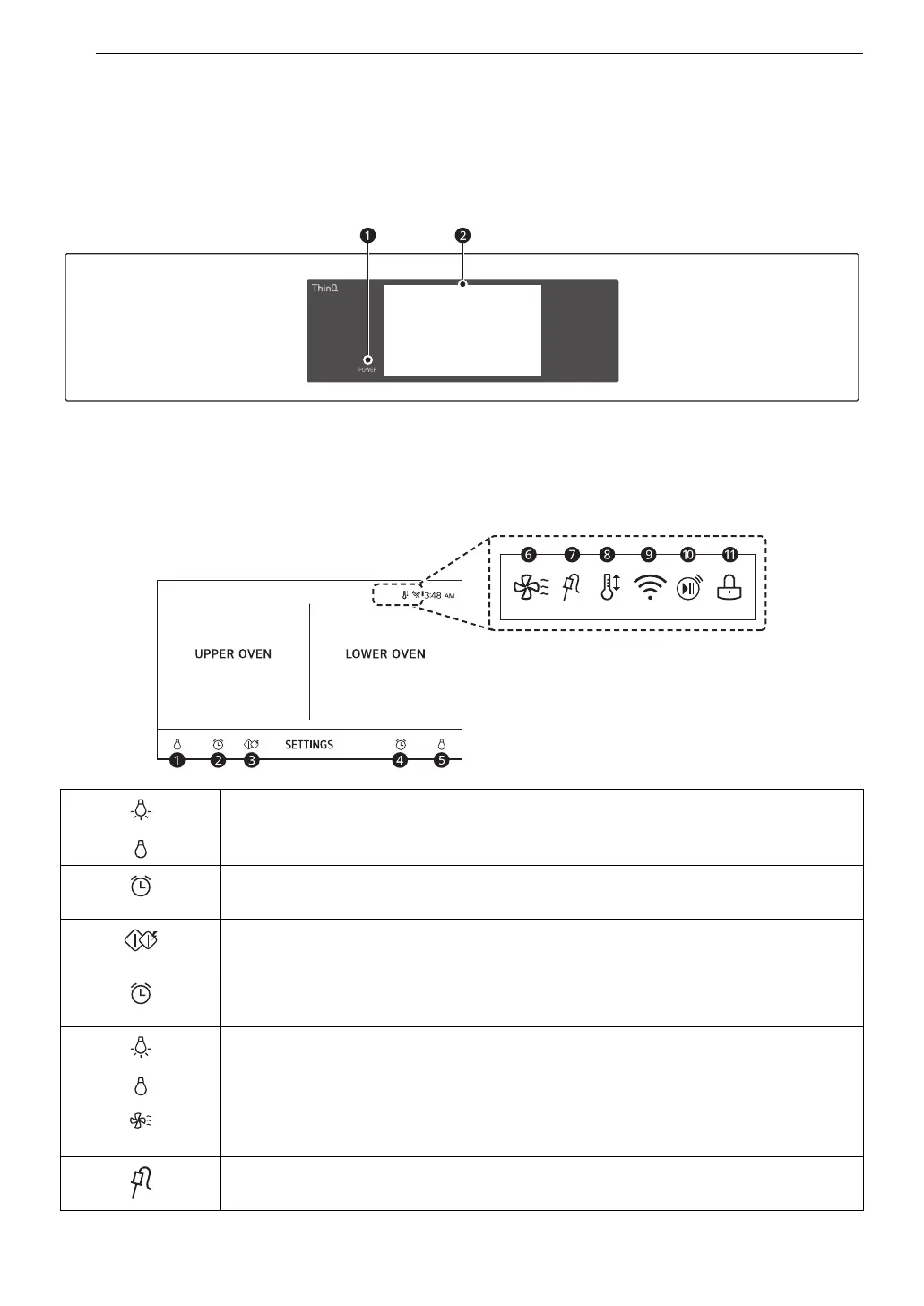12 OPERATION
OPERATION
Operating Control Panel
Control Panel Features
a LCD Display On/Off b LCD Touchscreen for Oven
Display Icons
Icons appear in display when activated.
a Lamp Icon (Upper Oven)
Touch to turn light on/off
b Timer Icon (Upper Oven)
Touch to set a timer
c Microwave Quick Start
Touch to start Microwave mode quickly
d Timer Icon (Lower Oven)
Touch to set a timer
e Lamp Icon (Lower Oven)
Touch to turn light on/off
f Oven Cooling Icon
Appears during or after oven operation to indicate cooling fan is running in oven
g Probe Icon
Appears when probe is connected
us_main.book.book Page 12 Friday, December 3, 2021 2:25 PM
