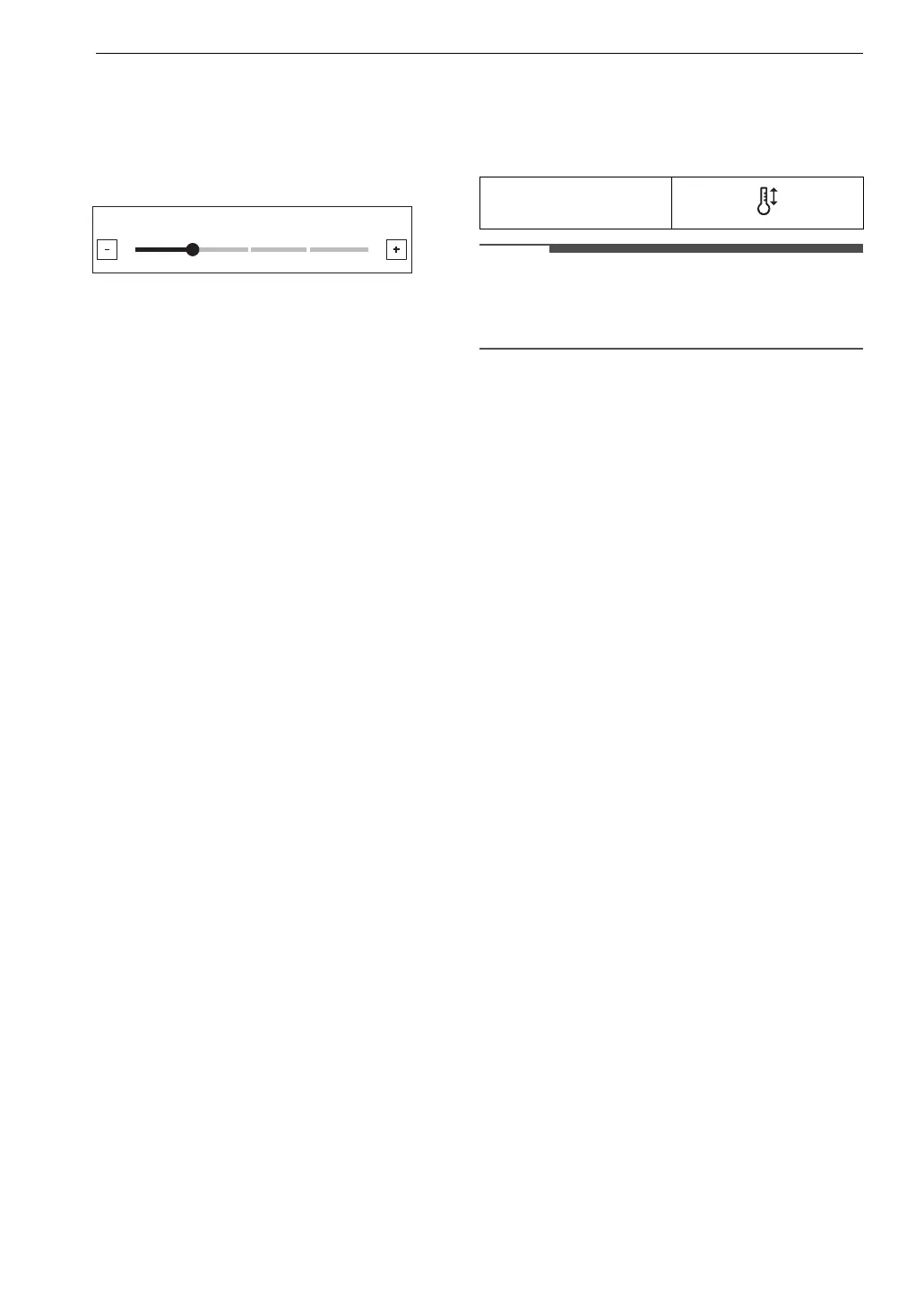16 OPERATION
2 Adjust the display brightness by touching and
dragging the dot across the bar, by tapping
anywhere on the bar, or by touching
~ or !.
3 Touch OK.
Display
Set the length of time before the display sleeps.
There are three options you can select.
• ON : Always on
• OFF : Automatically turns off if idle for 30
minutes.
• Night OFF : Turns off from 10:00 PM to 5:00 AM.
Setting Display Option
1 Touch Settings at the center bottom of the
Main screen, swipe to the second Settings
screen, and touch Display.
2 Select the desired option.
3 Touch OK.
Convection Auto Conversion
There is no need to remember to convert standard
recipe temperatures for convection cooking.
Convection Auto Conversion automatically
subtracts 25 ℉ / 14 ℃ from the set temperature
when a convection cooking mode is selected. The
converted temperature appears in the display
once preheating is finished.
For example, select Convection Bake and enter 350
℉. The temperature will auto-convert to 325 ℉ and
display the converted temperature.
Convection Auto Conversion is turned ON by
default.
Turning Convection Auto Conversion
On/Off
1 Touch Settings at the center bottom of the
Main screen, swipe to the second Settings
screen, and touch Convection Auto
Conversion.
2 Select ON or OFF.
3 When Convection Auto Conversion is ON, the
icon appears at the top of the display.
• If Convection Auto Conversion is ON, the icon
flashes in the display while cooking in a
convection mode.
Language Selection
Set the display language to English, Spanish, or
French.
Selecting a Language
1 Touch Settings at the center bottom of the
Main screen, swipe to the second Settings
screen, and touch Language Selection.
2 Select the desired language.
3 Touch OK.
Volume
Adjust the volume of the oven controls.
Setting the Volume
1 Touch Settings at the center bottom of the
Main screen, swipe to the second Settings
screen, and touch Volume.
2 Select Mute, Low, or High.
3 Touch OK.
Preheat Alarm Light
When the oven reaches its set-temperature, the
preheating alarm light flashes 5 times or until the
oven door is opened.
You can turn the preheat alarm light on or off.
/HYHO
^
`
Convection auto
conversion icon
us_main.book.book Page 16 Friday, December 3, 2021 2:25 PM
