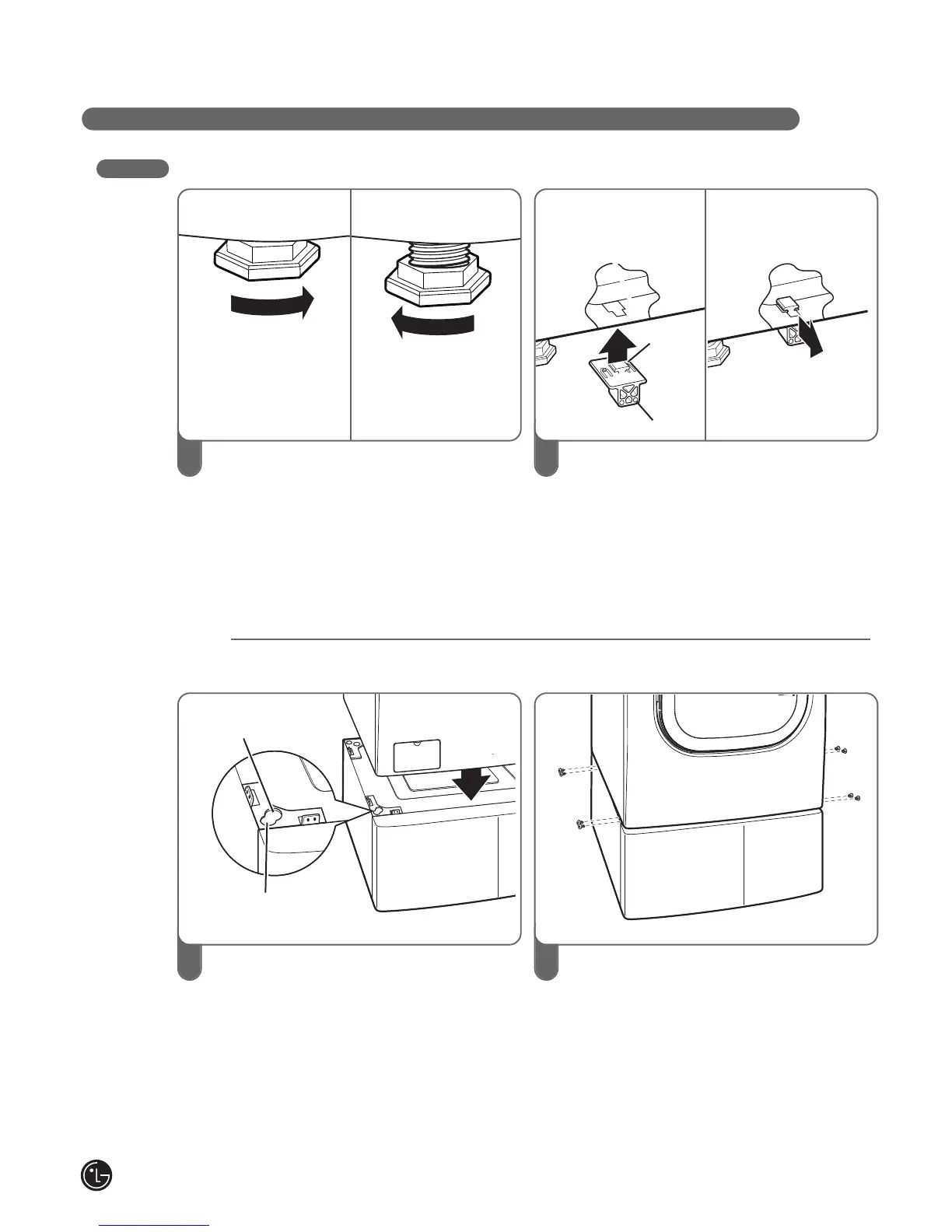4
PEDESTAL KIT
PEDESTAL INSTALLATION – DRYER
1
Then loosen
1-1/2 turns
Retract fully
2
Retainer
T- clip
To set the dryer to the same height as the
washer, fully retract the leveling feet of the
dryer by turning them clockwise, then turn
them counterclockwise 1-1/2 turns.
NOTE: The appliance and pedestal assembly
must be placed on a solid, sturdy, level floor
for proper operation.
Insert the T-clip of the 4 retainers into the
dryer base as shown. Press up on the back of
the clip and pull outward to lock into place.
3 4
Place the dryer on the pedestal. Make sure
the front and back feet are in the correct
positions. The dryer feet will fi t into the
innermost positions as shown.
Make sure the holes on the pedestal align
with the holes in the retainers, then install 2
screws at each corner to securely attach the
appliance to the pedestal.
NOTE: If the screws are not installed
properly, noise and vibration may result.
Move the appliance to the desired location.
For dryer
For washer/combo
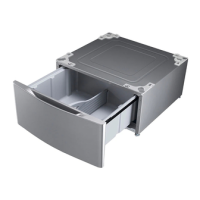