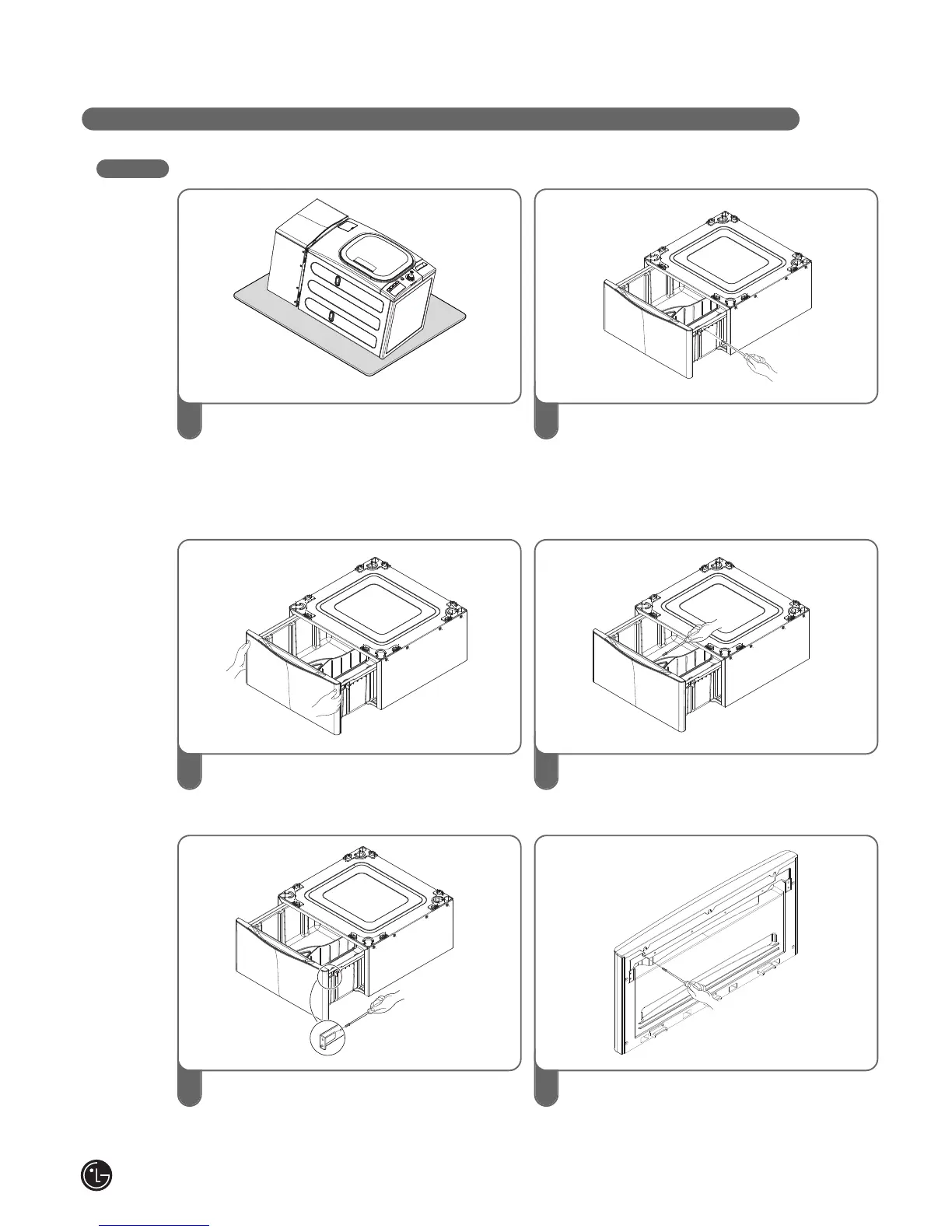6
PEDESTAL KIT
DISASSEMBLY INSTRUCTIONS
1 2
Protect the floor with a large piece of
cardboard.
Lay the appliance on the cardboard.
Be sure the cardboard is under the entire
lower back of the appliance.
Open the drawer, and then remove the four (4)
screws (two on each side) on both side of
drawer.
3 4
Pull up the drawer to disassemble. Remove four (4) screws on the drawer.
5 6
Remove two (2) screws on the either side of
the drawer.
Remove Eleven(11) screws on the cover
assembly. (Upper Cover 3EA, Bottom 4EA,
Back 4EA)
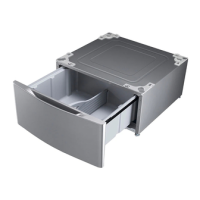