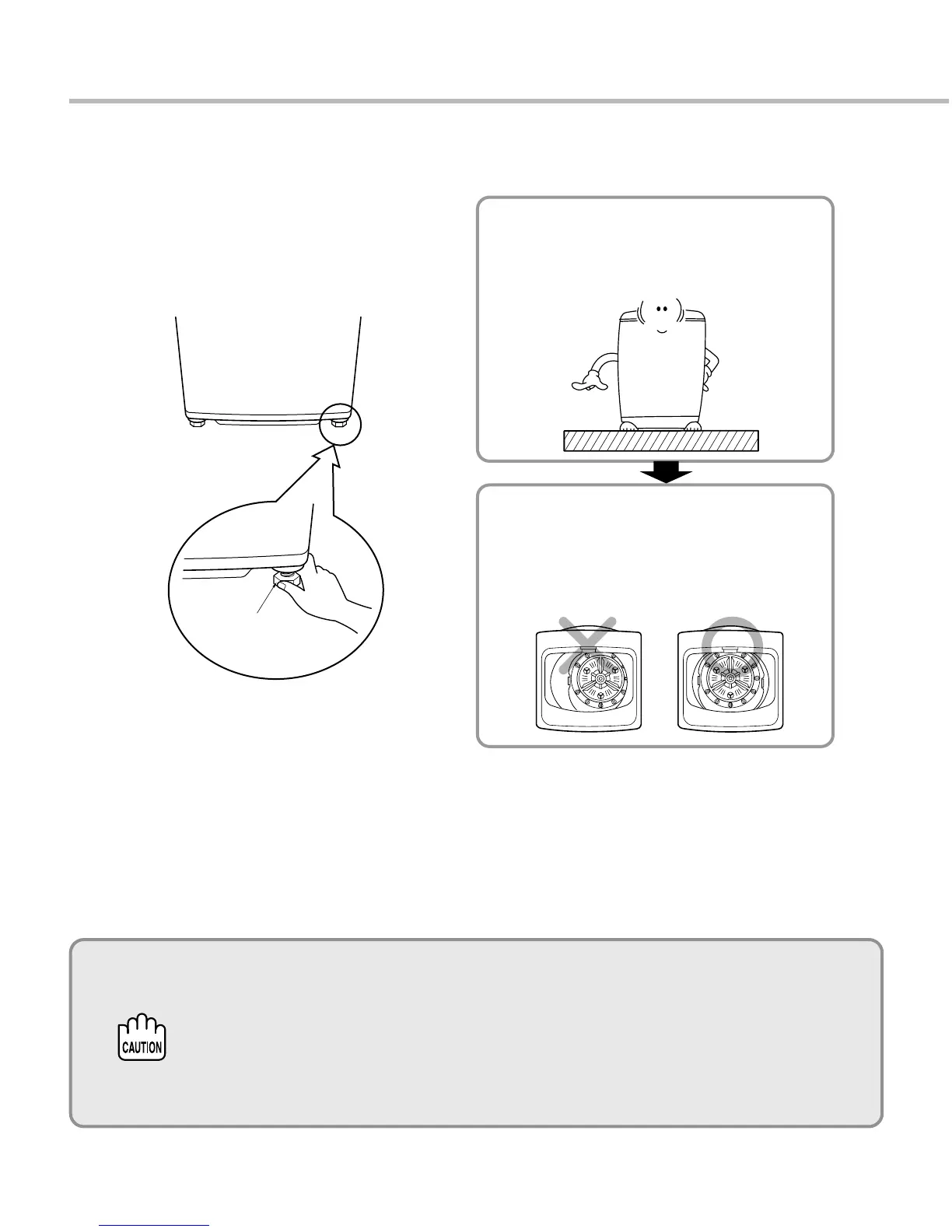Improper installation of the washer may cause noise and malfunctioning.
1. The ventilating openings in the base area must not be obstructed be
carpeting when the washing machine is installed on a carpeted floor.
2. Install the washing machine on a level and firm surface, any tilt should
be less than 1° .
Installation area
• Install the washer on flat and firm
surface.
Checking level
• Open the lid, and check if the
washer is correctly leveled by
looking down from the top.
How to use the adjusting plates
• Use the adjusting plates to level the washer
when the adjustable legs cannot cover the gap.
Turn the adjustable legs to set the
washer horizontal (2 EA).
Adjustable leg
