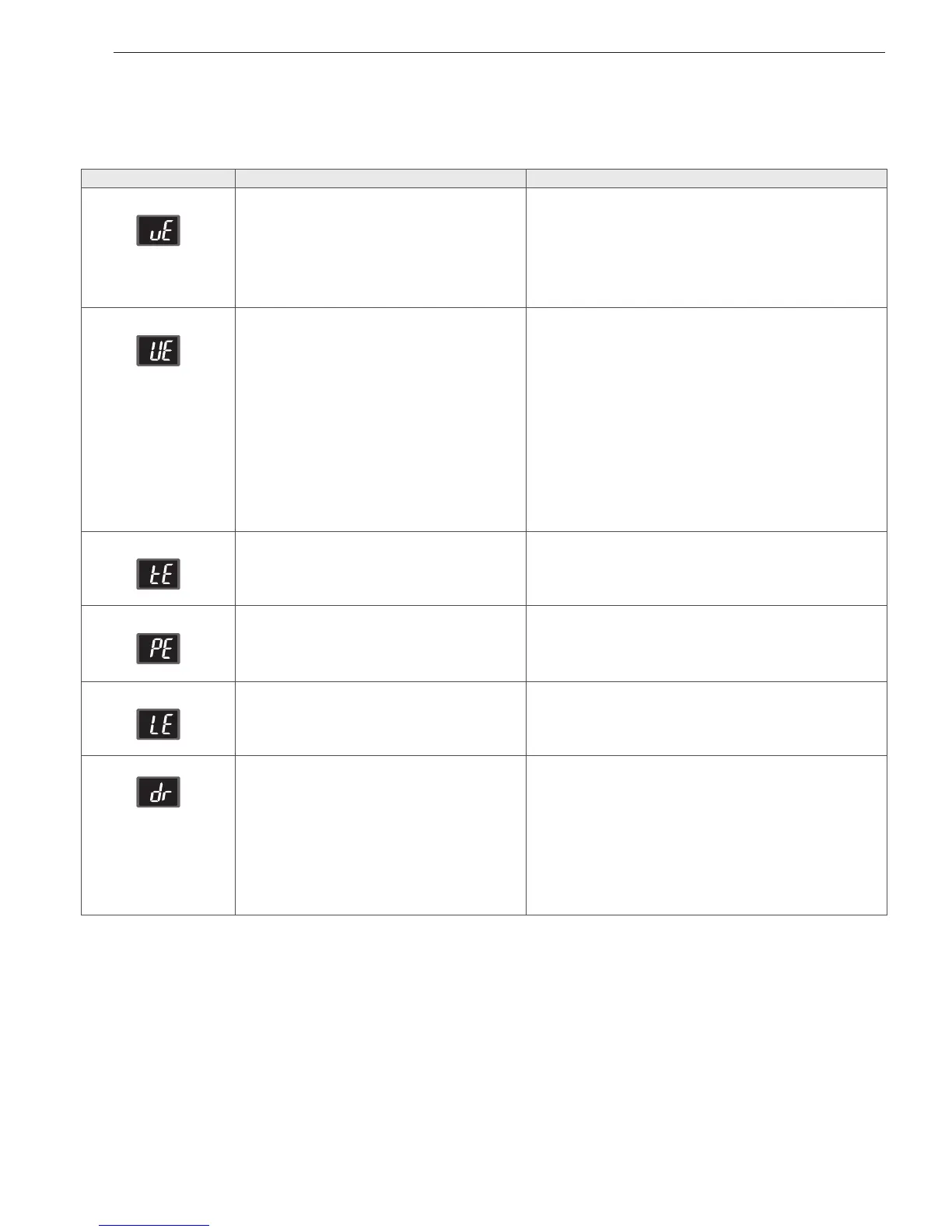30
TROUBLESHOOTING
Checking error messages (cont.)
Message
Possible Causes Solutions
The display shows:
y
The washer has detected an out of balance
load.
y
If the washer detects a load that is too far out of
balance to spin, it will display this code while it is
attempting to rebalance the load. The washer will add
water and try to redistribute the load automatically.
This display is for your information only, and no action
is required.
The display shows:
y
If the uE rebalance (see above) is not
successful, this error will be displayed.
y
The load is too small.
y
Heavy articles are mixed with lighter items.
y
The load is out of balance.
y
The automatic attempt to rebalance the load was not
successful. The cycle has been paused to allow the
load to be manually adjusted.
y
Small loads may need additional items to be added to
allow the washer to balance the loads.
y
The load may have heavy items loaded with lighter
items. Always try to wash articles of somewhat similar
weight to allow the washer to evenly distribute the
weight of the load for spinning.
y
Manually redistribute the load if articles have become
tangled preventing the automatic distribution from
working properly.
The display shows:
y
Thermistor error
y
Unplug the washer and call for service.
The display shows:
y
The water level sensor is not working
correctly.
y
Close the water taps, unplug the washer, and call for
service.
The display shows:
y
Thermal overload protection circuit in the
motor has been tripped.
y
Allow the washer to stand for 30 minutes to allow the
motor to cool; then restart the cycle. If the LE error
code still appears, unplug the washer and call
for service.
The display shows:
y
If an error message is displayed for
4 minutes, the water in the tub will
automatically drain. ‘dr’ will appear on the
display. You may restart the washer at this
time. However, once the washer initiates
draining, all functions will be suspended,
and ‘dr’ will be displayed until draining is
complete.
y
This is normal.
