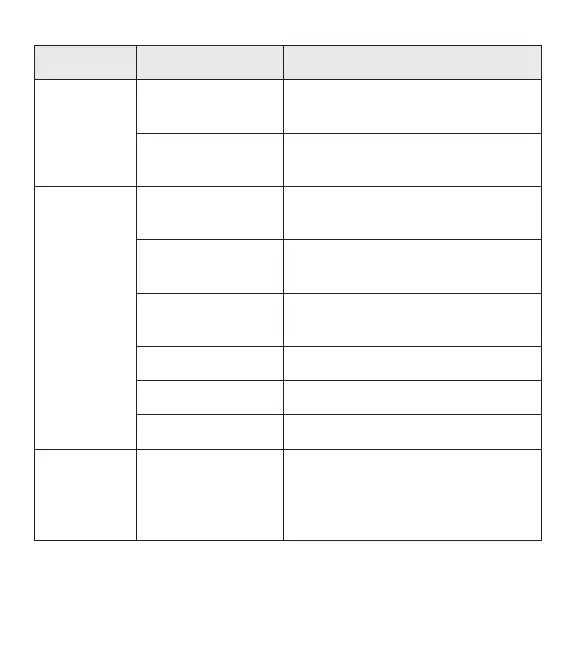Appendix
104
Message Possible causes Possible corrective measures
Device
cannot be
turned on
On/Off key pressed
too briefly.
Press the On/Off key for at least two
seconds.
Battery is not
charged.
Charge battery. Check the charging
indicator on the display.
Charging
error
Battery is not
charged.
Charge battery.
Outside temperature
is too hot or cold.
Make sure device is charging at a
normal temperature.
Contact problem
Check the charger and its connection
to the device.
No voltage Plug the charger into a different outlet.
Charger defective Replace the charger.
Wrong charger Use only original LG accessories.
Impossible
to receive/
send SMS &
photos
Memory full
Delete some data, such as applications
or messages from your device to make
more memory available.
