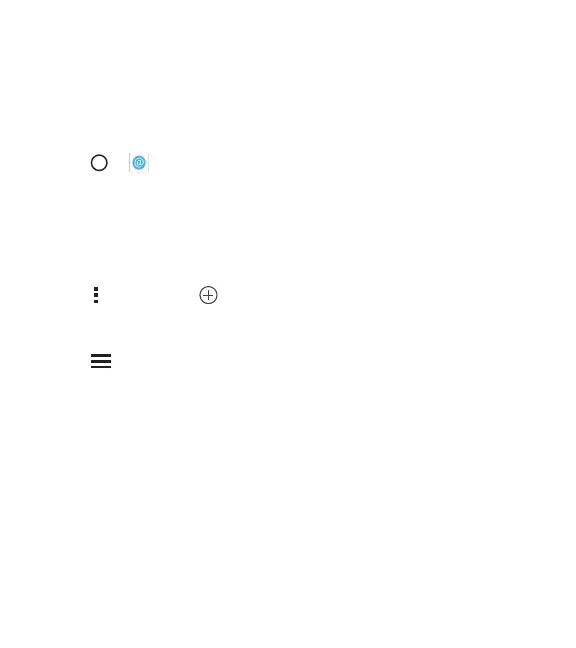Apps
70
Email
You can use the Email application to read email from providers other than
Gmail.TheEmailapplicationsupportsthefollowingaccounttypes:POP3,
IMAP, Microsoft Exchange (for Enterprise users) and other accounts.
•
Tap > .
Adding an account
The first time you open the Email application, a setup wizard opens to help
you add an email account. You can also add your email account using the
Settings menu.
•
Tap > Settings > .
Working with account folders
•
Tap > Show all folders.
Each account has Inbox, VIP, Sent, and Drafts. Depending on the features
supported by your account's service provider, you may have additional
folders.
