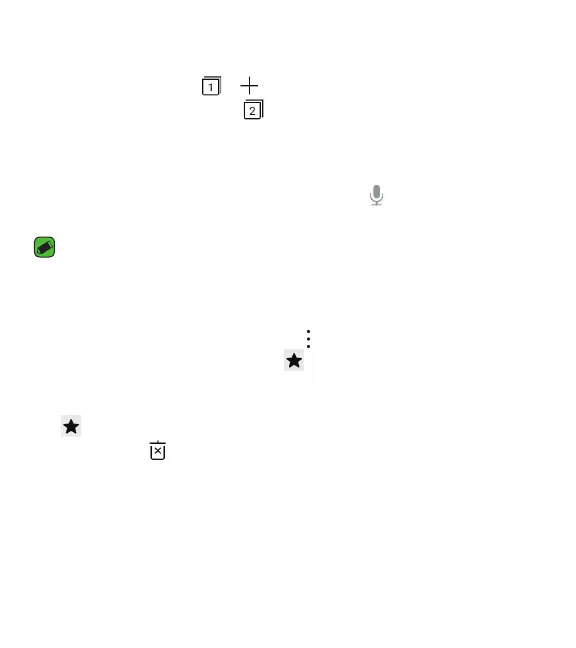Apps
60
Opening a page
To open a new page, tap > .
To go to another webpage, tap
, scroll up or down, and tap the page to
select it.
Searching the web by voice
In the browser, tap the address field and then tap . When prompted, say a
keyword and select one of the suggested keywords that appear.
NOTE
•
This feature may not be available depending on the region or service provider.
Bookmarks
To bookmark the current webpage, tap > Add bookmark > SAVE.
To open a bookmarked webpage, tap
and select the desired bookmark.
History
Tap > History to open a list of recently-visited webpages. To clear all of
your history, tap > CLEAR.
