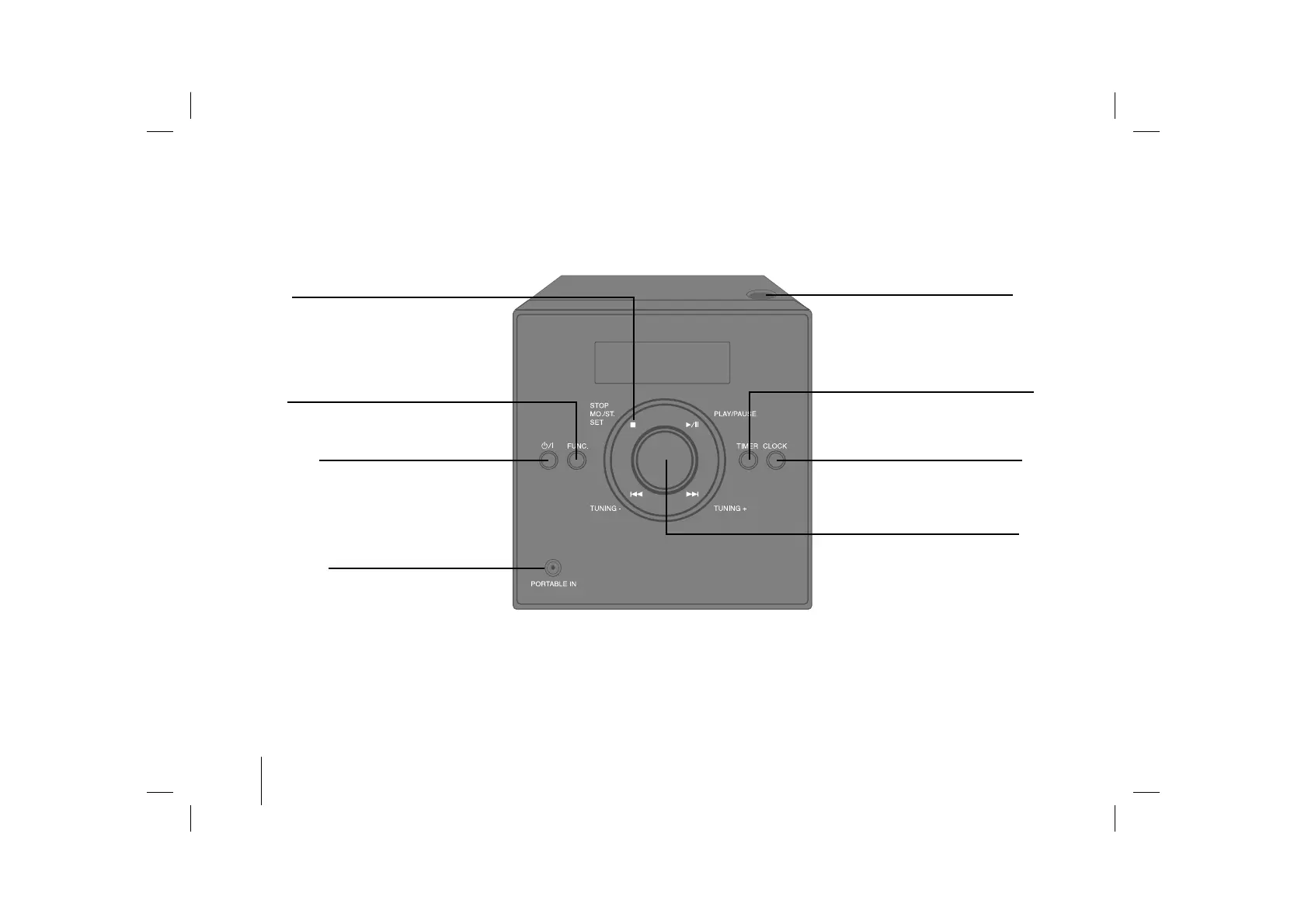4
MICRO Hi-Fi SYSTEM ] USER GUIDE
About Player
FUNC.
Change the functions between FM, AM
(OPTIONAL), CD, PORTABLE etc.
MO./ST.
This will change the tuner from stereo to
mono and usually improve the reception.
SET
SET confirms the time you have selected
when setting the clock. (see Setting the clock)
11
/
]]
(POWER)
Yo u can set up the unit into an economic
power save mode. In the power-on status,
press and hold 1/] (POWER) for about 3
seconds. To cancel power save mode, press
1/] (POWER).
PORTABLE IN
For connecting a portable device and playing
it through the system’s speakers.
TIMER
With the TIMER function you can turn CD
play and radio reception on or off at a desired
time.
CD door
You can use it when inserting or removing CDs.
Don't open the door while CD plays back.
CLOCK
For setting the clock and checking the time.
VOLUME
Control the volume when using any function.
