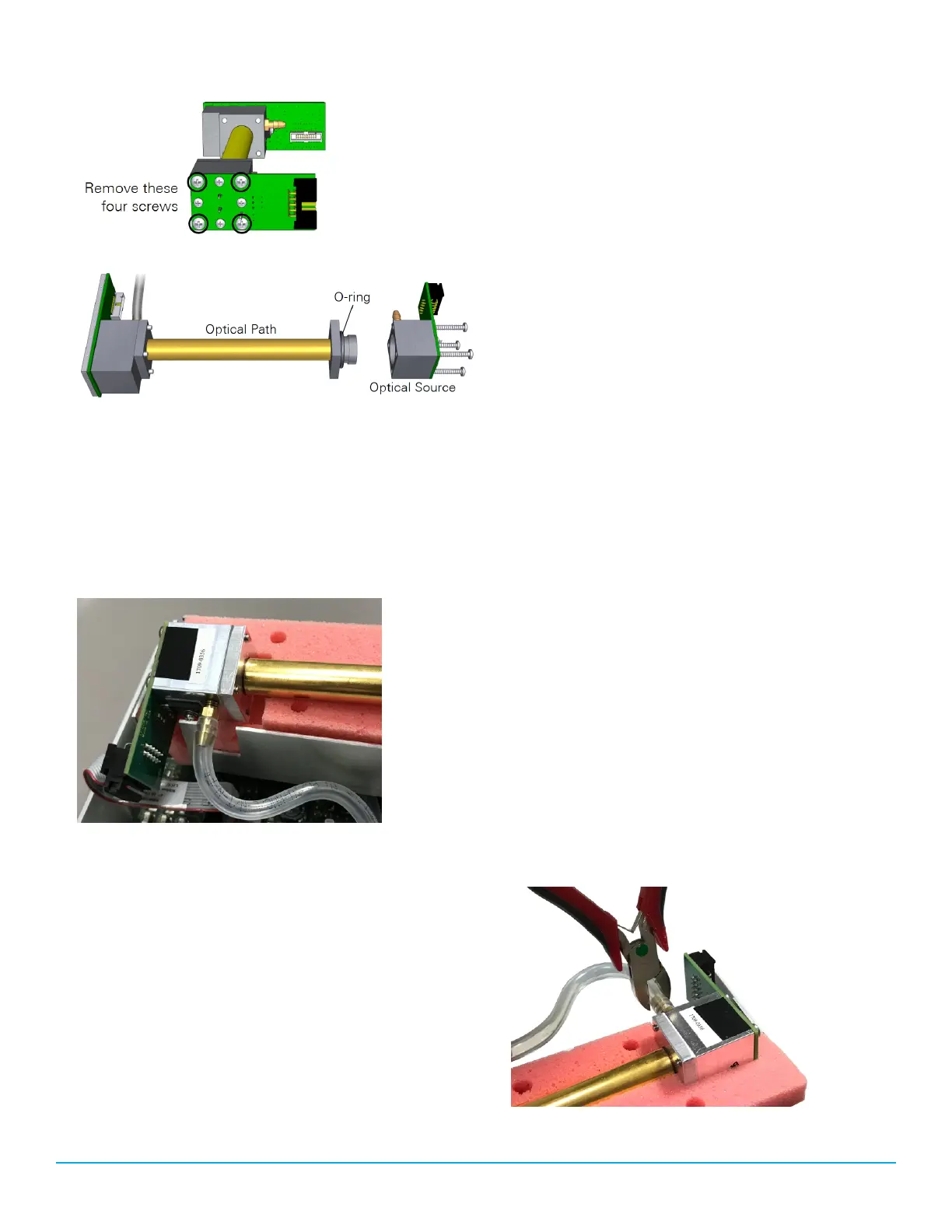2
Remove the four larger screws from the optical
source.
3
Separate the source from the optical path.
Be sure that the inside of the optical path is clean—free
of dust and other contaminants. Clean it if needed, as
described in the instruction manual.
4
Install the new O-ring that is included with the source.
5
Install the replacement optical source.
Tighten the screws firmly.
6
Press the air-in tube over the hosebarb—be sure it
covers both barbs on the hosebarb.
Removing a section of tubing will reduce the total
volume of the analyzer, and this may affect some char-
acteristics of the analyzer, such as the T90 specification,
but the reduction in volume is generally negligible.
There is enough slack in the original tubing for a single
replacement of the source, but if you replace it more
than once, you may need to replace the entire segment of
tubing. Should you choose to recalculate system volume
after removing a segment of tubing (which is not
required), the Bev-A-Line® has an inside diameter of 1/8"
(0.3175 cm). If you removed 1 cm (0.39 inches) of tube,
the volume removed is about 0.079 cm
3
(π × r
2
× length;
3.14 × (0.3175 cm / 2)
2
× 1 cm = 0.079 cm
3
).
7
Work the optical bench into the foam.
Be sure that the bench is secured tightly in the foam insu-
lation and that no parts are in direct contact with the sur-
rounding metal cradle.
8
Connect the ribbon cables that were removed pre-
viously.
9
Reassemble the instrument.
Make sure that the foam insulation on the inside top
cover is positioned over the optical bench; it is required
for thermal stability. Reconnect the top cover ribbon
cable and then install the top cover.
10
In the LI-830, LI-850, and LI-870, reset the source
hours to "0".
The LI-830, LI-850, and LI-870 record the number or
operating hours for the optical source. You should reset
this count after replacing the source. Connect using the
software and then click Settings >Diagnostics and click the
gear button near Source, and then reset the hours.
11
Zero and span the analyzer as described in the instruc-
tion manual.
A simple zero and span will be adequate if the span gas is
close to the concentrations you will measure. A dual
span, however, will bring the instrument performance
within specifications across the full measurement range.
If you do not have zero and span gases, send the instru-
ment back to LI-COR for a factory recalibration.
Replacing the Optical Detector
You can also replace the optical detector.
1
Remove the tube from the detector.
When replacing the detector on the LI-830, LI-850, or LI-
870, you will probably need to replace the entire segment
of urethane tubing, because cutting a portion to remove
it from the hose barb will not leave enough tubing to re-
connect using the original segment. A replacement seg-
ment of urethane tubing is included in the detector
replacement kit for this purpose. On the LI-800, LI-820,
or LI-840/A, the tubing is long enough to reconnect.
2
