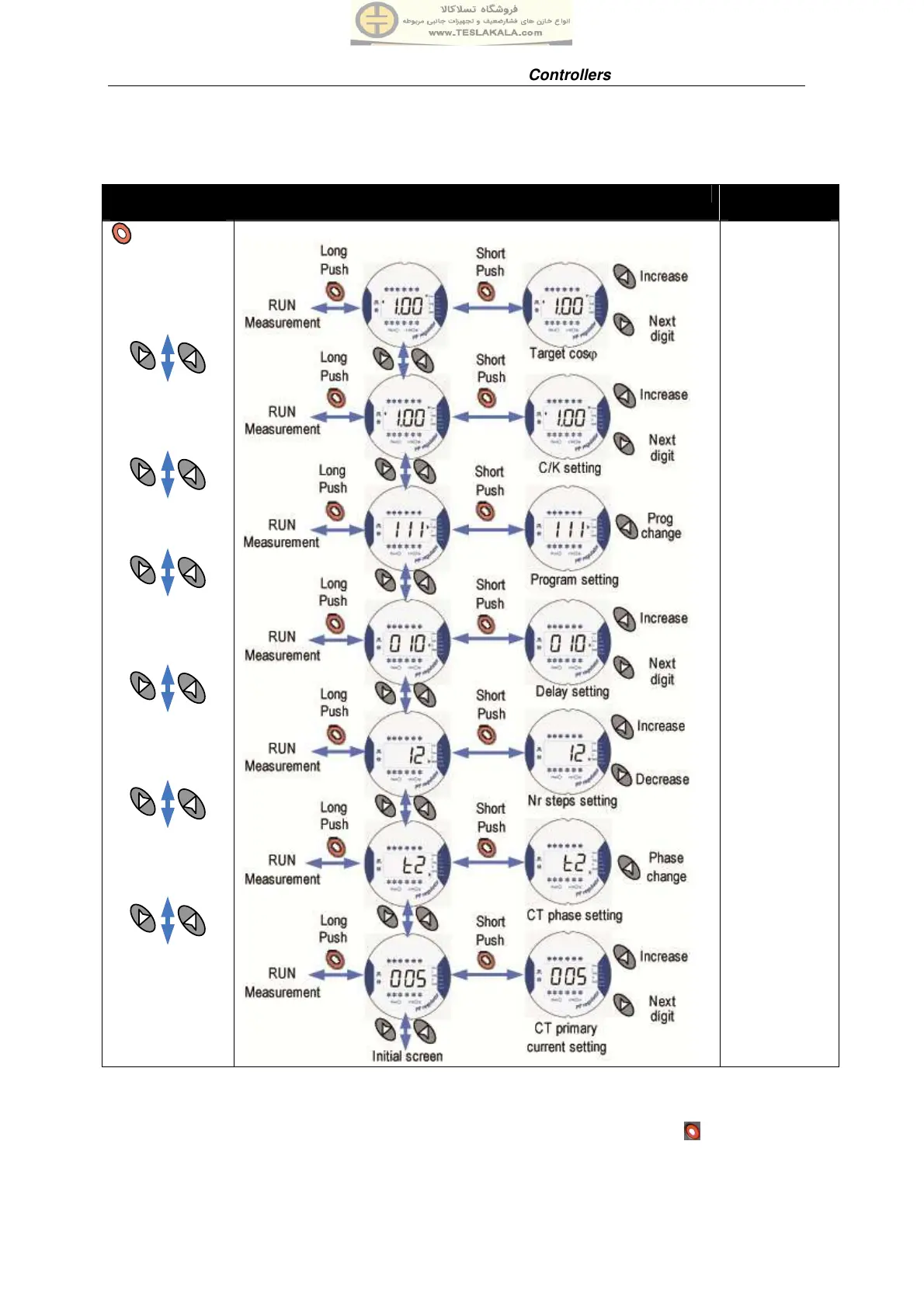Controllers MCE06ADV – MCE12ADV
- 15 -
6.2 Navigation schematic.
Tabla 6-1.- Menu navigation schematic
Parameter
selection
Device screen display See
paragraph
Long push
to start set-up
Target cosϕ
Starting screen
C/K
Program
Delay times
Nr of stages
CT phase
CT primary
current
5.1
5.2
5.3
5.4
5.5
5.6
5.7
5.8
!
!!
! IMPORTANT! :
While the device is in set-up mode, if there isn’t any key pushing for more than 3 minutes, the device
returns automatically to normal RUN mode and none of the previously edited parameters are changed nor
saved. To exit the set-up menu changing the edited parameters, push the key for more than 1s.