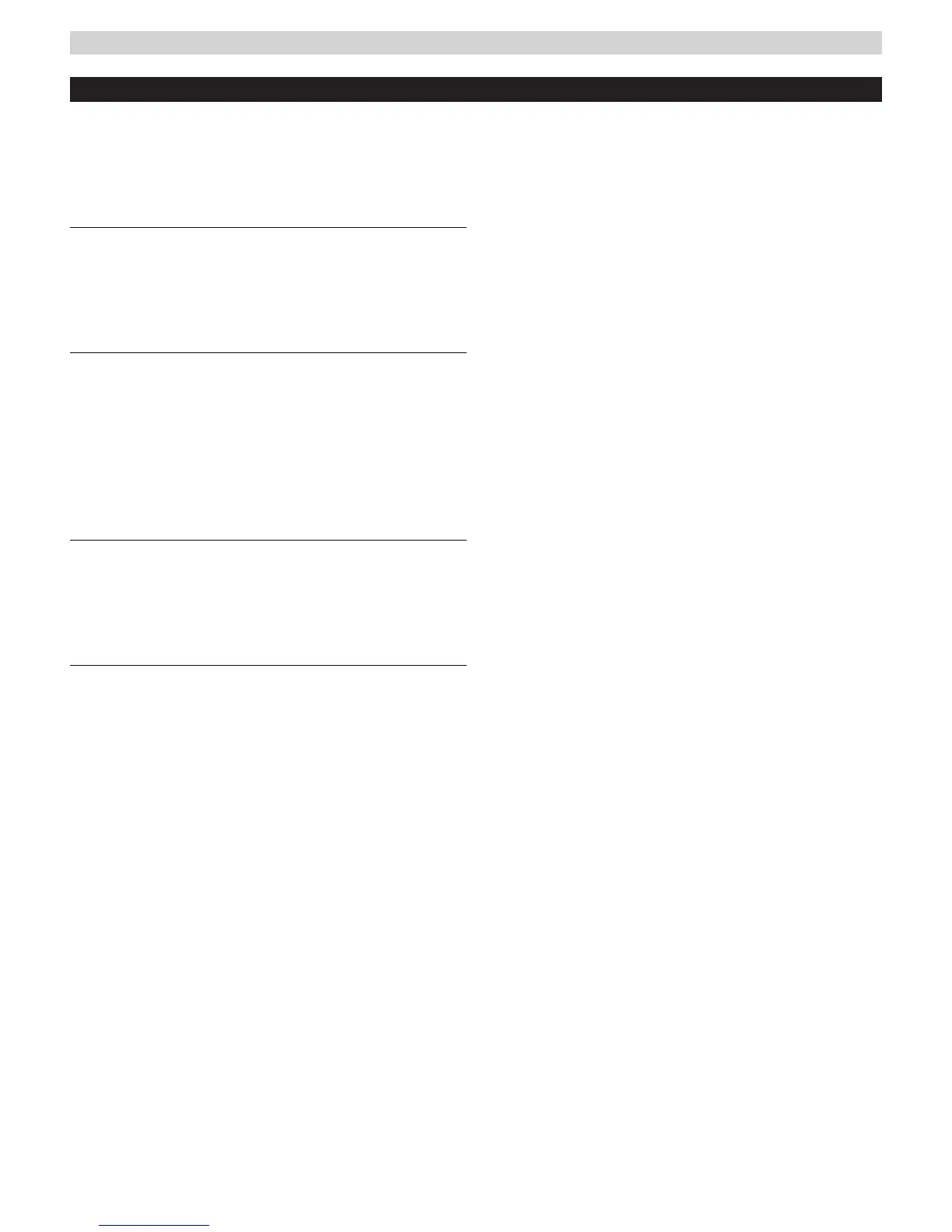FlexPower Vantage R8 Access Power System - Installation Manual 6
in or external to the device.
I NOTE When a dry contact output is needed, the Yellow
and Black jumpers must be removed and the output di-
odes must be cut.
8
Dry Output Selection (Black)
When a dry contact output is needed, this jumper
must be removed in addition to the yellow jumper for
the zone. The output diodes must also be cut for the
zone.
9
Output Fuses (F1 - F8)
When using the fused version of the R8, these are
the fuses for each zone output. Fuse numbers cor-
respond with the zone number (e.g. F1 is the fuse for
OUTPUT1). When using the PTC version of the R8, the
fuse will be replaced with a soldered-in PTC. Fuses or
PTCs are not in the circuit when the zone is being used
as a relay contact output.
bk
FAI LED (Red)
These LED indicates that the R8/R8P has received
an FAI signal from the FPV power supply through the
FlexIO connector. When lit, any zones selected to
respond to FAI will unlock.
bl
FAI Selection Switches (SW1)
These switches select FAI for each output. Switch 1 is
for zone 1, switch 2 for zone 2, etc. When the switch
is ON, the zone will unlock when an FAI is received.
R8 Power Control Accessory Overview - continued