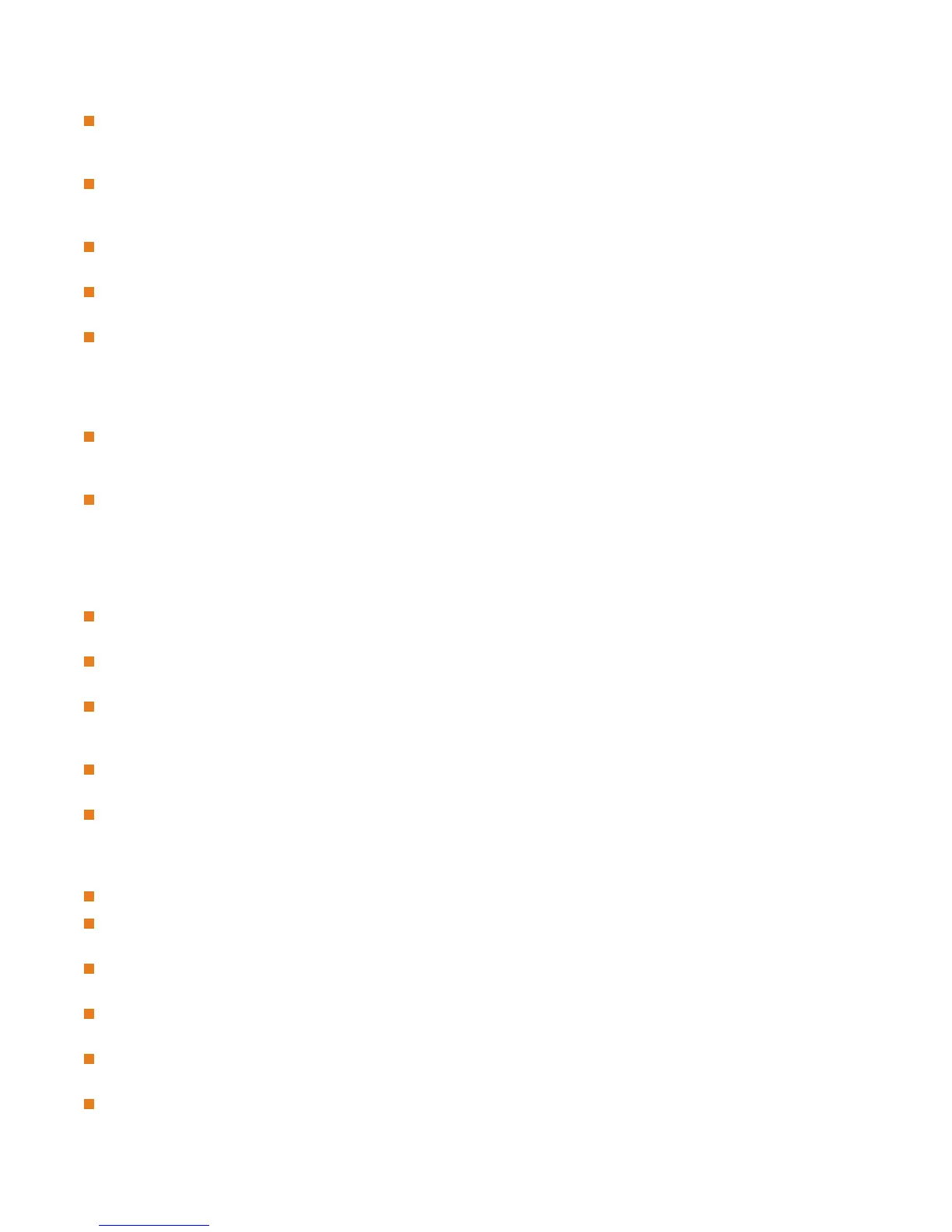©2005-2012 Logitech and its licensors. All rights reserved.
June 4, 2012
Cisco
Support for multiway SIP calls with LifeSize Room 220 as the MCU through Cisco Unified Communications
Manger is limited to a three-way call when the resolution is 1080p30 and a five-way call when the resolution is
720p60. (END-13541)
A 6000 kb/s SIP call placed from a LifeSize system to another LifeSize system through Cisco Unified
Communications Manager connects at 1000 kb/s. Workaround: Set Incoming Call Bandwidth in
Administrator Preferences : Calls on the LifeSize system to 6000 kb/s. (END-11127)
LifeSize does not support the Cisco proprietary SCCP protocol that is required to use call forwarding or
voicemail with the Cisco IP Phone. (END-3320)
SIP dual video is not available in SIP calls between LifeSize video communications systems connected
through Cisco Unified Communications Manager. (END-10870)
H.239 might not work through your Cisco PIX or ASA (Adaptive Security Appliance) firewall/ASA device. The
Cisco fixup protocol did not recognize H.239 and terminated a call if it attempted to open an H.239 stream.
Workaround: Upgrade to ASA v8.2.1 or later. (END-1611)
Codian
In a multiway call hosted by a Codian 4220, the MCU first uses the H.263+ protocol and then switches to
H.264. The frame rate remains at 15 f/s for the duration of the call. Workaround: Disable H.263 and H.263+
on the Codian 4220 MCU. (END-17361)
In a multiway call with a Codian MCU, video and text that appear in the display might appear cropped on the
bottom or sides of the image. Workaround: Add the LifeSize system to the directory on the Codian MCU and
adjust the border size to 2 or 3, depending on your display. You can adjust the border size from the LifeSize
system during a call by using far end camera control. With the far end camera of the Codian MCU selected,
press the zoom out key on the remote control, ensure that Border width is selected, and then press the right
arrow key to change the border width. (END-9248)
You might experience poor quality audio in calls with a Codian MCU 42XX that has system software earlier
than v2.1. To resolve this issue, upgrade the Codian MCU to v2.1 or later. (END-5858)
When creating a dial-out conference on the Codian MCU, the first two systems connect without issues, but
any participant after that is reduced to 256k. (END-12277)
The Codian 4505 MCU does not support 1080p decode. It can support 1080p encode only if the peer device
supports it. LifeSize systems can receive 1080p30 video from the Codian MCU only if it is in 2x2 layout. If
video is set to full screen, it displays 1280x720p30 receive and transmit. (END-12220)
A known issue with the Codian MCU results in distorted video on a LifeSize system in a 40-device conference
to the Codian 4520. (END-10794)
Presentation fails when recording is stopped and restarted in a two-way call with a Codian MCU. (END-
19869)
Polycom
Audio only calls fail in calls hosted by Polycom RMX. (END-17382)
Distorted video appears on LifeSize systems in a 384 kb/s call hosted by Polycom RMX. (END-17162, END-
17163)
Distorted video appears on a LifeSize system in an encrypted 1024 kb/s call hosted by Polycom RMX.
(END-17165)
A presentation started by a LifeSize system with Auto Record enabled does not appear at the Polycom HDX
9000 far end and is not received by LifeSize Video Center. (END-16763)
A participant on a LifeSize system joining a call in progress that is hosted by Polycom RMX is unable to view
an ongoing presentation. Workaround: Add all call participants before starting the presentation. (END-17243)
Audio is not synchronized with video in 1080p30 calls with Polycom HDX 8000 and Polycom 8006 systems.
(END-12251, END-17318)