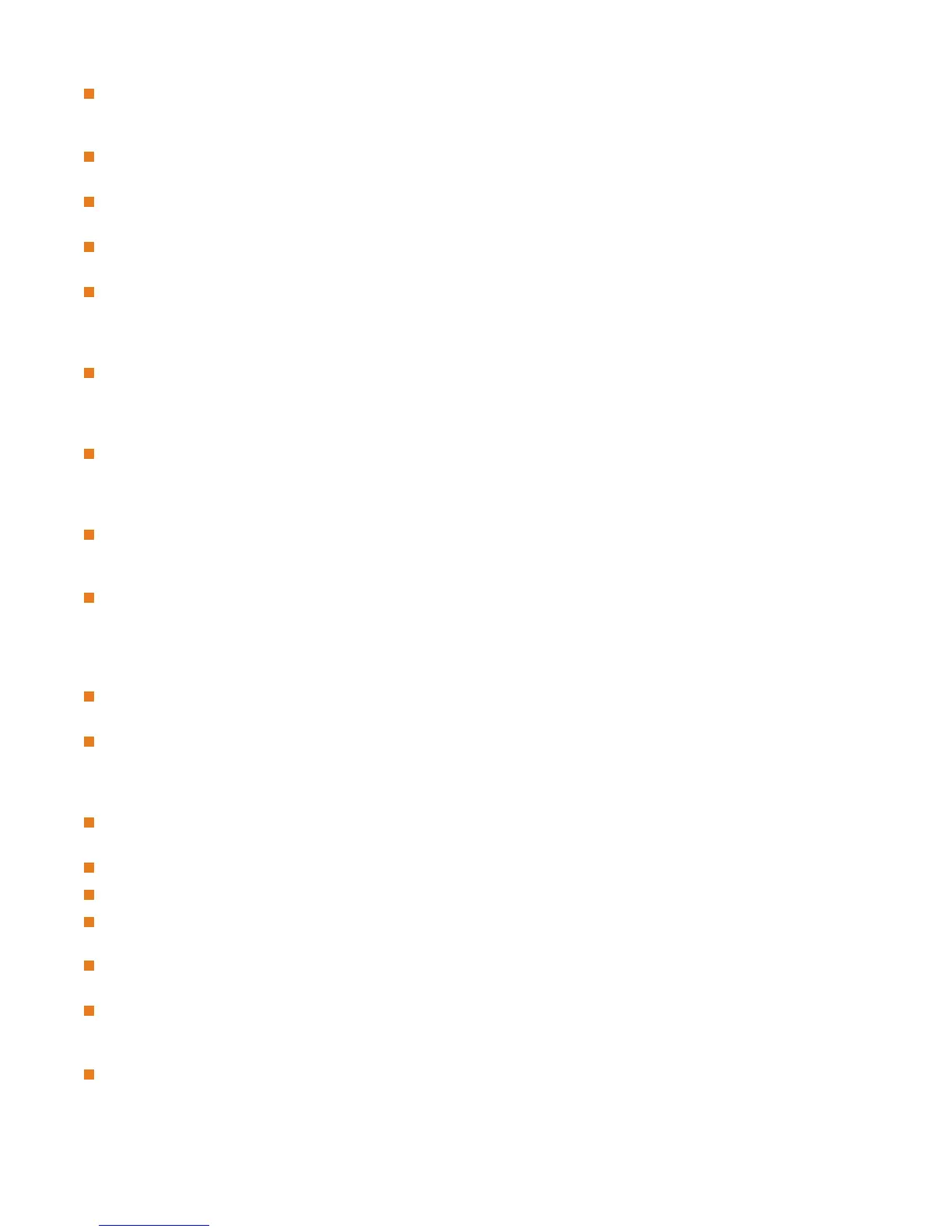©2005-2012 Logitech and its licensors. All rights reserved.
June 4, 2012
During a two-way call between LifeSize and Polycom HDX 4000 systems, audio is not synchronized with
video on the Polycom HDX 4000 system. After approximately six minutes into the call, audio and video are
synchronized. (END-17173)
Audio is not synchronized with video in calls hosted by Polycom RMX when the LifeSize systems are
connected at different speeds. Latency increases as the duration of the call increases. (END-7012)
Video goes blank on Polycom HDX 9002 in a multiway call when video is renegotiated from H263+ to H264.
(END-15426)
LifeSize video communications systems might not have far end camera control on Polycom VSX 8000 in two-
way or multiway calls. (END-15854)
In a four-way call with Multiway Call Layout set to All Callers and hosted by a Polycom VSX8000, video from
a 220 series system is cropped to 4:3, and video from a LifeSize Express and LifeSize Express 200 system
appears in 16:9 format. However, all systems report sending the same resolution. Due to letter-boxing issues,
the video must appear as 4:3. (END-11952)
When a LifeSize system dials the E.164 address for a Polycom system through a gatekeeper, the audio might
be distorted because of a byte swap issue on G722.1C codecs. Workaround: Contact Technical Services to
override the byte swap. With this fix enabled, you might experience distorted audio on previously functioning
G722.1C codecs. (END-13752)
When a LifeSize system is the MCU in a multiway call and sending a presentation, the presentation stops if a
Polycom HDX system is a participant and either another participant leaves the call or a third party device joins
the call. Workaround: Hang up the call, place the call again, and restart the presentation, or ensure that all
participants are in the call during the presentation. (END-10898) (END-11355)
A presentation from a Polycom HDX participant in a multiway call with LifeSize Room 220 as the MCU fails if
another participant in the call does not support H.264 ancillary video. Workaround: Stop the presentation and
start it again. (END-13681)
A LifeSize system in a multiway call with Polycom VSX 8000 or VSX 7000 as the MCU cannot send a
presentation from a device connected to the SD input due to limitations in negotiating a compatible resolution
for the video. The same issue occurs if the presentation device is connected to the VGA input on the LifeSize
system. Workaround: If the VGA input is used, change the resolution on the VGA input device to 1024x768
or greater. (END-7611) (END-9357)
LifeSize systems do not receive a presentation from Polycom systems when Polycom RMX is the MCU due to
features sent from the MCU that are not supported on LifeSize systems. (END-10310)
In a call with Polycom HDX 8006, the LifeSize system does not send 60 f/s. On the Polycom HDX 8006 there
is a maximum 30 f/s mode by selecting sharpness at the camera properties and 60 f/s mode by selecting
motion. In 30f/s mode, the system can send a maximum 1080p30. In 60 f/s mode, the system can send a
maximum 720p60. Workaround: To achieve 60 f/s, ensure the HDX is set to motion. (END-11806)
Distorted video appears on a LifeSize system when calling a Polycom device (for encoded resolutions that do
not match the source aspect ratio). (END-12002)
SIP calls from Polycom HDX to LifeSize systems fail through the sipXecs registrar. (END-18828)
Far end camera control is not supported between LifeSize systems and Polycom HDX4000. (END-18532)
Polycom HDX 9002 disconnects when VSX 7000 joins an AES call with LifeSize systems and presentation.
Workaround: Add participants (HDX and VSX) first and then start presentation.
In a call between a Polycom VSX 8000 and LifeSize Room 220 hosted by a Polcoym RMX, the presentation
video on the LifeSize Room 220 displays colored video artifacts. (END-19634)
Black video occurs when using a custom welcome slide with the Polycom RMX. (END-16683)
Radvision
Video failures may occur in calls hosted by LifeSize Room 220 with Radvision P20 Gateway. (END-19942)