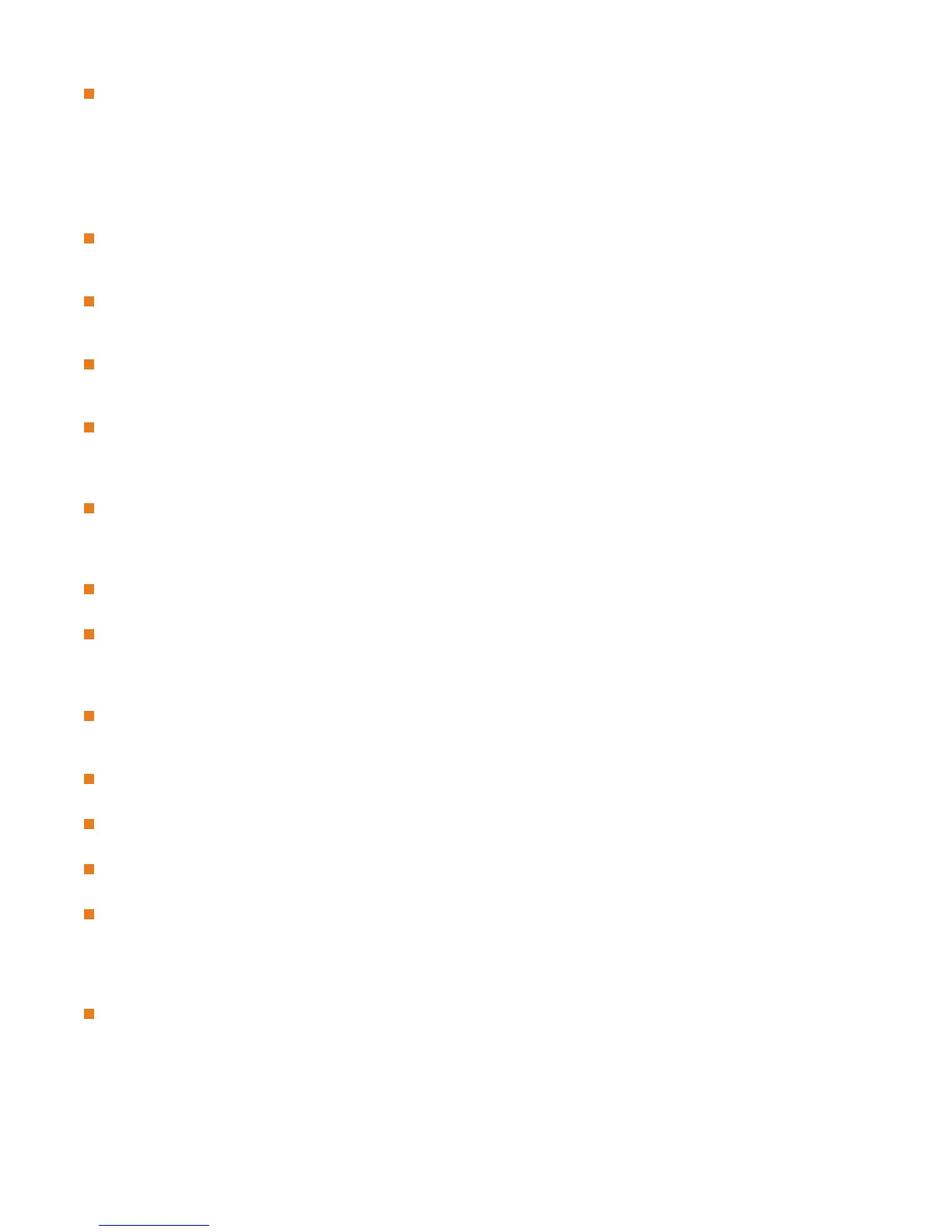©2005-2012 Logitech and its licensors. All rights reserved.
June 4, 2012
Support for SIP dual video is subject to the following limitations:
Dual video is available in calls with LifeSize systems and Polycom SIP dual-video systems only.
In calls with bandwidth at 192 and 256 kb/s, the bandwidth for SIP dual video is 64 kb/s. In calls with
bandwidth at 320 kb/s or greater, SIP dual video bandwidth is 128 kb/s. Adjusting bandwidth allocated to
the presentation stream using the Video Bandwidth Balance preference has no effect.
SIP dual video is not supported with Cisco Unified Communications Manager. (END-10870)
When a LifeSize system with a display resolution set to 1920x1080i60 or 1920x1080p30 calls another
LifeSize system with a display resolution set to 1280x720p60 or 1280x768p60, the video resolution in the call
is 1280x720 (or slightly larger) at 30 f/s. (END-9626)
Participants can only control the far end camera of the MCU and not the active talker when voice-activated
switching of video is enabled on the MCU (Multiway Call Layout preference set to Last Speaker).
(END-6188)
Some older laptops that use Intel or Nvidia graphics chipsets do not support the full set of resolutions that
LifeSize supports. As a result, the resolution used on the LifeSize system is lower than that selected on the
laptop. (END-15429)
When all system inputs are connected to active devices, no video or corrupt video might appear in the video
input selection box when you change video inputs. In a dual display configuration, the near end presentation
video on the secondary display might be garbled. Workaround: Unplug one or more active devices.
(END-15878, END-15877, END-15876)
a third participant at
a lower bandwidth. The total bandwidth transmitted to the third participant is more than the dialed bandwidth.
This problem is more visible when the video balance on the MCU is set at a higher presentation bandwidth
(50/50). (END-10820)
When you set Administrator Preferences : Video : Video Preferences : Video Bandwidth Balance to
10% / 90%, the presentation bandwidth is not actually 90% of the total, but is closer to 55%. (END-15884)
The resolution in a call between LifeSize 220 systems changes from 1080p30 to 1652x928 when a LifeSize
Passport joins the call. (END-15768)
Audio
After the fourth participant is added to a call in which LifeSize Room 220 is the MCU, each new participant
and one of the original participants is ne-Law) audio codec. Therefore, in an eight-
way call, all participants use the G.711 -Law) audio codec. (END-15217)
LifeSize systems that are set to a 1080 display resolution do not negotiate the G.728 audio codec.
(END-13544)
You might experience echoes if HDMI out is configured on both ends of a call. HDMI introduces a variable
delay into the audio signal, resulting in acoustic echo. (END-14046)
For audio only calls, dialing an IP address is successful even if voice dialing is set to ISDN. When voice calls
are set to pulse, you can place an IP H.323 voice call. (END-9307)
Adding an audio caller to a conference prior to the video calls becoming established might result in
downgraded bandwidth. Workaround: Add additional audio calls after initial video participants have fully
connected. (END-18869)
Network/Communications
When placing a call from a system behind a firewall (or without a static NAT configuration in the firewall) the
call might complete and camera control from the system behind the firewall (the private system) to the system
on the public internet (the public system) might work. However, FECC from the public system to the private
system either does not work or works intermittently. LifeSize recommends deploying LifeSize Transit for this
configuration. (END-12129)