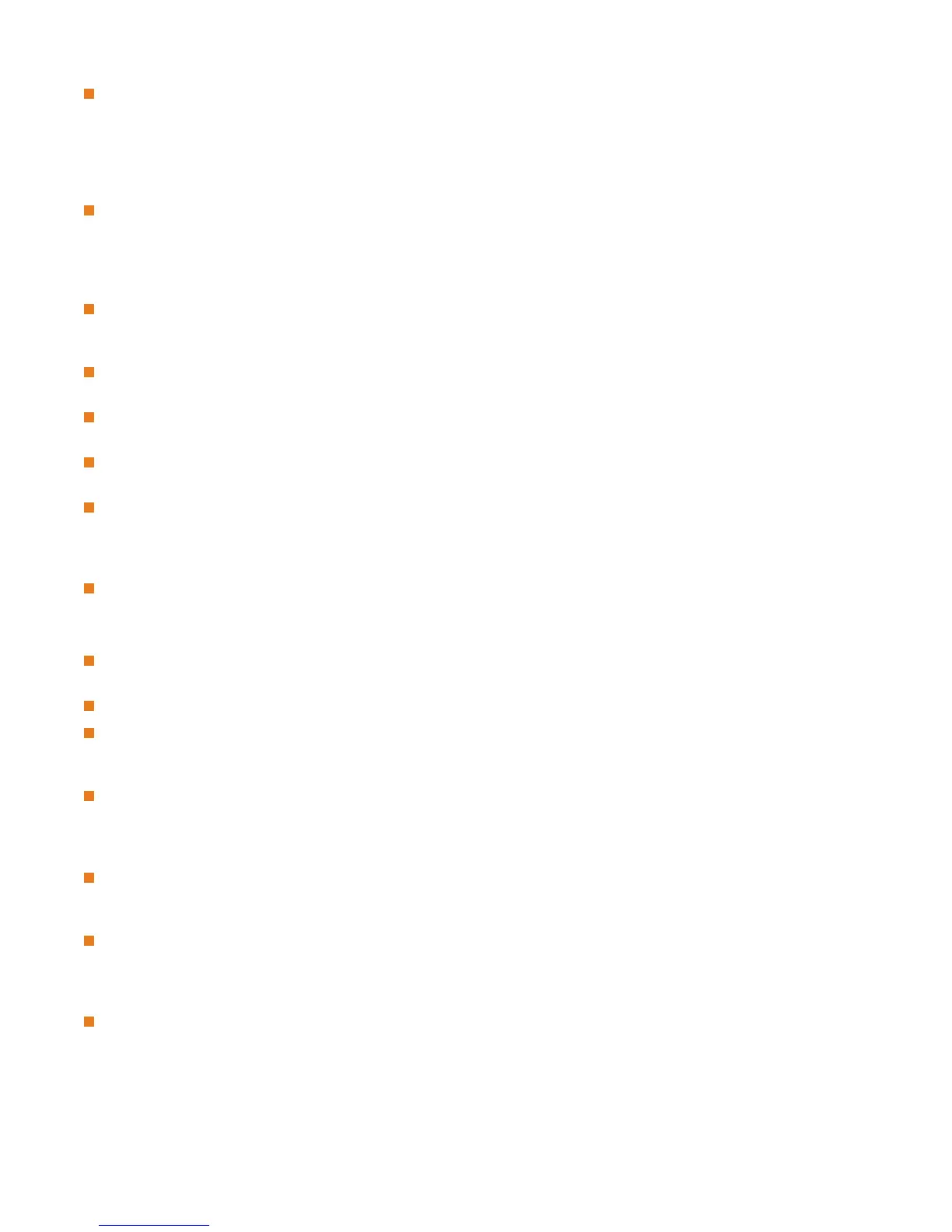©2005-2012 Logitech and its licensors. All rights reserved.
June 4, 2012
If your network does not support IPv6 auto configuration and you set the IPv6 preference to Enabled and the
IPv6 Configuration preference to Auto in Administrator Preferences : Network : General, upon reboot, the
system fails to complete the initialization process. Restore the system configuration to its default values by
pressing the reset button on the back of the codec or by turning off IPv6 in the user interface. Refer to the
LifeSize Video Communications Systems User and Administrator Guide for more information about using the
reset button. (END-13225)
The LAN port might be unable to establish a link when you connect the LifeSize system to a switch and both
devices are set to automatically negotiate the speed. If this event occurs, set the speed on the switch and the
Network Speed preference on the LifeSize system to either 100 Mb/s (full duplex) or 10 Mb/s (full duplex). In
rigid configurations, LifeSize recommends that you connect a switch to the network and then connect the
device to this switch. (END-6539)
To dial PSTN calls using your LifeSize Phone second generation, you must enable PSTN and set Voice
Dialing to touch tones. These preferences are located in Administrator Preferences : Communications :
General. When placing the call, select Voice. (MUS-394)
To present an option to manually dial voice or video calls, enable Voice Dialing on the phone under System :
Settings : Phone. (MUS-394)
OCS registration might fail from the web administration interface. Workaround: Register from the main
screen interface of your video system.
You must set the TLS port to a different value than the UDP and TCP signaling ports. Otherwise, you will be
unable to place or receive SIP calls. (END-19088)
Changing the UDP port range in Administrator Preferences : Network : Reserved Ports requires a system
reboot to take effect. The system automatically reboots when the TCP port range is changed on this page, but
not the UDP port range. Workaround: If you are changing only the UDP port range, reboot the system after
making the change. (END-12524)
Systems registered to OCS support only TCP transport for incoming calls. Incoming SIP calls from non-OCS
clients fail. (END-20165)
LifeSize Connections
A minimum of 30 UDP/TCP ports are required for the best performance in LifeSize Connections calls between
the Client and a LifeSize device. (END-19286)
Changing your Connections password ends the current session and requires you to log in again. (CON-305)
For video calls, Connections attempts to connect before SIP PBX. For audio calls, SIP PBX attempts to
connect before Connections. If the SIP PBX connects successfully, Connections is not tried and might appear
to be unsuccessful if registered to a SIP server. (END-19495)
If you register to the Connections server with greater than 1000 entries, the 1000 limit results in a subset that
might differ on each system. (CON-680)
Recording and Streaming
Although LifeSize Video Center can generate 10-digit recording keys, LifeSize video communications systems
cannot accept them and, instead, produce an error message. Workaround: Limit your recording keys to nine
digits. (END-15471)
When the MCU is recording a multiway call, the recording might produce blank video for a presentation
started on one non-MCU system before an initial presentation from another non-MCU system has ended.
Workaround: When sharing multiple presentations from different non-MCU systems while recording a
multiway call, ensure that one presentation ends before starting the next one. (END-15604)
When you try to record a call from a LifeSize Room 220 or LifeSize Team 220 with more than the allowed
number of participants, nothing indicates that too many participants are involved or that LifeSize Video Center
cannot record the call. LifeSize Room 220 can record a call with no more than 7 participants. (END-15881)