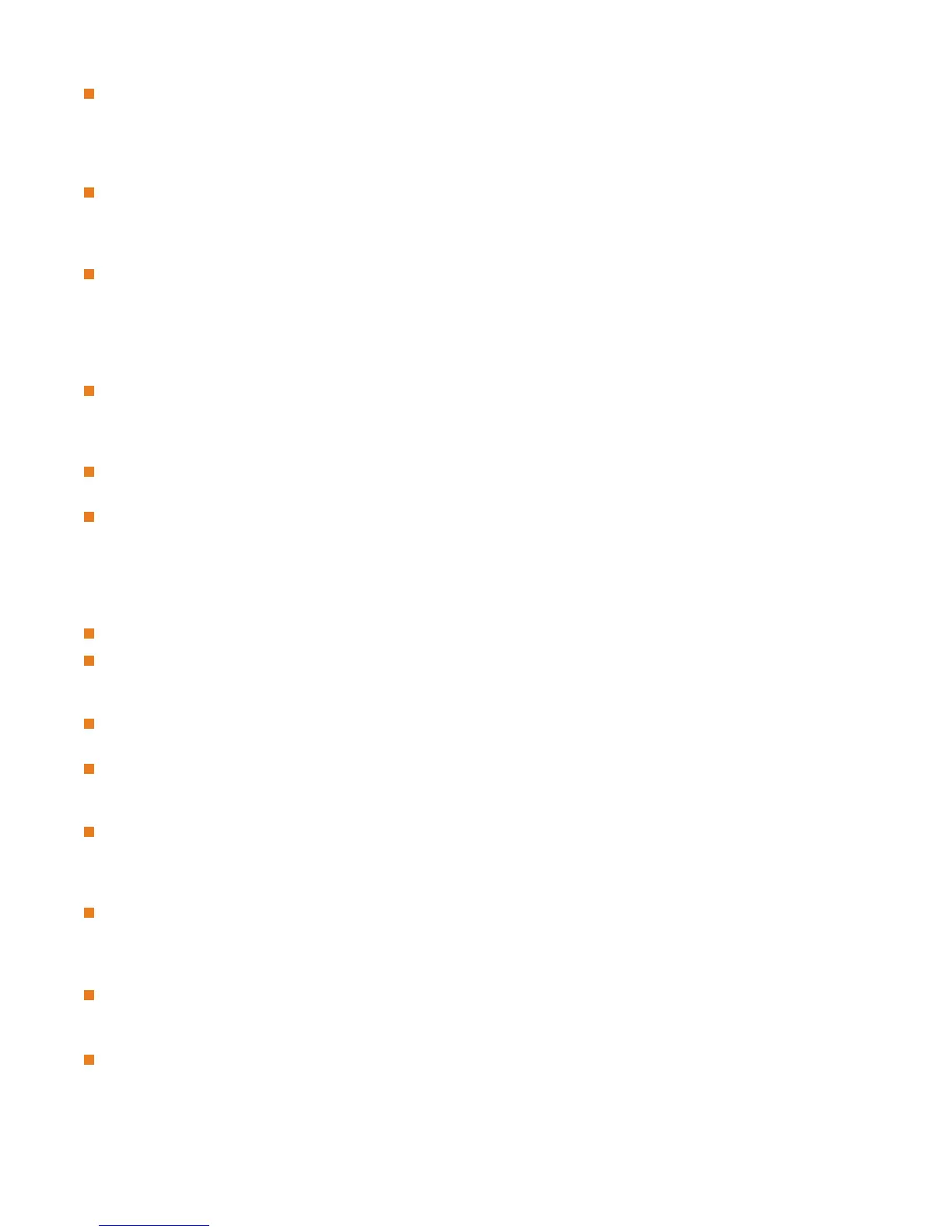©2005-2012 Logitech and its licensors. All rights reserved.
June 4, 2012
The default recording layout on LifeSize Video Center determines whether video from the near end, far end,
or both are recorded. This setting defaults to Use the video system setting, located at Administrator
Preferences : Video : Record and Stream : Default Recording. The setting in the recording key overrides
the setting on the LifeSize video system initiating the recording. Selecting Far video only in a multiway call
records only the first far end caller. (END-16964)
Recordings display the red recording indicator during playback in multiway calls. Workaround: Initiate the
recording from a participant system instead of the host. (END-18526)
User Interface
The call statistics in the user interface of a LifeSize system that is participating in a multiway call hosted by
another LifeSize system do not match the call statistics that appear in the web administration interface. The
call statistics that appear in the web administration interface show the received resolution and bandwidth for
the connection between the participant and the MCU. The statistics that appear in the user interface show
resolutions for each participant in the call and bandwidths that are the result of dividing the received
bandwidth by the number of participants in the call. (END-13946)
If the LifeSize system serving as the MCU sends a 16:9 resolution below 528x304 or a 4:3 resolution below
352x288, virtual multiway is disabled. LifeSize participants see the video layouts of a two-way call. If the
resolution increases during the call, LifeSize participants automatically switch back to virtual multiway. This
scenario is typically encountered when the bandwidth of the call drops below 256 kb/s. (END-5835)
LifeSize v3.5.x with Flash Player v10 fails during upgrades. If you are using Flash Player v10 with LifeSize
v3.5.x, downgrade to Flash Player v9 before upgrading to LifeSize v4.x. (END-9548)
In a five- or six-way call with LifeSize Room 220 as the MCU with this release, virtual multiway is not available
to any LifeSize participant with a software release earlier than 4.0.0 and who is not the dominant speaker. In
this case, LifeSize participants can only control the MCU's camera, view only three screen layouts, and view
only one participant in the call statistics screen. However, participants cannot view their near end video in the
video sent from the MCU. When any of these participants becomes the dominant speaker, virtual multiway
behavior is available. (END-9489)
Caller ID of PSTN calls during call waiting is not supported. (END-1201)
Calls placed from the Call Manager in the web administration interface always appear on the Redial list with
Auto as the bandwidth and protocol, regardless of the actual bandwidth and protocol specified when the call
was first placed. (END-6497)
In calls with systems that use IPv6 addresses, call statistics incorrectly show zero as the value of the packet
loss for transmitted video. (END-6127)
When recording a multiway SIP call, virtual multiway is not available after a presentation ends.
Workaround: On the systems on which virtual multiway is unavailable, press the mute button on the remote
control twice (mute and unmute). Virtual multiway layout data reappears.
Because software upgrades require the system to communicate with the license server to perform a license
check, DNS resolution must be enabled either through DHCP or by specifying DNS Servers in Administrator
Preferences : Network : General. If you disable DHCP, set DNS Servers and specify the IP address, subnet
mask, and gateway to facilitate software upgrades. (END-14192)
The corporate directory may not load in the web administration interface if it contains greater than the 1000
limit of entries. Workaround: View the directory from the main screen. (END-19761, END-19584)
Command Line Interface
Error 02, file error is returned in the automation command line interface if you use set camera
position –P to a preset that has not been set. The proper error code is 0d, No data available.
(END-16273)
Redial list does not appear for specific bandwidth bitrates when dialed from the command line. Workaround:
Dial the call from the main screen. (END-18794)