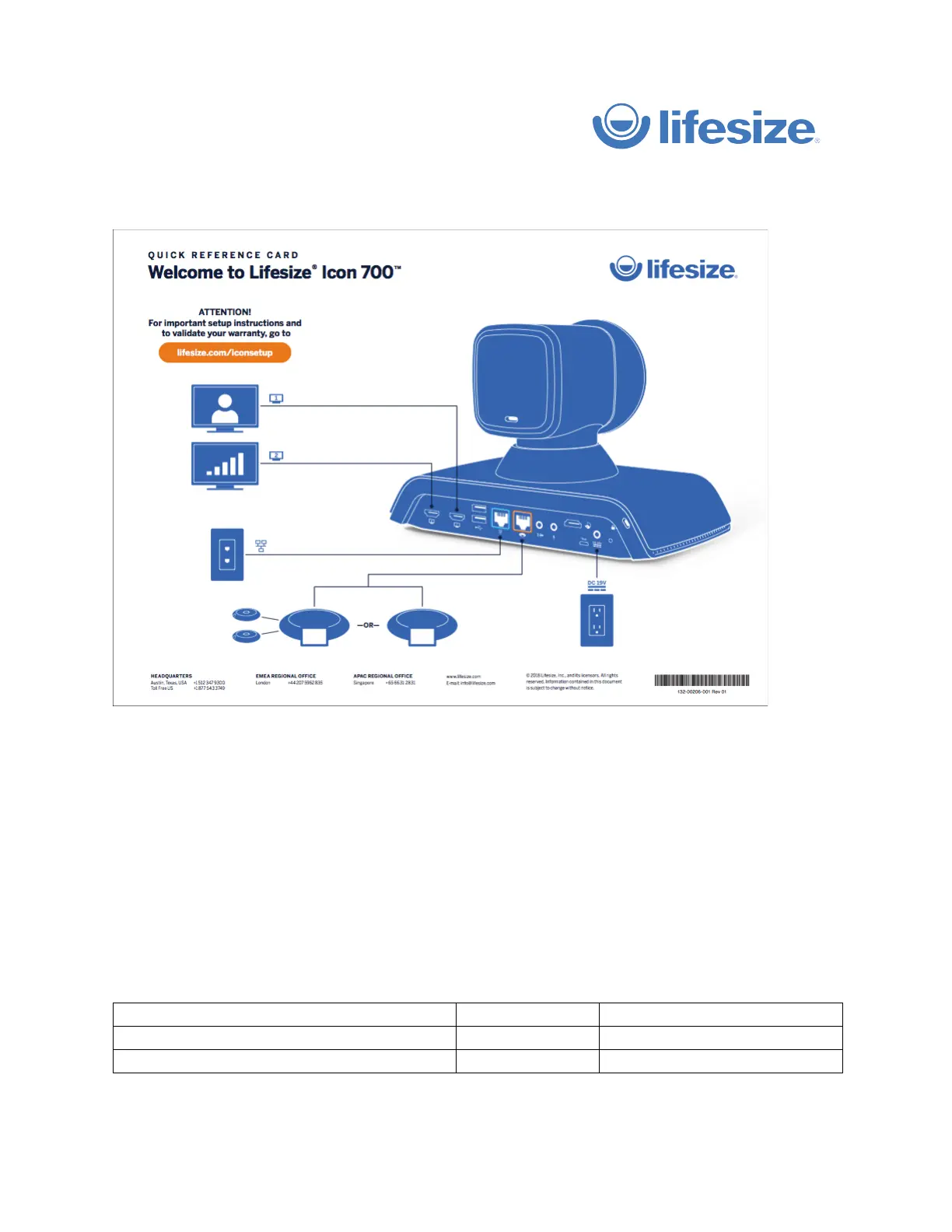© 2018 Lifesize, Inc. All rights reserved. Confidential.
Set up and activate your system
If you encounter any connectivity issues or have firewall whitelisting in place, please contact Lifesize
Support and we will assist with implementation.
NOTE: This is a temporary pairing process for use to set up demo systems. There will be modifications to
the process with the general availability of Lifesize Icon 700 systems.
Please note the following default login credentials:
Default Password/Passcode
Lifesize Icon system system’s web interface