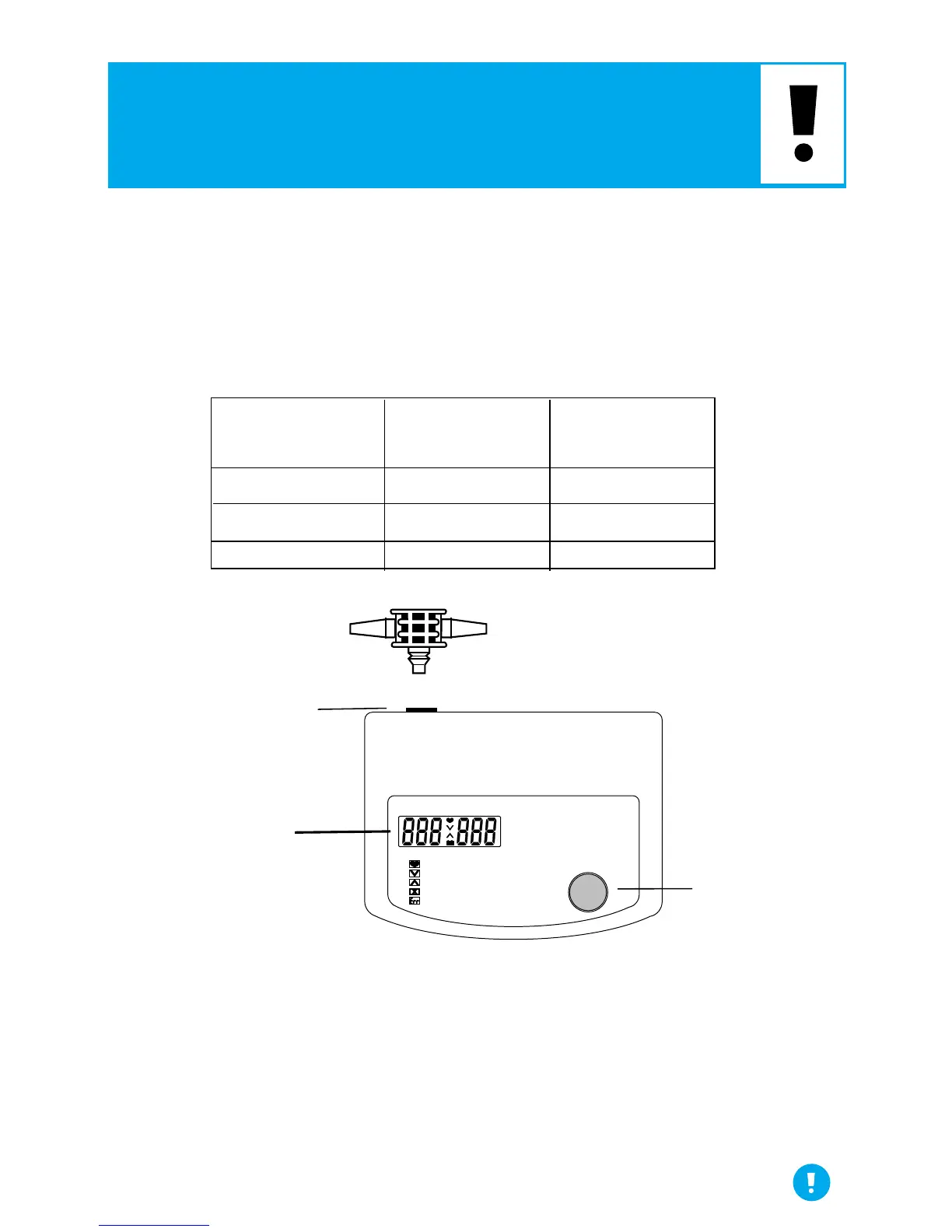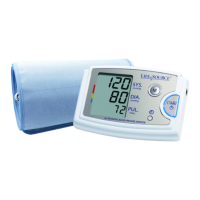Using the correct cuff size is important for an accurate reading.
A cuff that is too large will produce a reading that is lower than
the correct blood pressure; a cuff that is too small yields a
measurement that is higher. With your arm hanging at the side
of your body, measure the circumference of your upper arm
at the midpoint between shoulder and elbow.
The air connector is attached to the cuff and inflator bulb tubing.
Attach this into the back of the monitor. When changing the cuff
size, the exhaust velocity may need to be adjusted (see page 11).
ARM SIZE
RECOMMENDED
CUFF SIZE
REPLACEMENT
CUFF MODEL#
5.1” - 7.9” (13-20cm)
7.5” - 12.2” (19-31cm)
11.8” - 17.7” (30-45cm)
Small
Medium
Large
UA-279
UA-280
UA-281
SELECTING THE CORRECT CUFF
6
LifeSource Health Line (Toll-Free): 1-888-726-9966
CUFF HOSE
MONITOR
BULB HOSE
PRESSURE AND
PULSE DISPLAY
AIR SOCKET
SYSTOLIC DIASTOLIC (PULSE)
POWER
DIGITAL BLOOD PRESSURE MONITOR
MEASURING
PRESS EXHAUST
RE-MEASURE
BATTERY LOW
RE-MEASURE
UA-702
POWER BUTTON