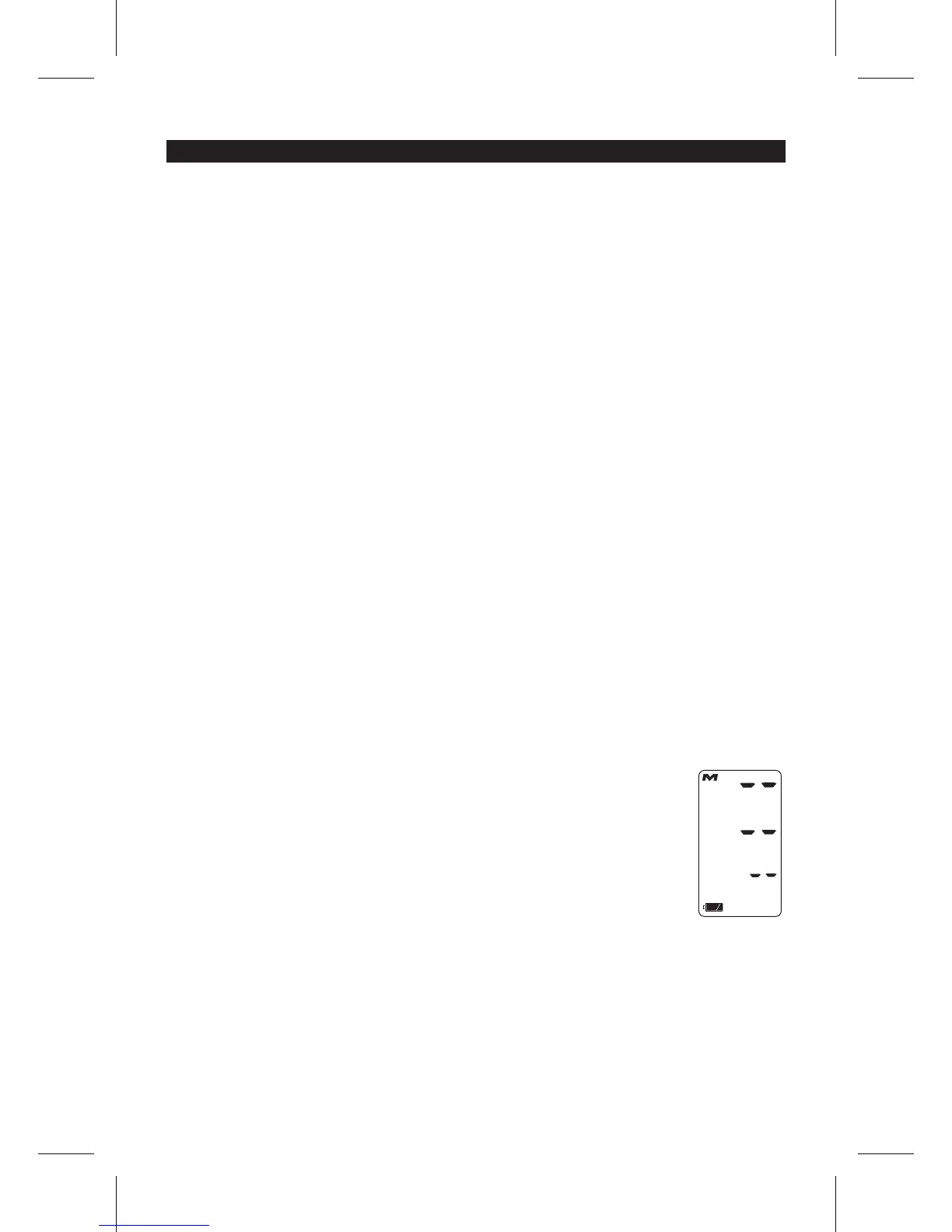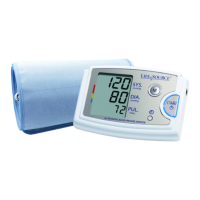E-9
In Canada - Auto Control Medical (Toll-Free): 1-800-461-0991
The UB-351 automatically stores up to (90) blood pressure and pulse
measurements in its memory. Measurements stored in memory are assigned
an index number in the order of the newest to the oldest. The oldest reading
displays as "n01".
To retrieve readings, follow these simple steps:
1. When pressing the MEMORY button, the UB-351 will go into Memory
display mode.
2. The display will show you the average memory of the readings stored in
memory.
3. When you press the MEMORY button again, the total number of
memorized data points is shown on the middle line. The UB-351 shows
the latest data index number and measurement results sequentially.
4. If the MEMORY button is pressed again, the UB-351 will display the data
starting with the chronologically latest data in memory.
5. To retrieve other measurements in memory, press and release the
MEMORY button repeatedly until the desired index number is reached
(e.g. no.5). The measurement will then be displayed.
6. The display will shut off automatically after two cycles.
If there are no measurements stored in memory, you will see this
screen displayed:
To clear the measurement history from memory, remove the
batteries from the unit and then place the batteries back into
the battery holder.
NOTE: If the batteries are removed, the stored data is deleted.
ABOUT MEMORY