14
7. DISPLAY
FUNCTIONAL BUTTON:
MODE - Push down to select functions.
- Push down and hold for 2 seconds to reset all functional value.
FUNCTIONS AND OPERATIONS
1. SCAN: When in SCAN position, the meter will rotate through the following functions: time, count,
total count, calorie, count/min and pulse (if applicable). Each function will be hold for 6 seconds.
2. TIME: Counts the workout duration from exercise start to end.
3. COUNT: Count the rowing strokes from exercise start to end
4. TOTAL COUNT: Count the total rowing strokes from exercise start to end
5. CALORIES: Count the total calories from rowing from exercise start to end
6. COUNT/MIN: Display current rowing strokes per minute, or the frequency per minute.
8. AUTO ON/OFF & AUTO START/STOP:
After 4 minutes of activity, the monitor will turn off automatically. When the stroke is in motion or a
button is pressed, the monitor will turn on.
SPECIFICATIONS:
FUNCTION AUTO SCAN Every 6 seconds
TIME 0:00~99:59 (minutes:seconds)
COUNT 0~9999
TOTAL COUNT 0~9999
COUNT/MIN 0~1200
CALORIES 0~9999Kcal
PULSE (if have) 40-240 BPM (beats per minute)
BATTERY TYPE 2pcs of SIZE-AA or UM-3
OPERATING TEMPERATURE 0°C~+40°C
STORAGE TEMPERATURE -10°C~+60°C
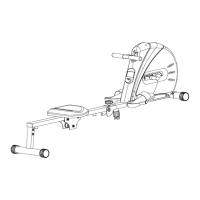
