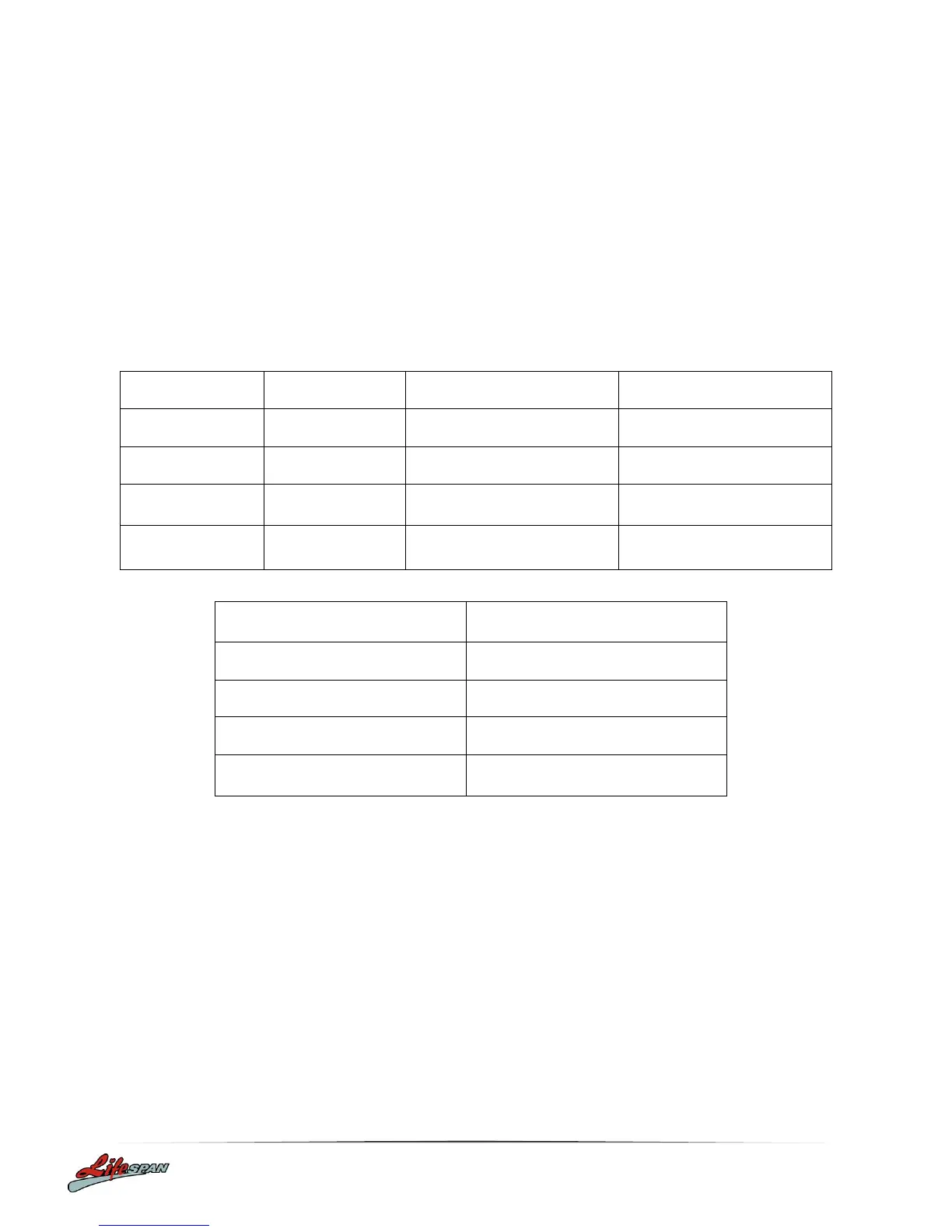6. BODY FAT TESTER
Press "PROGRAM” until the window displays "FAT".
Press "MODE" to select parameters after entering data (F1 = "SEX", F2 = "AGE", F3 = "HEIGHT", F4
= "WEIGHT").
Use "SPEED+/-" to set data. After entering all data the window will display "F5".
Place both hands on the hand sensors for 5 seconds, and the window will display your body fat data.
Input parameter display and setting limits
7. SLEEP FUNCTION:
The treadmill automatically enters sleep mode after 10 minutes of inactivity. Press any key on the display to
wake the treadmill.