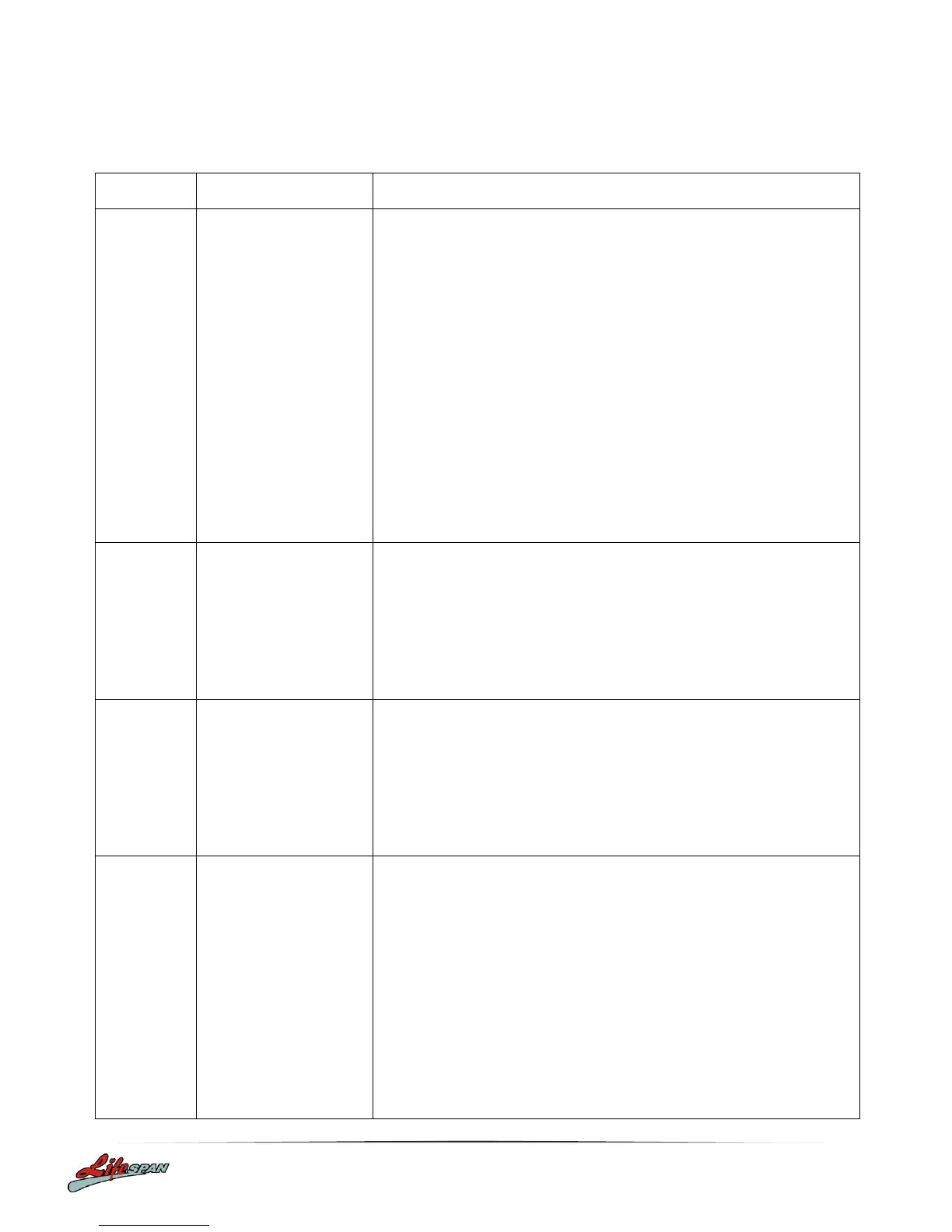11. TROUBLE SHOOTING GUIDE
Computer not
functioning after
connecting power
a. Please check if the overload protect jump, if it has, please press
it, let it continue operation.
b. Ensure the wires of the power switch, overload protection,
control board and the transformer are connected correctly.
c. Ensure the wire from the computer to the control board is
connected properly. Remove the upright tube and check the
connection between each wire. Ensure each wire is completely
plugged in; if wires are damaged please change the wire.
d. Check the state of the transformer is good, if broken, change it.
1. The wires from computer and bottom control board are not
properly connected, please check each wire. If the wire was
destroyed replace it.
2. Check the state of the transformer is good, if broken, change it.
1. Ensure power is correct, if not, use correct power to test.
2. Check if the bottom control is burnt out, if burnt out replace it
and then reconnect the motor wire.
1. The sensor signal was not detected within 10 seconds. Check
the sensor plug connection
2. See if the magnetic sensor is broken or damaged, re-connect
the plug well or change the sensor.