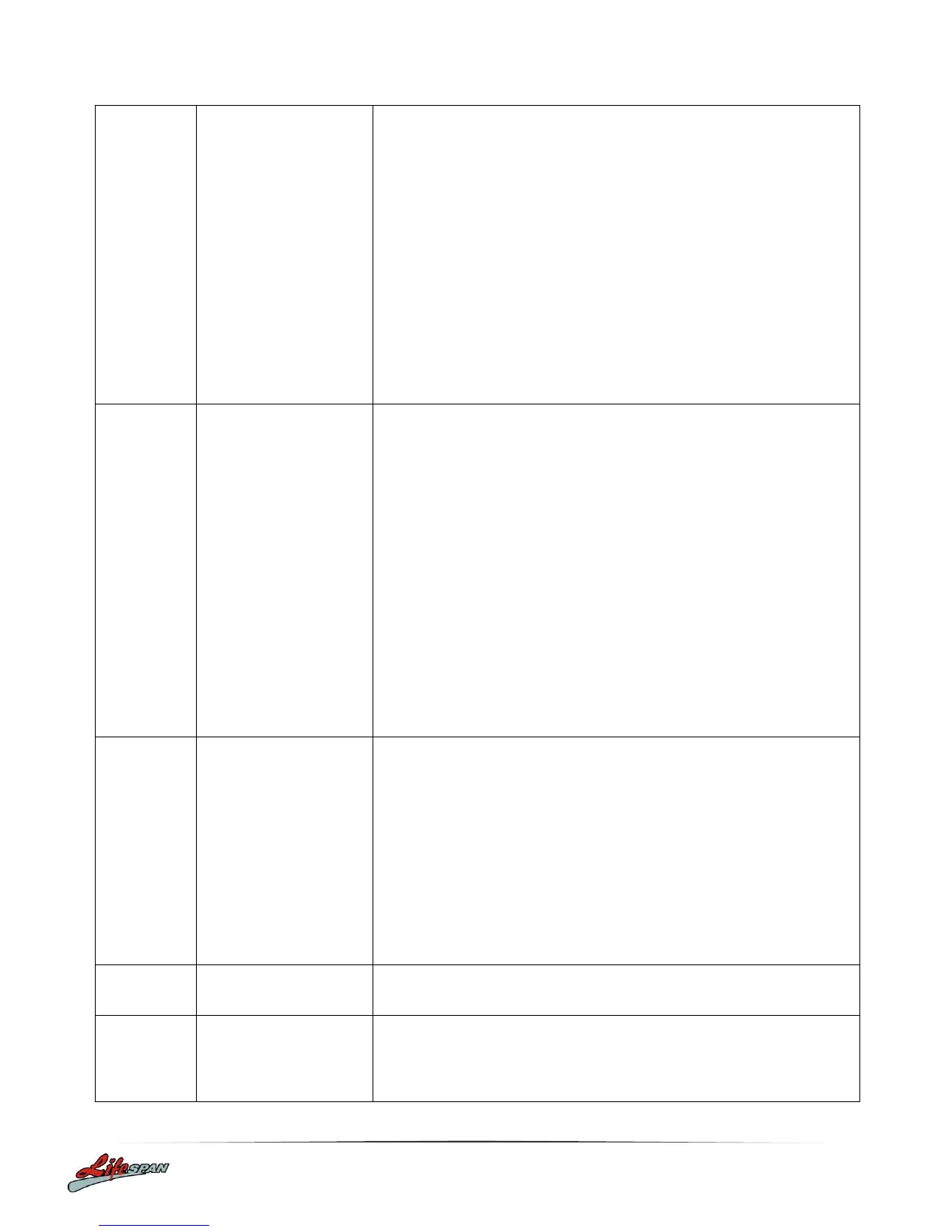Incline learning
defeated
1. Check connection of VR wire of incline motor. If improperly
connected, reconnect VR and make it firm.
2. Check to see if AC wire of motor is properly connected, and if
the AC wire of the motor is inserted properly with correct sign on
control board.
3. Check connection line of motor to see if it is destroyed,
exchange it or incline motor. And press “learning” button of
bottom control board to relearn upon completion of checks.
1. Upon overload, the system will restart to prevent damage. If the
treadmill gets stuck and the motor cannot move it will lead to an
overload. Please locate the cause of this. A possible reason is a
lack of lubricant in a particular component. Then restart the
machine.
2. Check if the motor sounds like its being over worked or for a
burning smell. If so, change motor
3. Check control board. If control board is emitting a burning smell,
change it.
No signal between the
control board and
computer
1. The wires from computer and bottom control board are not
properly connected, please check each wire. If the wire is
destroyed replace it.
2. Ensure wires of control board are properly connected, replace
any broken parts on the board
3. Replace transformer
1. Ensure that the machine is correctly unfolded, restart.
2. Replace transformer