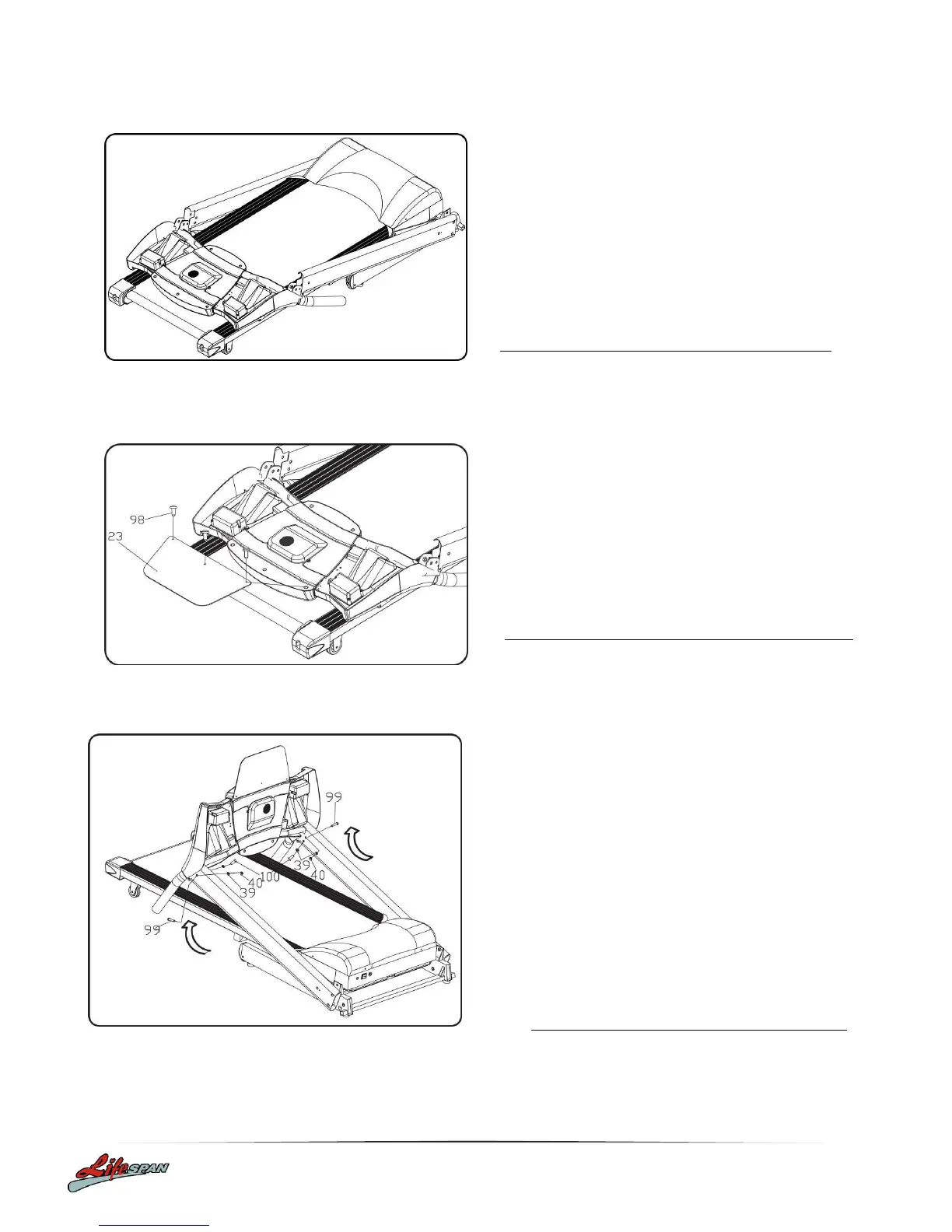1. Erect the console bracket
2. Using 5# Allen Wrench and Wrench
Screw Driver, lock the Console Bracket
onto L&R upright tube with Bolt (99)
M8*50, Lock Washer(39), Lock Nut(40)
M8 and Bolt(100) M8*16
1. Use Wrench screw Driver, lock the Book
Shelf (23) onto the Console Bottom
Cover with screw (98) ST4.2*30