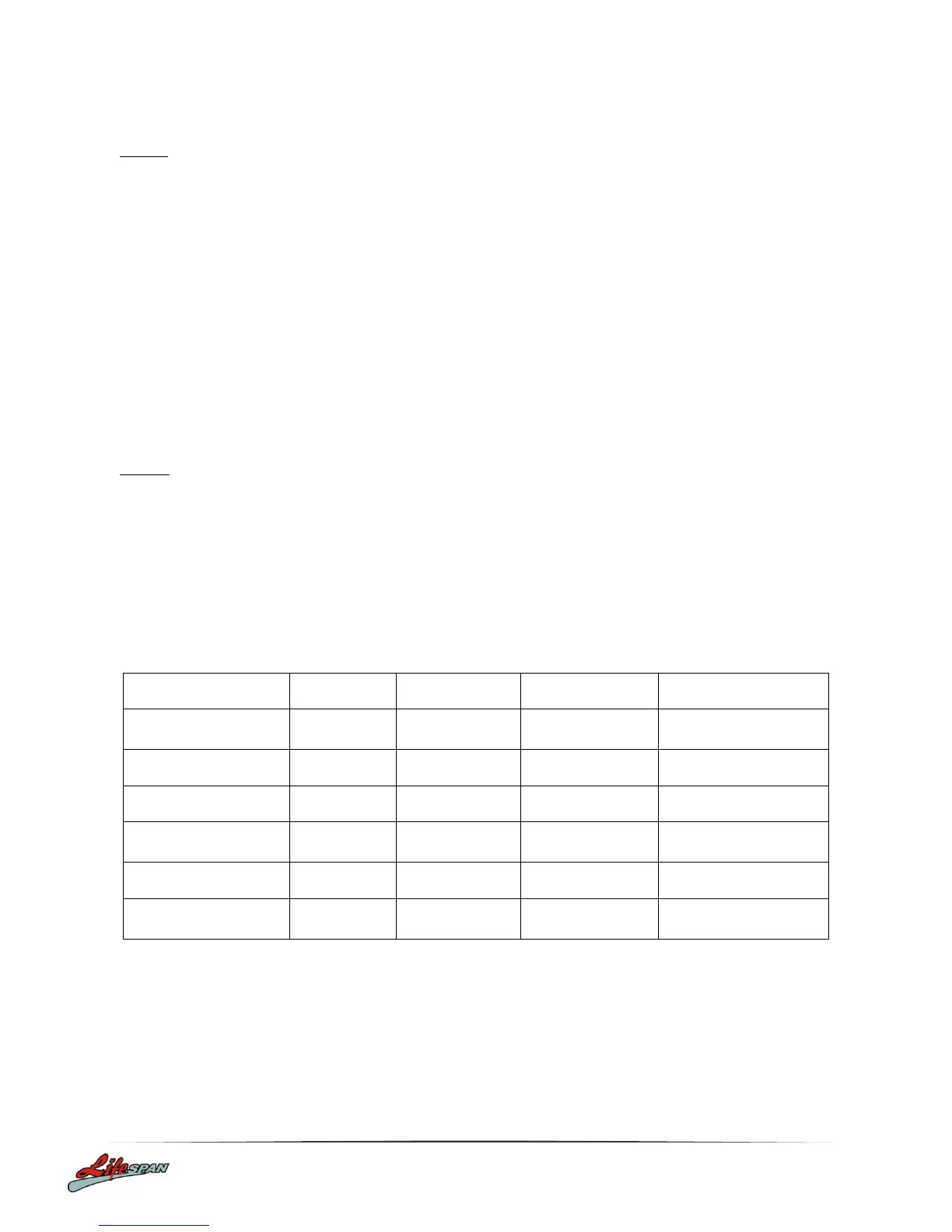3.4. User-defined program
1. Setting
Press “program” continually until you reach U1, U2 or U3. The “time” window will glitter and display “15:00”
in the time window.
Press “incline+”, “incline-”, “speed+”, “speed-” to adjust the running time
Press “mode” to set program data, set the first interval time
Press “speed+”, “speed-” or press speed shortcut buttons to adjust speed and “incline+”, “incline-” or incline
shortcut buttons to set the incline
Press “mode” button to finish the first interval time and enter into the second interval time.
Repeat until you finished entering all 20 interval times. The data will be retained until it is overwritten.
2. Startup
Press “program” continually until you reach U1, U2 or U3.
Set the running time then press “start” to start the machine.
4. VALUE RANGE: