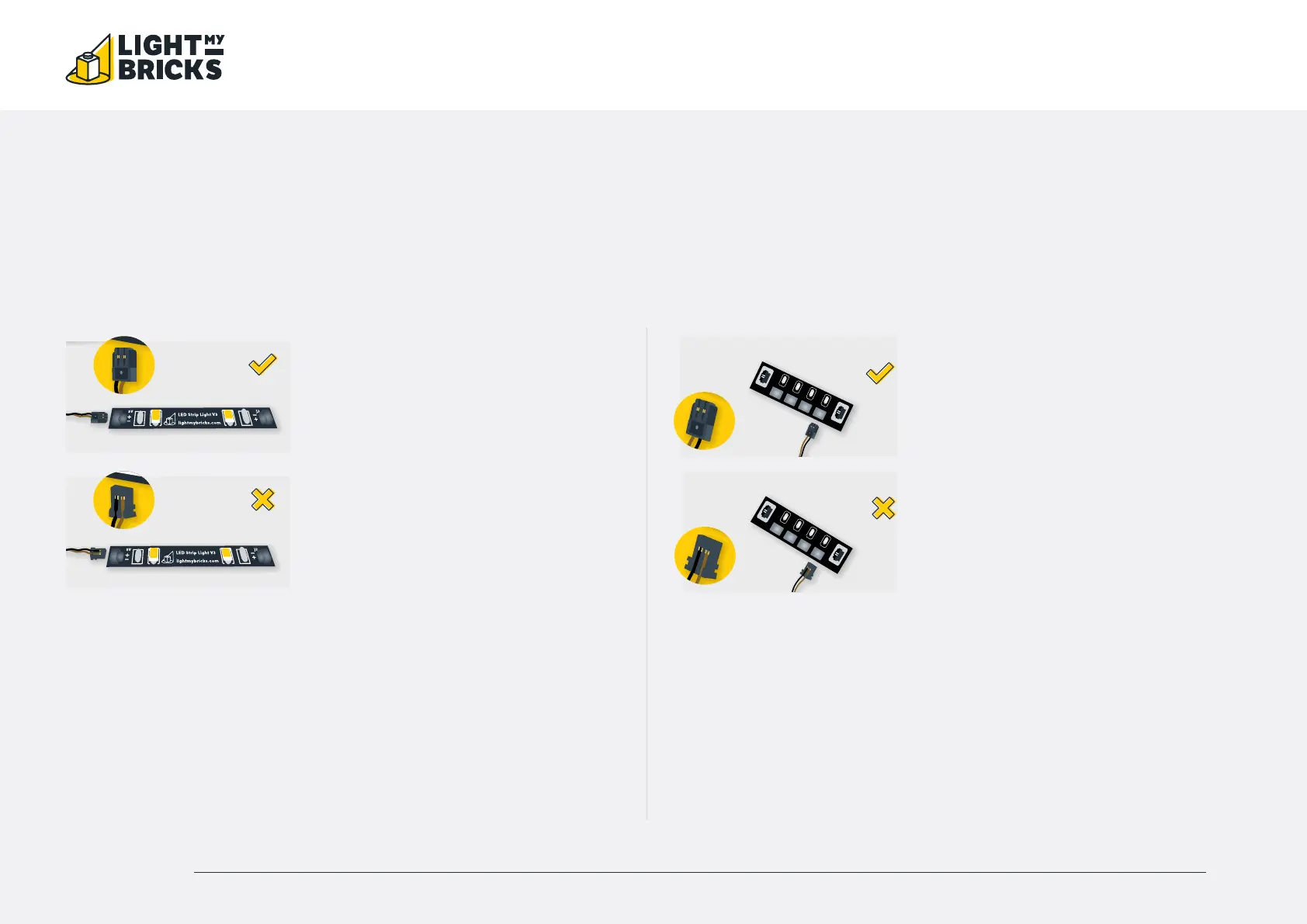LEGO LOOP COASTER 10303 LIGHT KIT INSTALL GUIDE
BEFORE YOU BEGIN 6
Before You Begin
Connecting Cable
Connectors To Strip Lights
Take extra care when inserting connectors
to ports on the Strip Lights. Connectors
can be inserted only one way. With the
Strip Light facing up, ensure the side of
the connector with the wires exposed is
facing down. If a plug won’t fit easily into
a port connector, don’t force it. Doing so
will damage the plug and the connector.
Connecting Micro Cable
Connectors To Micro
Expansion Board Ports
Take extra care when inserting the
micro connectors to micro ports of Micro
Expansion Boards. Connecting Micro Bit
Lights to Micro Expansion Boards is similar
to connecting lights and cables to Strip
Lights. With the expansion board facing
up, ensure the side of the connector with
the wires exposed is facing down. If a plug
won’t fit easily into a port connector, do
not force it. Use your fingernail to push the
plastic part of the connector to the micro
port.