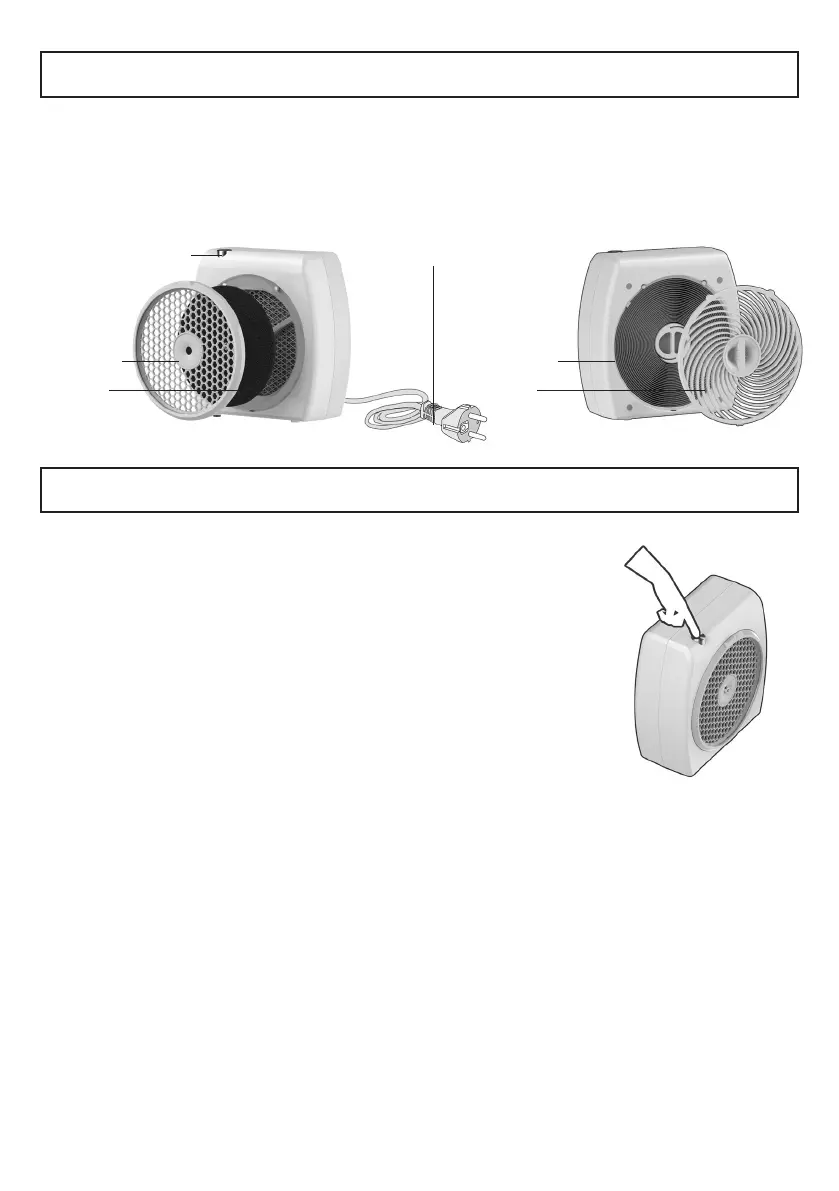11
ENGLISH
INSTALLATION INSTRUCTIONS
PRODUCT DESCRIPTION
The packaging has to include:
• 1 manual
• 1 Air purier Mini 100 with pre-lter and CellFlow particle lter
1. Unpack the device.
2. Place the device on a at surface.
3. Plug in the device.
4. The device is now in stand-by mode.
Functions
1. The On/Off button has a 2 second built-in delay.
2. The On/Off button has a colour indicator that lights
up when the device is in use.
Fan speeds = 2 Green = Low speed Blue = High speed
Red = Emergency breaker activated, On/Off button ashes red
and audio signals are emitted
Starting the device
1. Gently press the On/Off button and keep it pressed until you hear a beep.
2. The button lights up blue and the fan starts up at high speed for around 5 seconds.
3. After around 5 seconds, the button turns green and the fan switches to low speed.
Change fan speed
1. The On/Off button is controlled electronically and only needs a gentle touch to register.
2. Gently press (touch) a nger to the top of the button and the device changes fan speed.
Turning off the device
1. Keep the button pressed until you hear a beep, release the button, the fan stops rotating.
The button shows no colour indicator.
Pre-lter Rear grille
Front grille CellFlow lter
On/off button Power cord
Front Back
On/off button