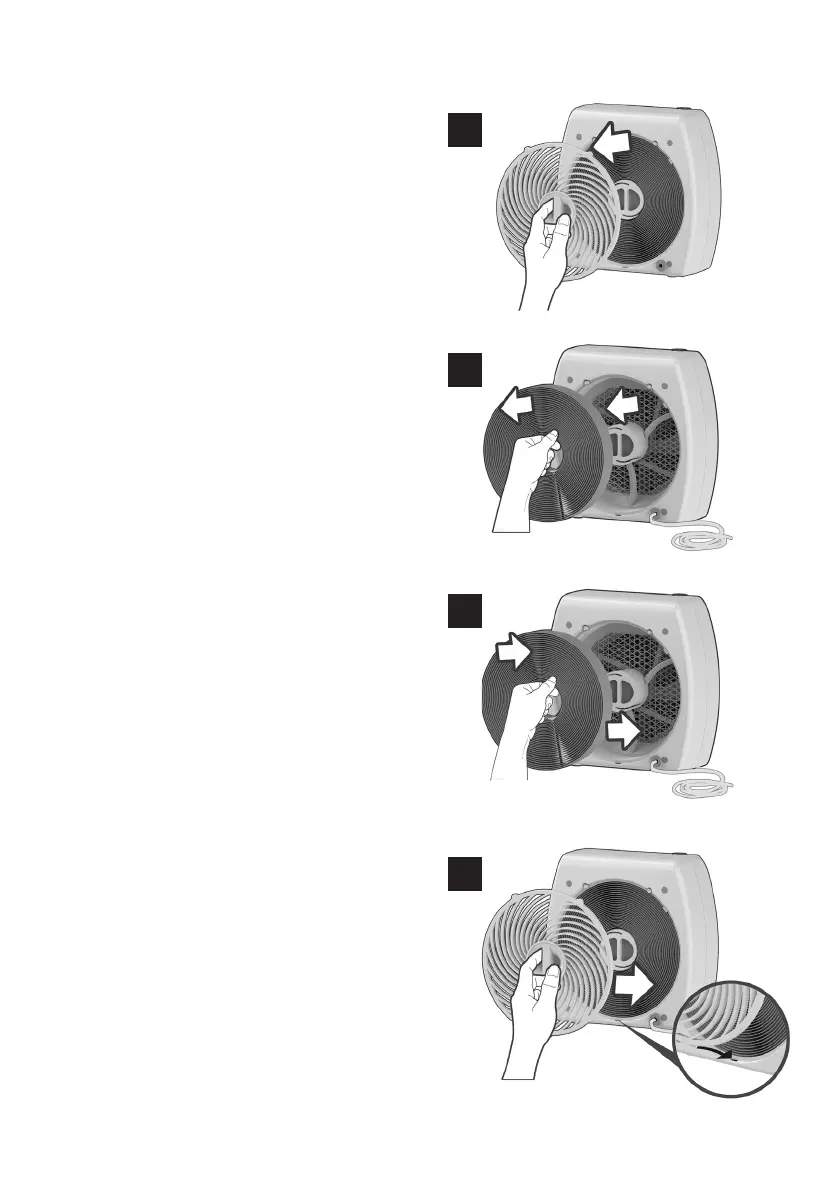13
Cleaning and changing the CellFlow lter,
step by step
1. Remove the rear grille
• Use your thumb/forenger to grip the centre.
• Pull outward.
• The grille is attached using magnets.
Remove the grille by pulling outward.
2. Remove the CellFlow lter
• Grab the centre.
• Pull straight outward.
3. Attach the CellFlow lter
• The centre of the CellFlow lter has
grooves matching the device, and can
only be attached in one way. (cannot be
attached incorrectly)
• Align the Cellfow lter with the centre
of the device.
• Push the lter in place, you will hear a click.
4. Attach the rear grille
• The grille has a guiding element at the
bottom which must be aligned with an
opening in the device.
• Line up the guide and angle the grille for
ward towards the device.
• The grille has two magnets which snap
into place, a clear click will be heard when
the grille is attached.
1.
2.
3.
4.
ENGLISH