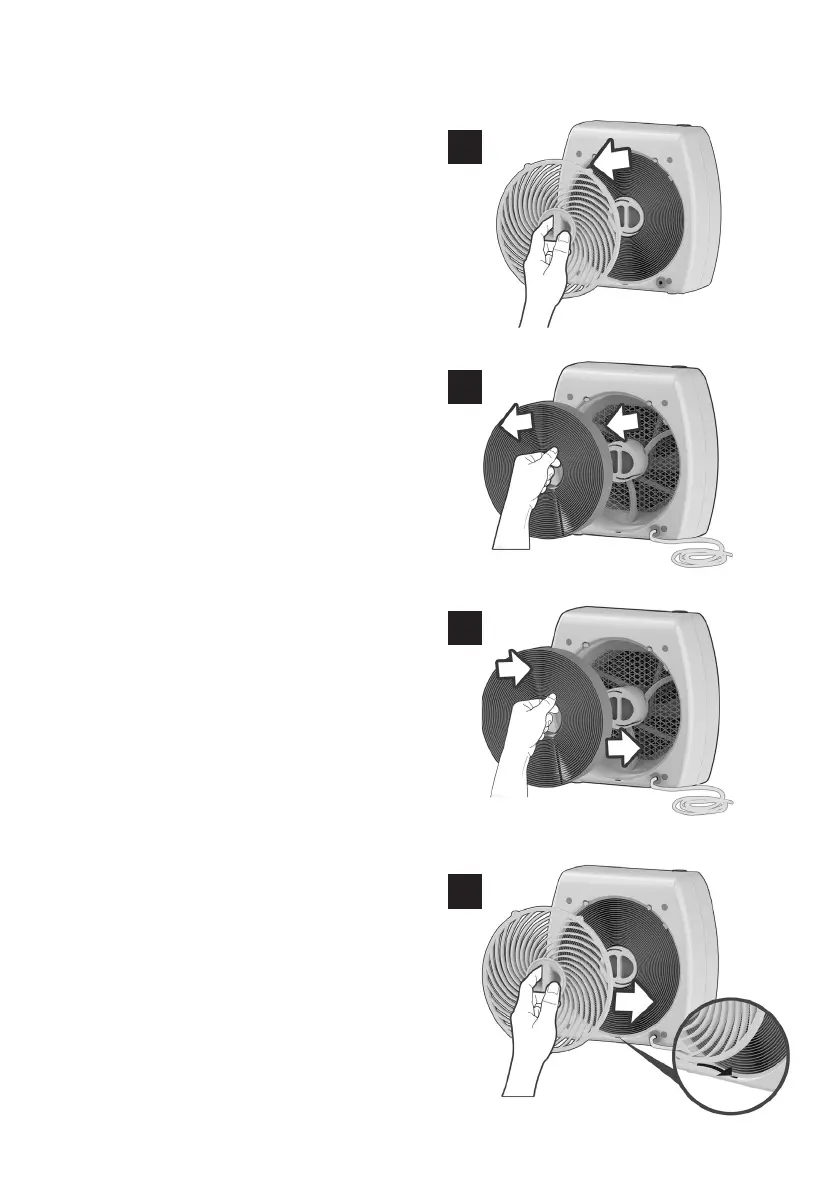6
SVENSKA
Rengöring och byte av CellFlow lter,
steg för steg
1. Ta bort galler baksida
• Greppa med tummen/peknger på
centrum.
• Drag utåt.
• Galler sitter fastmonterat med hjälp
av magneter, övervinn kraften från
magneter genom att dra utåt.
2. Ta bort CellFlow lter
• Greppa runt centrum del.
• Drag rakt ut.
3. Montera CellFlow lter
• Centrum del på CellFlow lter har
spår med motsvarande på produkt,
den passar bara på ett sätt.
(kan inte felmonteras)
• Centera Cellfow lter mot centrum
del produkt.
• Tryck fast lter, ett ”klick” ljud skall
höras.
4. Montera baksidans galler
• Galler har en styrning i botten som skall
passas in mot en öppning i produkten.
• Passa in styrningen och fäll galler framåt
mot produkten.
• Galler har två magneter som låser
fast, ett tydligt klick ljud hörs när galler
sitter fast.
1.
2.
3.
4.