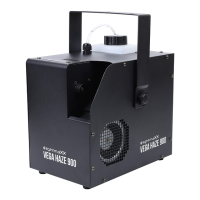Remote Control:
The device can be remote controlled using the remote control included in the scope of delivery.
The respective functions can be performed using the various program selection or color keys.
The remote control has 2 buttons: press the "A" button to trigger one cannon tube and the "B"
button to trigger both cannon tubes.
Press and hold the controller buttons to trigger shots.
(At least 1 second for single shot, 2 seconds for double/multiple shots.
