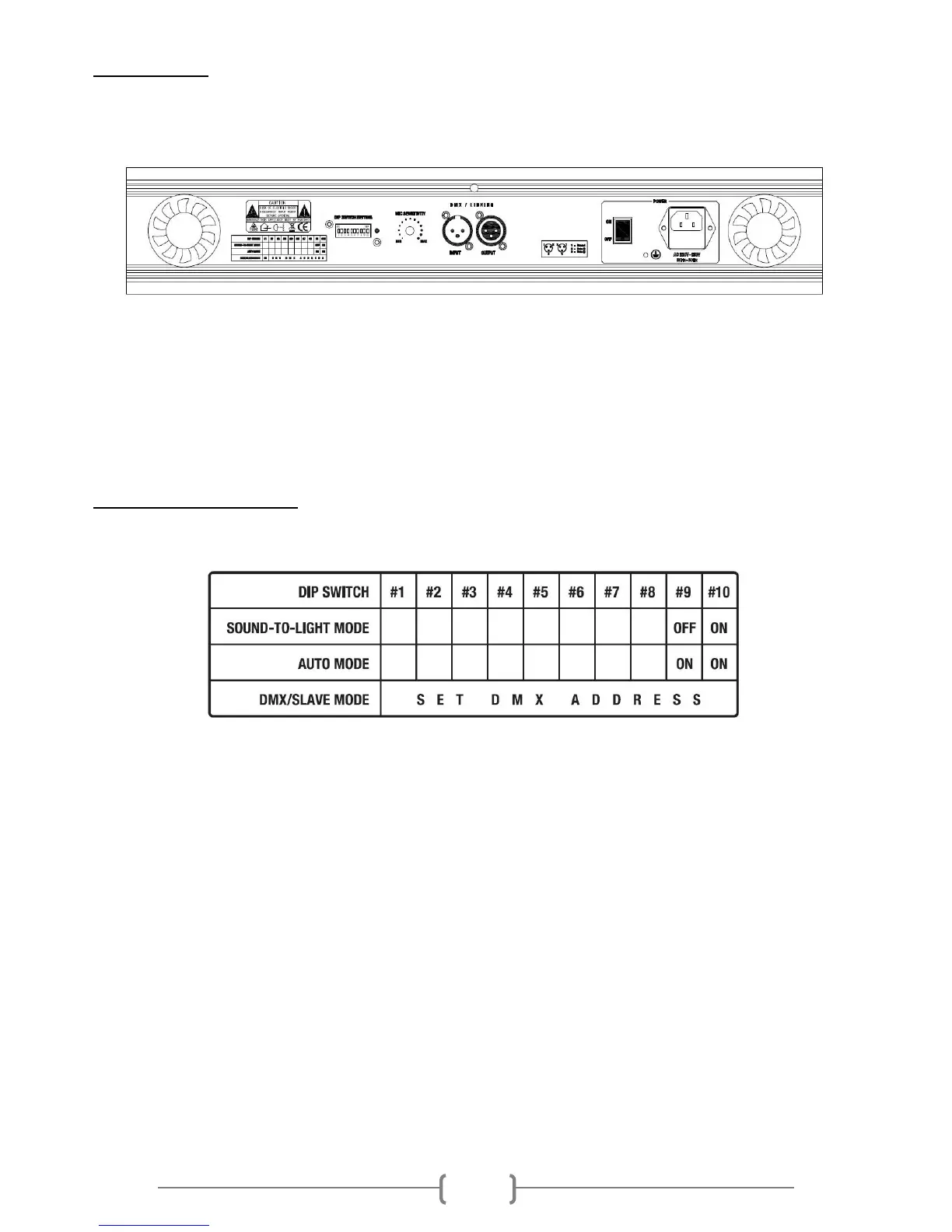Rückansicht:
Betriebseinstellungen:
Um die folgenden Funktionen zu aktivieren, sind die DIP-Schalter entsprechend
einzustellen.
Sound to Light: DIP 10 auf ON
Auto Modus: DIP 9 und 10 auf ON
Master/Slave im Auto Modus: DIP 1, 9 und 10 auf ON
Master/Slave mit Sound to Light: DIP 1 und 10 auf ON
DMX Betrieb: DIP 1 bis 9 um die DMX Adresse ein zu stellen.