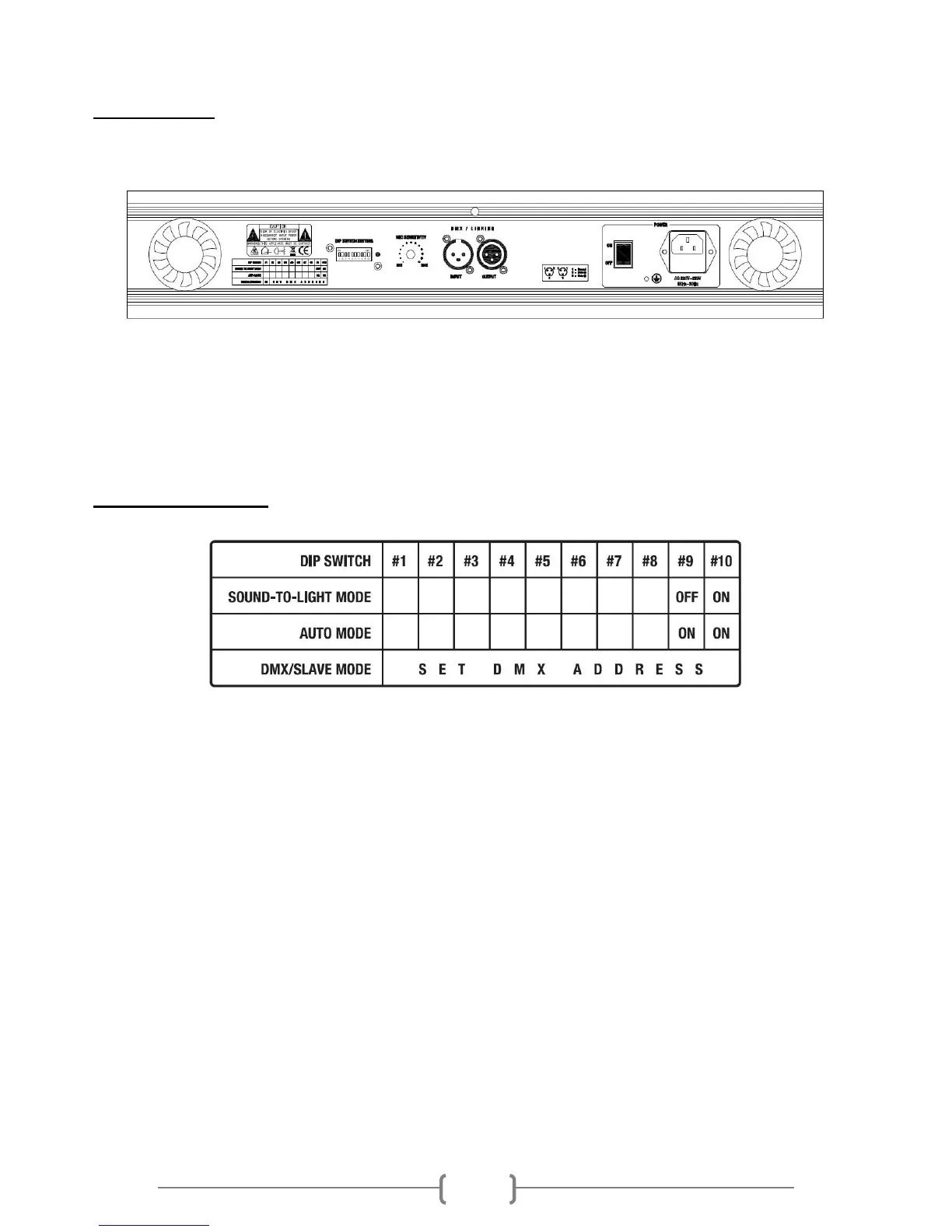Rear panel view:
Function and Setting
As the above chart, DIP switch setting reference as follows:
Stand alone
(1). Sound active: #10 ON
(2). Auto run: #9 and #10 ON
Master and Slave mode
(1). DMX and DMX Slave & Master: #1 ON
(2). Master unit put #1, #9 and #10 ON, slave unit put #1 ON, then all the machines run with auto.
(3). Master unit put #1 and #10 ON, slave unit put #1 ON, then all the machines run with sound active.
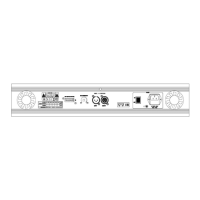