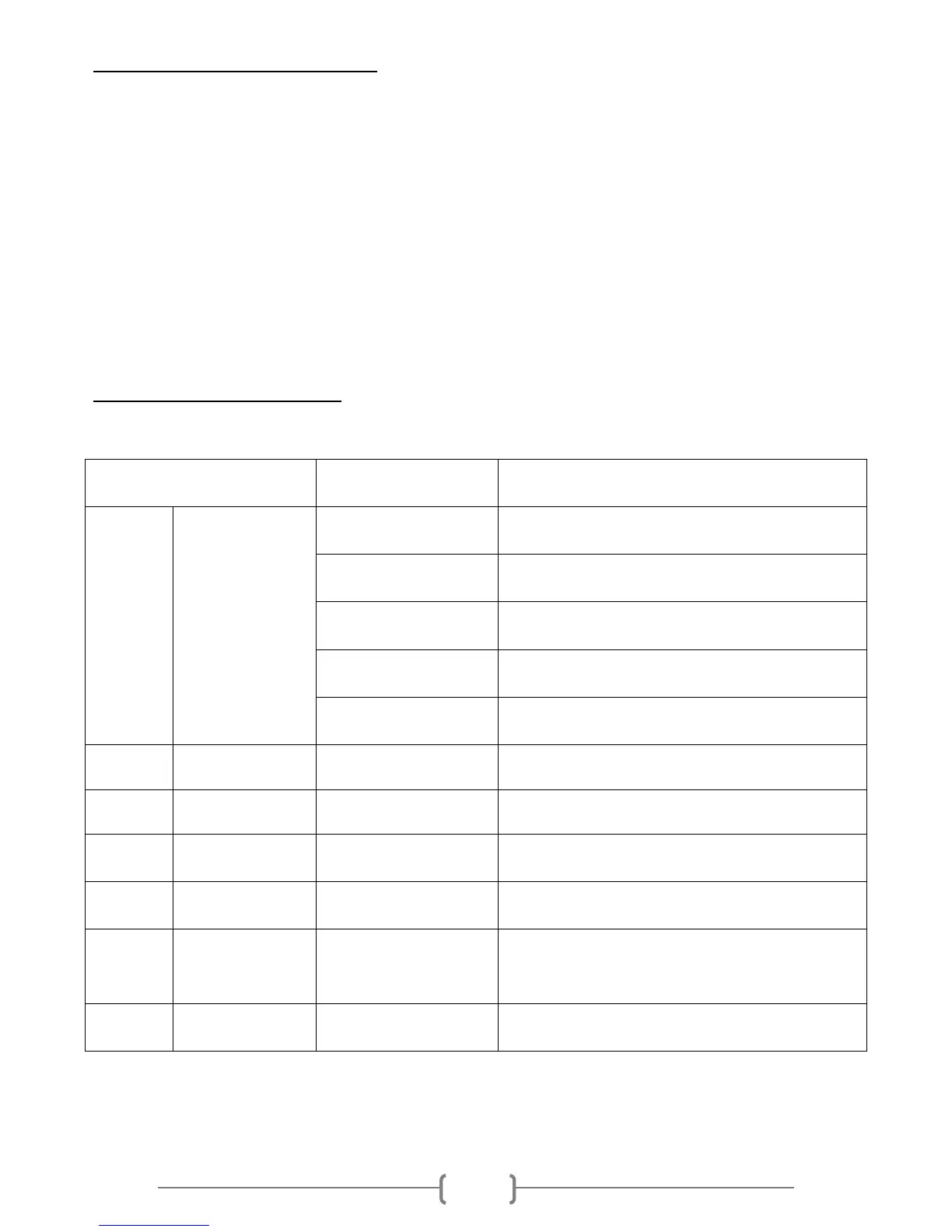Universal DMX Operation (DMX mode)
This mode allows you to use universal DMX-512 console to operate.
1. Install the units in a suitable position.
2. Use standard XLR cable to connect your units together via the XLR connector on the rear of the units. For longer
cable we suggest a terminator at the last fixture.
3. Assign a DMX address to each the unit using dipswitches.
4. Turn on all units. Use DMX console to control your units.
Instruction for DMX channels
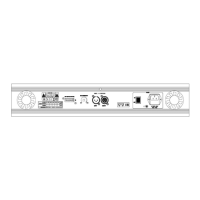